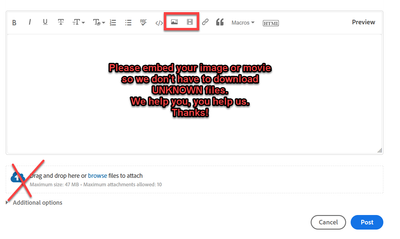- Home
- Premiere Pro
- Discussions
- Re: Compatibility Issue with Intel HD Graphics 530
- Re: Compatibility Issue with Intel HD Graphics 530
Compatibility Issue with Intel HD Graphics 530
Copy link to clipboard
Copied
Hi there!
So, I've been having this problem ever since I upgraded from Premiere Pro CS6 to CC 2020. Whenever I open Premiere Pro CC, I'm met with this error window.
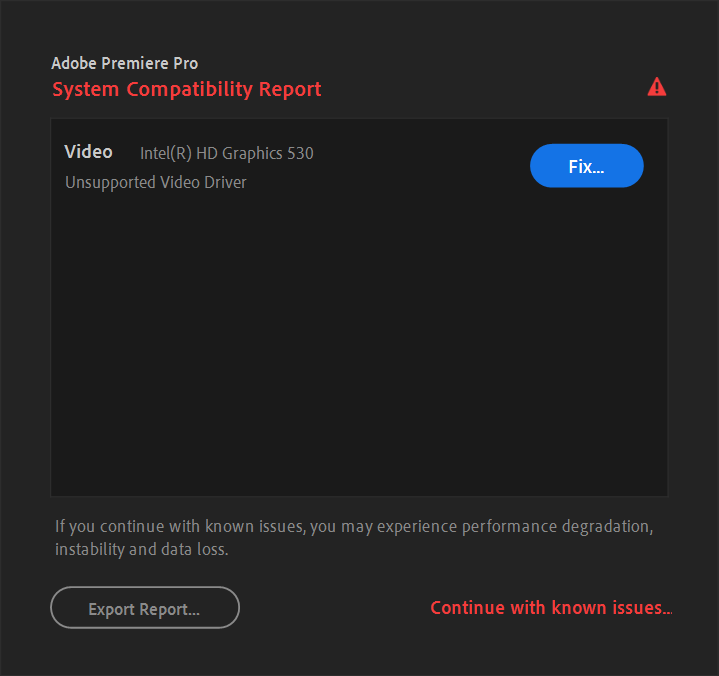
If I click "Continue with known issues...", the playback in my preview window becomes completely aberrated and disjointed, so that isn't an option. Exporting the report and following the troubleshooting instructions inside, I'm led here. Running the igxpin.exe driver installation tool included in that article and then restarting my computer resolves the issue... but only temporarily. Any time I put my computer to sleep or start it up after being shut off, I get the same error all over again.
So, essentially, if I ever want to use Premiere Pro CC, I have to first run the igxpin.exe program to download new drivers (that should have already been installed from the previous times I ran it) and restart my computer and THEN run Premiere Pro. I don't know what I'm doing wrong here and I can't seem to find anyone else who has run into similar issues. If anybody has some advice I would greatly appreciate it as my occupation depends on me using Premiere Pro CC on a regular basis. Thanks so much!
Jake
Copy link to clipboard
Copied
Older Intel video hardware is no longer supported
https://community.adobe.com/t5/premiere-pro/system-compatability-error/td-p/11131207?page=1
Copy link to clipboard
Copied
If you have dedicated GPU disable your integrated GPU and work with one GPU or update your Intel gpu manually go to device manager uninstall your intel driver click delete soft ware then restart you computer after restarting go back to device manager check your display driver if your intelhd 530 driver is change into a basic display driver right click and update driver automatically then you will get an updated driver that that compatible for the premiere pro 2020-2021.. check picture for updated driver
Copy link to clipboard
Copied
Copy link to clipboard
Copied
Are the issues with the Graphics 530 still seen in PS 2022? Looking to purchase some off-lease desktops with this GPU.
Copy link to clipboard
Copied
It doesn't currently exist. However, the HD Graphics 500-series iGPUs will become obsolete at the end of this coming September, when Intel will completely discontinue all support for all 6th-Gen CPUs outside of archived drivers. Any new drivers to be released after September 30 will require a 600-series (Kaby Lake) or newer IGP just to even install at all.
UPDATE: As of yesterday (July 27, 2022), Intel has just depreciated driver support for all 10th-Gen and older CPUs for their IGPs into "Legacy" status. This means that there will be absolutely no new driver feature additions at all for the 6th- through 10th-Gen Intel Core CPUs in future driver releases, beginning with the newest driver version that just came out today. Only critical bug and security fixes will be released for "new" drivers for everything up to 10th-Gen. Any IGP driver updates that fix minor bugs and improve compatibility will be restricted to the 11th-Gen and newer CPUs.
What this means is that the next major release of Premiere Pro, version 23, will no longer support the 10th-Gen and older CPUs at all for GPU acceleration or QuickSync hardware decoding or encoding. These features will now require 11th-Gen or newer CPUs just to even be enabled at all. In other words, 10th-Gen and older Intel CPUs will now require a discrete GPU just to even have hardware acceleration at all.
Find more inspiration, events, and resources on the new Adobe Community
Explore Now