- Home
- Premiere Pro
- Discussions
- Conflicts with Adobe/nVidia driver update info..??
- Conflicts with Adobe/nVidia driver update info..??
Copy link to clipboard
Copied
We are running Mac OS 10.13.6.
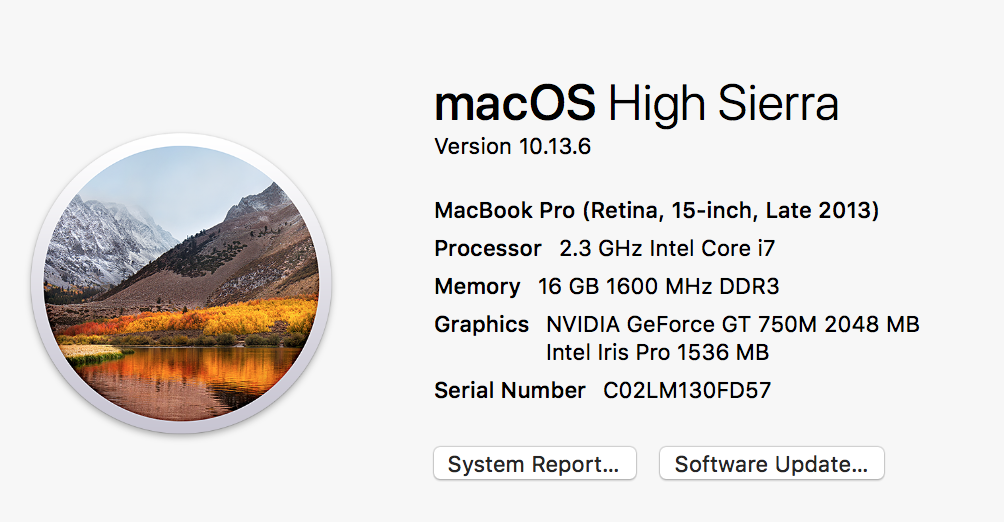
With the latest update of Premiere Pro, we are seeing this when we launch the software.
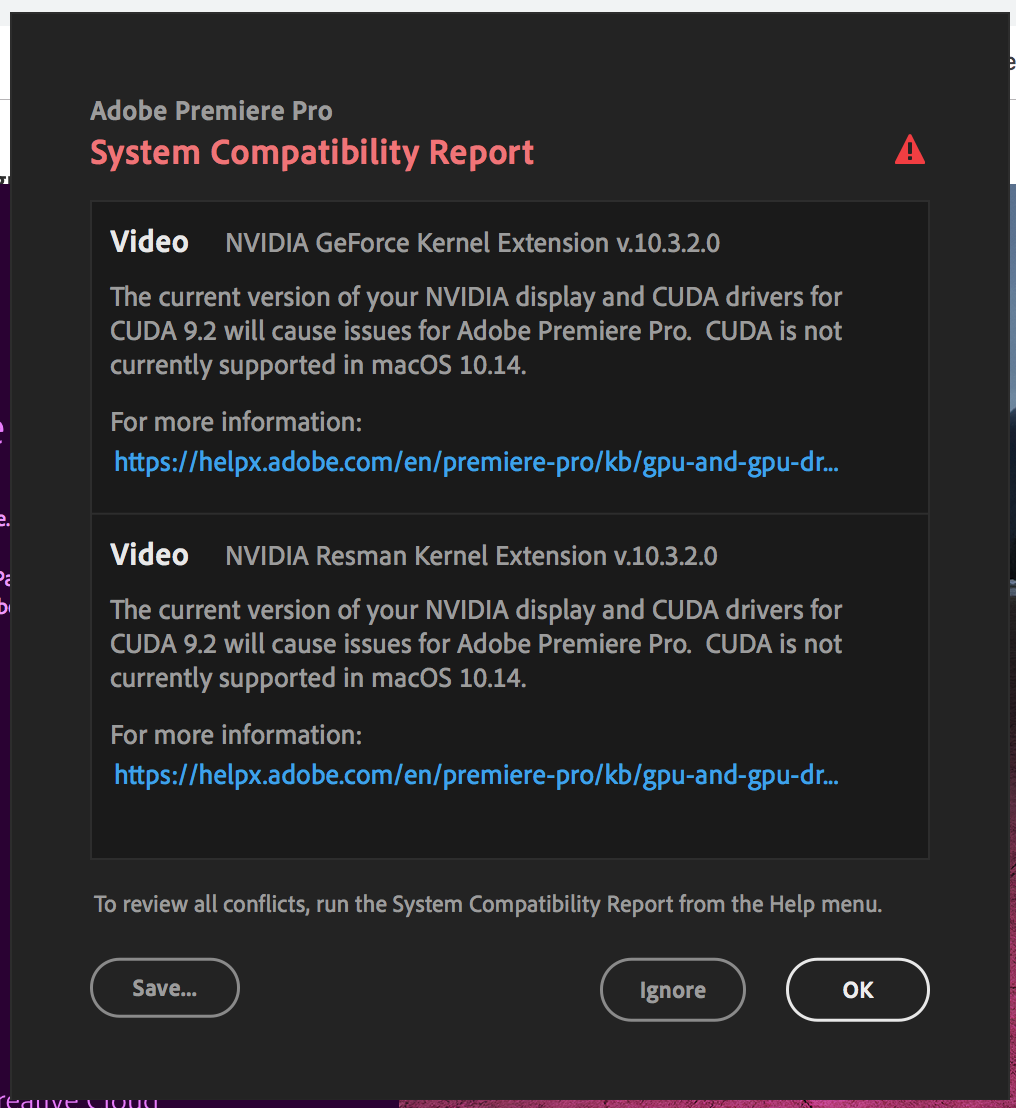
When I click the link for info about this, I see the following:
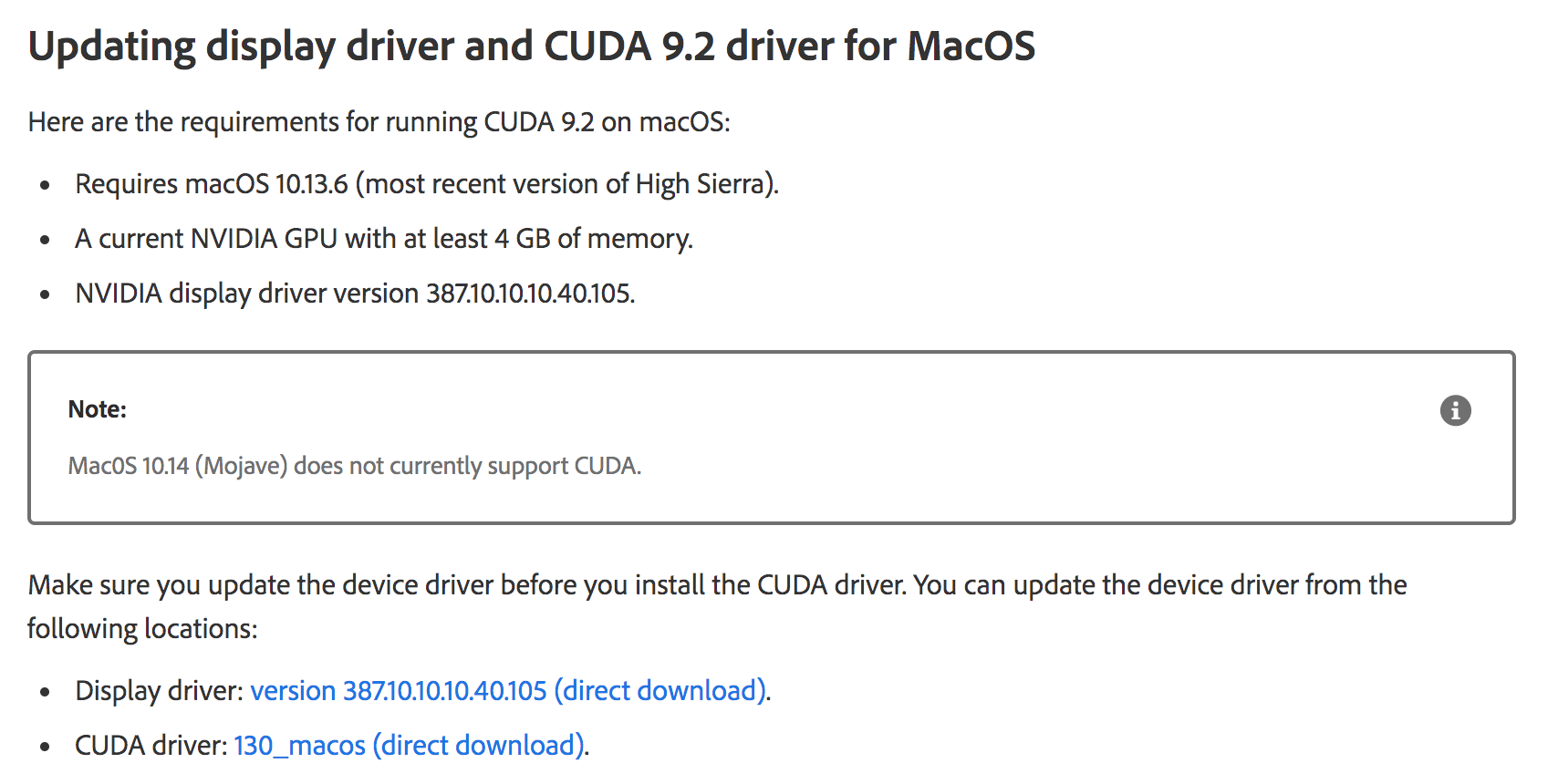
So this shows the requirement of 10.13.6, and provides download links at nVidia. When I click the link for the Display driver, it sends me to this:
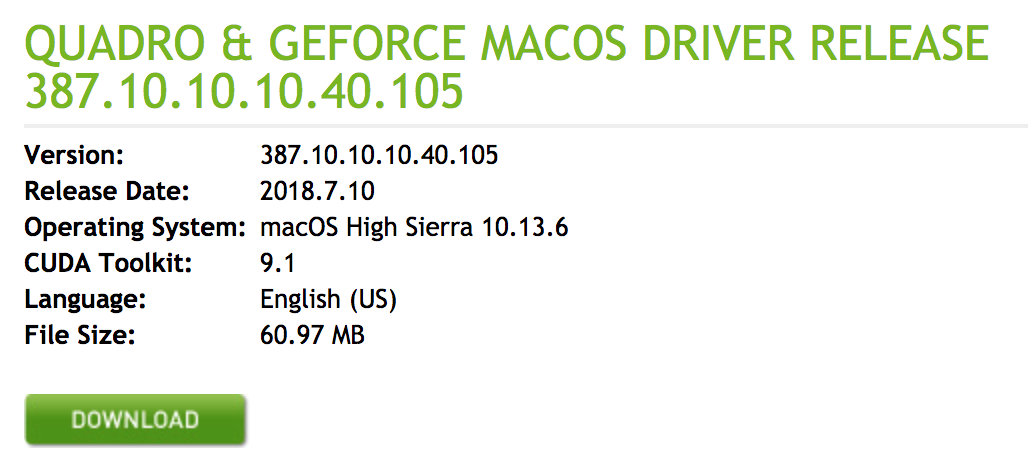
Again, it shows 10.13.6 as the requirement, and provides the Mac installer package. However, when I then run this installer, I get this message:
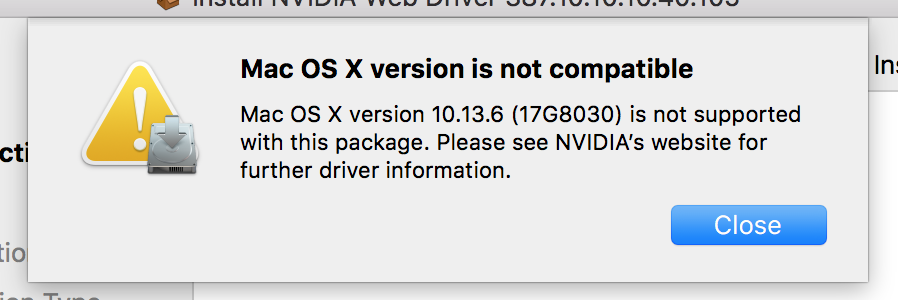
So then I try to go to the main nVidia site and do a search for driver updates, but it does not list Mac OS as an option at all:
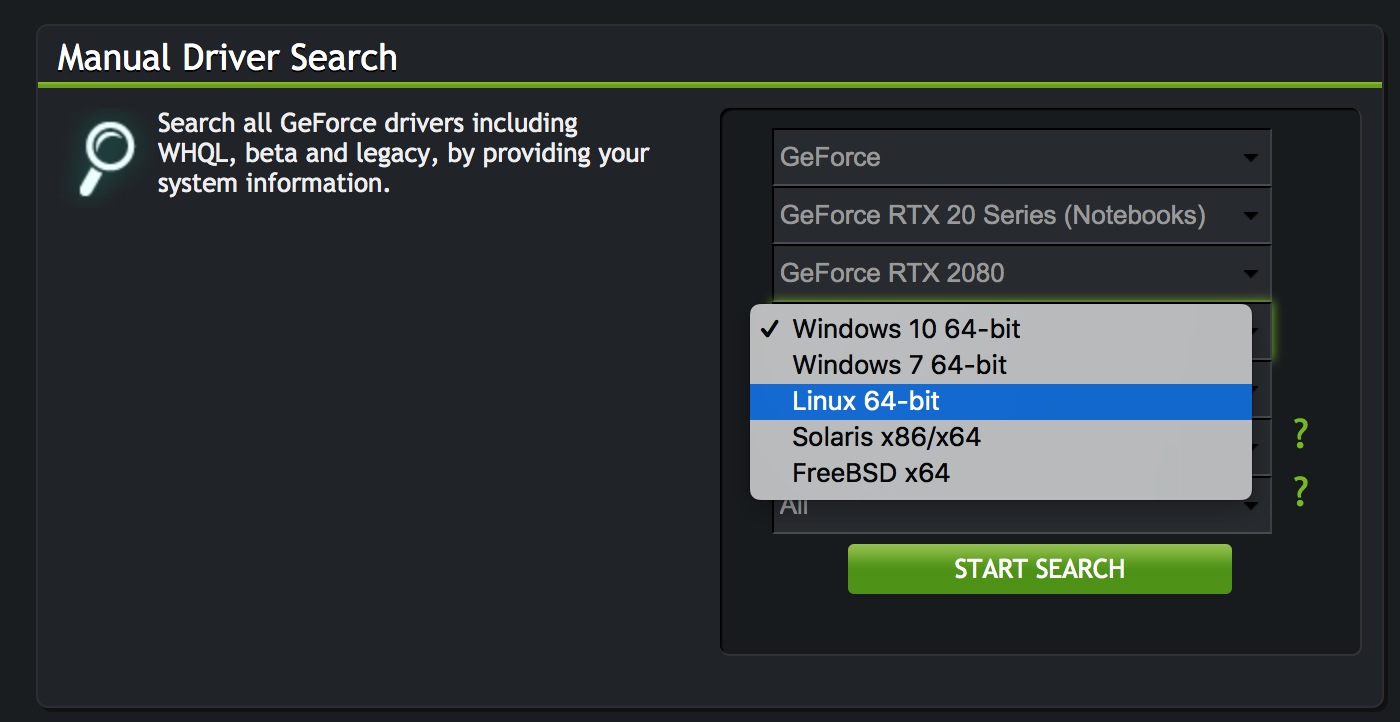
So...what the heck am I supposed to do now? Any information about how to get this driver updated so that I can use Premiere without it crashing would be greatly appreciated. Thanks!
 1 Correct answer
1 Correct answer
Unfortunately, your video card doesn't meet the requirements:
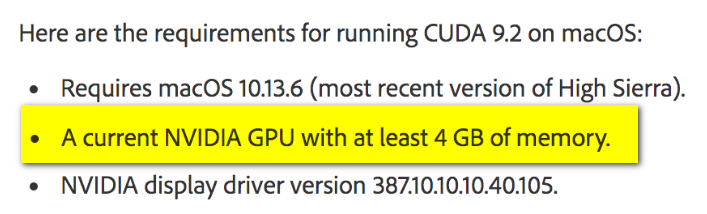
Copy link to clipboard
Copied
Unfortunately, your video card doesn't meet the requirements:
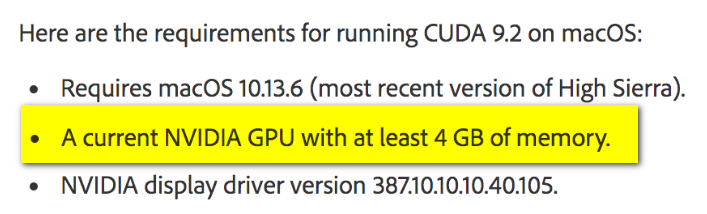
Copy link to clipboard
Copied
Okay, yeah, I guess I didn't notice that my card was listed as 2048MB. Wish the error message from nVidia was more clear.
So that means I can't run the latest version of Premiere on this machine..?? Should I just uninstall and then re-install the previous version?
Copy link to clipboard
Copied
It may run, but if it does, you will not have GPU acceleration.
I would download the previous version as a precaution in case it becomes no longer available for download. You can have more than one version installed.
Copy link to clipboard
Copied
It runs, but it crashes a lot. We'll downgrade and then I guess we'll have to start considering a hardware update. Yay...
Thanks for the feedback!
Copy link to clipboard
Copied
You're welcome. ![]()

