Copy link to clipboard
Copied
When i click on new I get the legacy title option but from the help sections, it says i should get an option similar to text-rolling or text=crawl...i dont get anything like that. Then when i go create the title, thdere is no way to set up the rolling motion. when i look at the templates, there are none with the rolling or crawl option.
what do I do?
 1 Correct answer
1 Correct answer
Hi Ghosthunter3,
what do I do?
It seems that you are working in the new version of Premiere Pro & you are following tutorial of an older version, I am sorry about this confusion.
In the new version of Premiere Pro, we have replaced the option 'Title' with 'Legacy Title' (both are same).
File > New > Legacy Title
You can still create Rolling and crawling Titles in the Legacy Title.
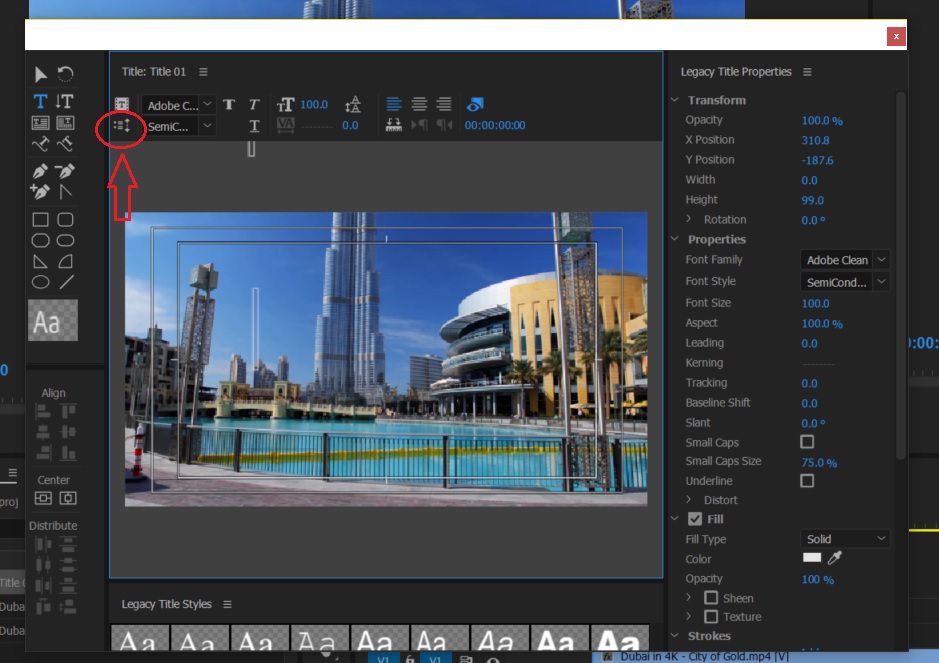
Check this: Roll and Crawl titles in spring 2017?
Let me know if that helps.
Thanks,
Kulpreet Singh
Copy link to clipboard
Copied
Hi Ghosthunter3,
what do I do?
It seems that you are working in the new version of Premiere Pro & you are following tutorial of an older version, I am sorry about this confusion.
In the new version of Premiere Pro, we have replaced the option 'Title' with 'Legacy Title' (both are same).
File > New > Legacy Title
You can still create Rolling and crawling Titles in the Legacy Title.
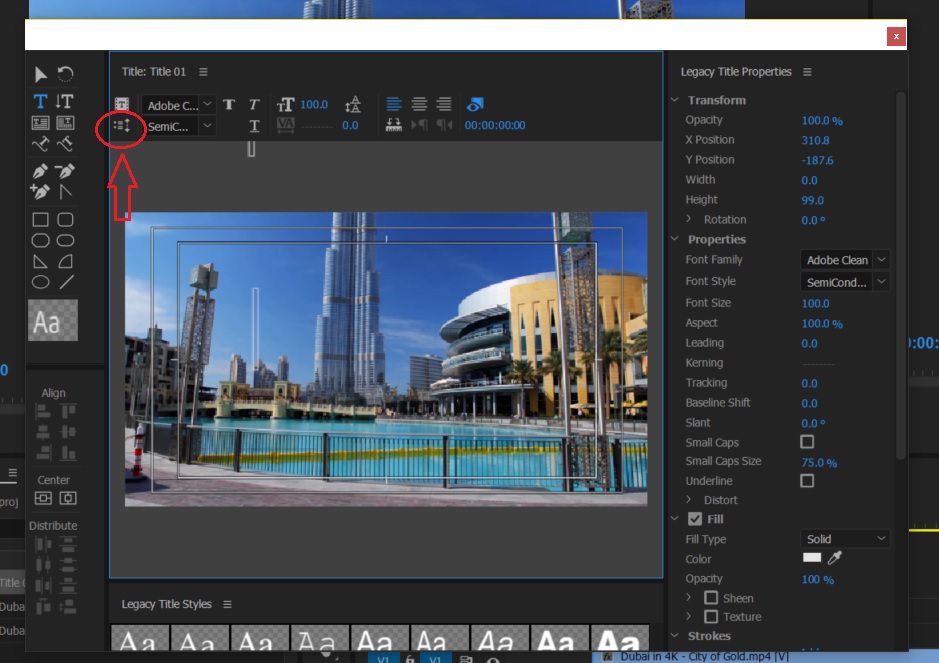
Check this: Roll and Crawl titles in spring 2017?
Let me know if that helps.
Thanks,
Kulpreet Singh
Copy link to clipboard
Copied
I find the best results here are achieved by creating the title in Photoshop, adding that to the sequence and keyframing it's vertical position to simulate a roll.