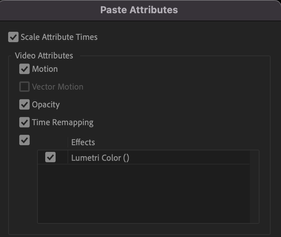- Home
- Premiere Pro
- Discussions
- Copy and paste effects between premiere pro and af...
- Copy and paste effects between premiere pro and af...
Copy and paste effects between premiere pro and after effects
Copy link to clipboard
Copied
Hi
Is there a way to copy and paste effects between premiere pro and after effects, e.g. Lumetri Color, and maintaining the adjusstments?
Copy link to clipboard
Copied
No...Interesting question. You can right click on a clip in Premiere Pro and replace with After Effects composition which would bring the clip with the adjustments into After Effects if that helps,
Copy link to clipboard
Copied
To Copy and Paste effects between clips in Premiere is possible — Let me show you two different ways:
A) Using the Effects Controls Panel
- Open up the Effect Controls Panel and select the Lumetri Color effect
- To copy this effect, including the settings: Press CMD+C (or CTRL+C for Windows)
- Now select another clip and 'paste': Press CMD+V (CTRL+V for Windows)
B) Copy and paste attributes from the clips directly in your Sequence
1. You can also copy a clip in your sequence —
2. Then Paste the Clip's Attributes to another clip (Right-Click the target clip, and select 'Paste Attributes')
This way, you can paste multiple properties like:
- Motion
- Opacity
- Effects
Copy link to clipboard
Copied
Thanks for you reply. However, the questions was if it is possible to copy from PP and paste in AE