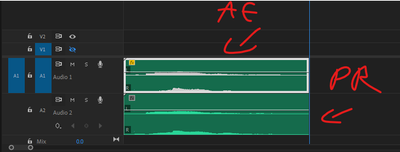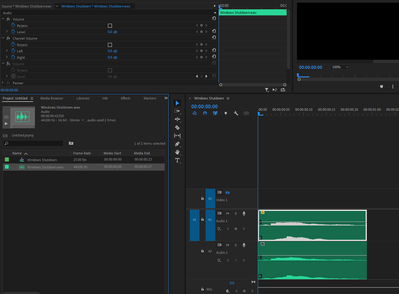- Home
- Premiere Pro
- Discussions
- Re: copy pasting audio from After Effects to Premi...
- Re: copy pasting audio from After Effects to Premi...
copy pasting audio from After Effects to Premiere results in gain and alters the audio
Copy link to clipboard
Copied
Ae 2021 18.4.1 Premiere 2021 15.4.1
when copy pasting or opening a premiere project that comes from an Ae composition, the audio has a yellow fx badge indicated modified properties (I have not done anything to the audio in After Effects). even when properties are deleted (remove attributes), the yellow fx is still there, and there is still a gain in the audio. if you drag and drop the same audio from project panel in premiere to the timeline - it is unaltered. it is not clear how/why it was modified and how to remove it.
if there is an explanation for this and this is not a bug, please share with me.
here's a recording of the issue:
https://drive.google.com/file/d/1kYJ1qRfdk8tytkk9vpeQPsiglUJsOO_4/view?usp=drivesdk
notice the waveform of the audio coming from after effects, and notice that even if I remove attributes, it's still yellow fx badge, and there is still a gain in the audio. there are no adjusted keyframes in the audio. why is it yellow fx even if I remove the attributes? how do I reset it (other that dragging the original from project panel to timeline)?
Copy link to clipboard
Copied
When I copy/paste or import an Ae comp into a Pr project, then create a sequence from that comp, I get no fx badge.
Please double check that somewhere along the line audio fx didn't get modified outside of Pr (or even Ae).
Copy link to clipboard
Copied
thank you Jeff. did you check it with audio file? it seems to affect the audio (and also video+audio file). in the video I sent - it's a simple wav file, dragged to Ae, put in a composition, copy paste it to premiere, and in premiere it alters the audio.
Copy link to clipboard
Copied
I used a video+audio file for the test. No joy on reproducing your issue. Sorry.
Copy link to clipboard
Copied
here's a simple file:
https://drive.google.com/file/d/1m9cAsqdJNkiWiYBl6mCg2GVOLe3Q5YCz/view?usp=drivesdk
take it, put it in Ae. now copy paste it either via composition copy-paste, or the wav file copy-paste in a premiere sequence. notice it has a yellow fx badge in premiere and the volume is louder even if shows as default
Copy link to clipboard
Copied
I see what's happening. You are copying the audio layer in the comp in Ae, then pasting that directly into the sequence in Pr.
Ae adds a Volume effect to an audio clip intrinsically when it is added to a comp (to the best of my knowledge).
When you directly copy/paste it into the sequence, Pr adds its own Volume intrinsic effect to the clip. So you end up with 2 Volume effects, one from Ae and one from Pr. The one from Ae was "imported" as an additional Volume effect, hence the badge. It also imported at +3.0 dB. Why the boost? I don't know.
A simple click of the bypass checkbox for the Ae-generated Volume effect should solve your problem.
NB: To avoid this whole situation, paste the Ae clip into the project panel and not the sequence. Then add the clip to the sequence from there.
Copy link to clipboard
Copied
thanks. at least now I know what's going on. it seems I cannot remove the volume coming from after effects, only bypass it or reset the 3.0db boost. this seems like a bug to me that you can't remove an effect from the effect controls. when I disable it, I can still see the boost in the waveform. how do I refresh it to recalculate?
see the upper waveform - it's still bigger than it should be.
the workaround for avoiding it you suggested is not very practical on some situations. when I bring an edit to premiere I want to retain the in and outs. adding from the project window means I have to manually adjust the edit again.
Get ready! An upgraded Adobe Community experience is coming in January.
Learn more