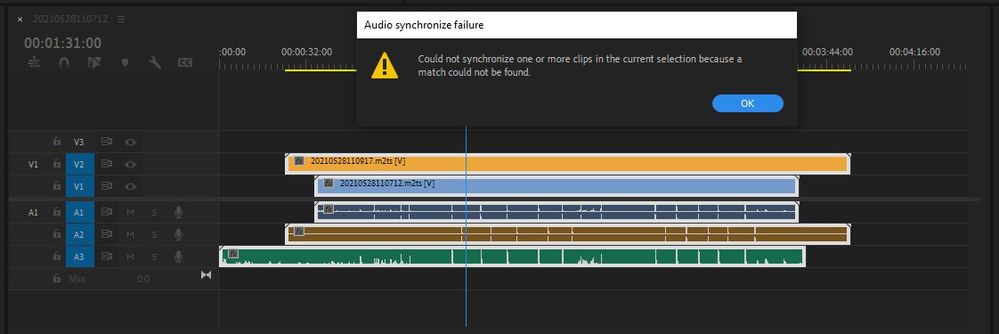- Home
- Premiere Pro
- Discussions
- could not synchronize one or more clips PP 13.1
- could not synchronize one or more clips PP 13.1
Copy link to clipboard
Copied
I've used Vegas for years, and decided to give Premiere Pro another go, and happened to notice a trial was available. One of the things I was looking forward to, is having integrated clip sync. I took two shots, one from a Sony A6500 and the other from a Panasonic GX8. Both in 2160/24. Used audio to sync, which had a loud clap on both camera tracks. I get the following error:
could not synchronize one or more clips because a match could not be found.
Now I know this has been posted before. But I have tried every suggestion I can find. Funnily enough, I own Pluraleyes, which was a must for Vegas. Clips sync up perfectly.
PPro 13.1 Wintel 10
 1 Correct answer
1 Correct answer
After trying every permutation I can think of, I can only assume audio sync is broken. Fortunately, I did manage to import a Pluraleyes sync, enable multicam on that timeline and it works. I was really hoping that native audio synch would work, but I already own Pluraleyes, so I guess it's liveable.
Copy link to clipboard
Copied
I'm using multi-cam daily.
What settings did you have to sync by ... or probably easiest, make a screen-grab of you multi-cam creation dialog and drag/drop it onto your reply box.
Neil
Copy link to clipboard
Copied
Certainly. Here it is. By the way, I have tried all three options for audio track channel. Same result.
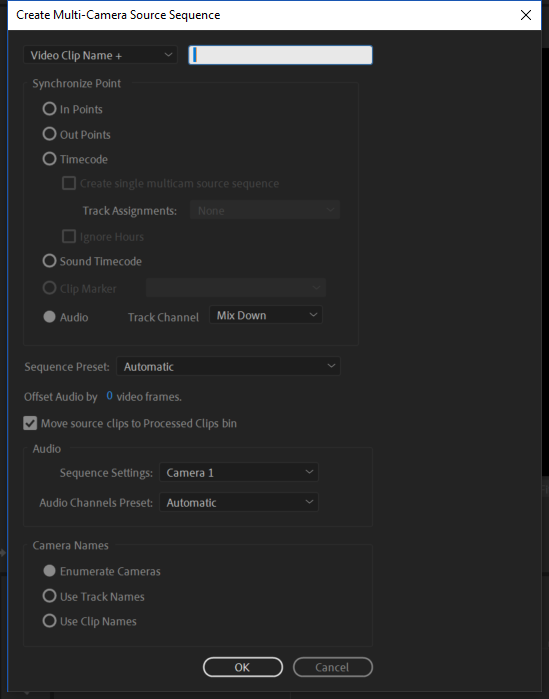
Copy link to clipboard
Copied
After trying every permutation I can think of, I can only assume audio sync is broken. Fortunately, I did manage to import a Pluraleyes sync, enable multicam on that timeline and it works. I was really hoping that native audio synch would work, but I already own Pluraleyes, so I guess it's liveable.
Copy link to clipboard
Copied
You need to have each audio/video on a different track
Copy link to clipboard
Copied
I also have this problem. Sometimes it mysteriously works fine, most of the time it does not. In this case, and most, I am trying to sync two files from idential Sony cameras with the same frame rate and resolution, etc. I am new to Premiere Pro and certainly suspect ignorance on my part, but I have tried every possible variable of this and I wind up having to line the clips up manually. That's a deal breaker, as I use syncronized PiP features constantly. Any suggestions appreciated.
Copy link to clipboard
Copied
I am 100 % with you.
It's unnacceptable that this still is like a lottery ticker
Copy link to clipboard
Copied
I'm still surprised by some of the features. In particular, quite often Premiere fails to synchronize the sound from the camera with the sound of the recorder. You heard what I just said. I am surprised and amazed by the algorithms of the PROFESSIONAL program. How much I and many here would like all the functions that are implemented in Premiere to work 100% otherwise why implement them to look for a problem why they don't work.
Copy link to clipboard
Copied
Sadly one has to resort to 3rd party software for these kinds of things. I've used pluraleyes in the past with great results, but they've been acquired by Maxon and will be discontinued. Been reading a lot that Syncalia works wonderfully.
Copy link to clipboard
Copied
I've had a number of times where someone's sent me a couple files that wouldn't sync on their machine ... and by lifting one of the clips' levels to closer to the other, they all synced.
Which seems silly, but if the general levels are decently close, Pr may very well say it can't be certain of a match.
Neil
Copy link to clipboard
Copied
3 years in and Adobe still has'nt fixed this issue... unbelievable. Having this problem come up all the time these days, there is a clear match and it can not find it and i have to wast time syncing manually. We're paying good money for broken software... ridiculous.
Mod note: Comment removed. Please don't be crass on these forums. You may want to review Forum Guidelines.
Copy link to clipboard
Copied
Alex,
In I think almost every case I've seen that has been resolved, it has come down to something on the local machine. Or a setting that was interfering or something.
So ... would love to help sort this one out. Some of these things can be so simple when finally found, but so maddening to find.
Neil
Copy link to clipboard
Copied
Hi Neil,
I am also extremely frustrated at this error. I'm on a deadline for syncing some audio here and I have to do it by hand because nothing works.
I am as frustrated as Alex, we pay monthly for this software that our livelyhoods depend on and mind you, Adobe is a 350 BILLION with a B company and syncing 2 audio clips seems harder than achieving nuclear fusion on earth.
Please help.
Thanks
Copy link to clipboard
Copied
Thanks Neil, I dout it is the local mashine. The thing is it works and then decides not to work half way through the project, its then a gamble everytime. A few hours of editing has now cost me more than a days delay. The video files are all the same format, the audio is all from the same recoder device, no changes.
This is getting super frustrating, especialy when I search online for a fix, see others having the same issue for over 3 years and no solution. One solution was to pay for a extention that would set me back another 60 a month. Im tired of this now, especially then to find I'm slapped on the wrists by a mod and my comment is deleted... for compaling.
Copy link to clipboard
Copied
Alex,
You do get full sympathy here for going through editing Hades. I can't think of anyone I know in the trade who hasn't been there at times. Whether editor, vfx, colorist ... something fails and we're slammed in trying to get the task done.
As far as the mod removing comments, as this is a very public forum "for all ages" Adobe enforces a rather strict limit on comments that are either scatalogical, foul language, or personally pointed. I've posted some epic rants here myself ... just saw to it that I avoided those things. And yea, I was so mad I had to edit to make sure I didn't exceed the limits.
As Kevin noted, post the exact machine specs, process you're using, media, and results over on UserVoice. That goes directly into their engineer's Slack channels so now several engineers will see every post.
Unfortunately from what engineers tell me, most posts there are of the nature of 'x is broke, fix it' ... when x is working for the vast majority of users. The post is useless because it doesn't give the engineers the data to be able to replicate.
If they can't replicate, they have no way to even start on a 'fix'. And you wanna see frustrated engineers, give them a bunch of posts without data to figure out what's happening.
If you could pass some of the clips to others here via dropbox/wetransfer link or something, so several of us could test to see if we have sync issues with those clips, that also could be very useful data. And something that happens on this forum every once in a while.
Neil
Copy link to clipboard
Copied
I am really surprised that a company such Adobe is still struglling to get very basics thing for editor such as audio sync sorted ? Its totally disapointing. Davinci resolve is the future only what you need is a single click....
Copy link to clipboard
Copied
Hello @achraf0D45,
Thanks for the post and welcome to the forum. Are you having specific trouble syncing audio? If so, create a new post (this one's five years old) and let us know details about your system, media, and workflow (how are you syncing, for example?) so we can help you. I hope that is OK with you. Take care and have a good weekend.
Cheers,
Kevin
Copy link to clipboard
Copied
I come across this damn synchronization and this damn redefinition of the color space quite often. Nothing is working properly. And this is a small part.
Copy link to clipboard
Copied
Let Adobe folks know about your situation and dissatisfaction here, Alex: Bugs Forum.
This is a user to user forum.
Thanks,
Kevin
Copy link to clipboard
Copied
This was helpful, thank you very much.
Copy link to clipboard
Copied
I fully support it @Alex Fritz
Now it is a neutered editing software. The most interesting thing is that the product itself is developing outside of Pr. AI algorithms are emerging. And what we see in fact in the Pr itself, mistakes have not been corrected for several years. This is a sad experience of using this product in the hands of a professional. WHERE IS THE FOURTH RING ON THE COLOR - OFFSET? I've been waiting for a decent amount of time. Can't engineers make more timely decisions than to wait for the indignation of users and negative labels on the software?
P.S. But, it won't be long, because "the boat is sinking".
Copy link to clipboard
Copied
Add me to the extremely frustrated list.
I am working on a lengthy video with multiple clips that I am syncing individually. They all should be easy syncs, and some are, but I'm still sometimes getting the error message, even when I know 100% the audio matches. I tried the mix down option, still a no-go. Frustrating, especially when I've taken the time to record and edit a separate audio track. Look, this thing either works, or it doesn't. Don't mess with my mind or waste my time!
Copy link to clipboard
Copied
I did discover, through trial and error, finally, that if I allowed ample excess footage on either side of the audio, I had no more problems syncing. Don't know if that's an accident or what, but it got me through my project.
Copy link to clipboard
Copied
That's one thing that helps. Another is to make sure the relative audio levels are somewhat close. So looking at the waveforms, and if need bumping one up a few dB is often a life-saver.
Neil
Copy link to clipboard
Copied
Sometimes it's the simple things.
-
- 1
- 2
Find more inspiration, events, and resources on the new Adobe Community
Explore Now