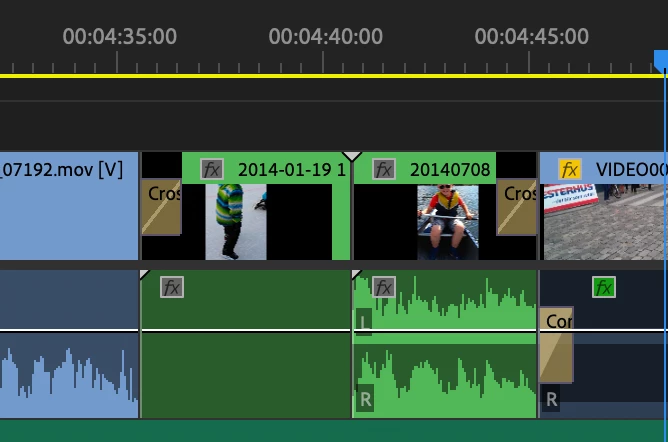Cross dissolve between sequences
I have a sequence where I combine different clips and other sequences.
I have a specific point in the main sequence where I have a clip, then a sequence, then another sequence and then a clip. I can add cross dissolve between the clip and the sequences, but not between the two sequences. When I try, I get an error saying "Insufficient media. This transition will contain repeated frames."
What is going on here? Is it not possible to cross dissolve between two sequences?
See screenshot. I try to add cross dissolve between the two "green" sequences here.