DCP format
Copy link to clipboard
Copied
Hello,
i am creating videos for my company with Premiere Pro CC. Now we are working on a videoclip for several cinemas, so we have to generate a DCP-format. Is the ADOBE MEDIA ENCODER the right programm to create a DCP-format?
Thanks a lot for your help!
Mary
Copy link to clipboard
Copied
Yes, Adobe can output DCP - Export a Digital Cinema Package | Adobe Premiere Pro CC tutorials
Jeff Pulera
Safe Harbor Computer
Copy link to clipboard
Copied
thank you Jeff! So i just buy the Adopbe Media Encoder Package, install the version, and can create a DCP? Or is their anything else i have to buy to create it?
Copy link to clipboard
Copied
If you have Premiere Pro CC, you already have Media Encoder - from Premiere, use "File > Export > Media" and choose the "Wraptor DCP" export format as shown in the tutorial link sent earlier
Thanks
Jeff Pulera
Safe Harbor Computers
Copy link to clipboard
Copied
thank you Jeff.....this is the problem. I have Premiere Pro CC, aber i dont have the option to choose THIS format. On the picture you can see which format I can use....there is no DCP....
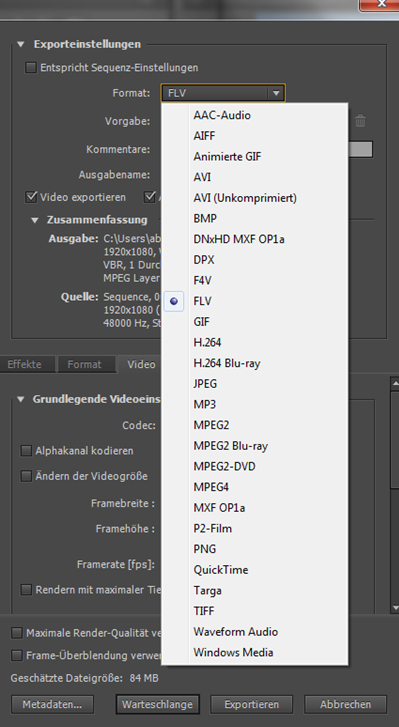
Copy link to clipboard
Copied
looks like you are using premiere 7? i think the Wraptor DCP was added in premiere cc 2014/8.0. you may need to install the new version of premiere or AME to get access to it. Premiere Pro CC new features
Copy link to clipboard
Copied
yes, this is the actually version i am using:

so you are sure, if i will update my premiere cc to the new version, i will be able to create the DCP-format? Could you send me a link, where I can see the format-options of Premiere Pro CC 8 ?
Copy link to clipboard
Copied
its not recommended to update/change premiere versions while editing projects. but if you do install premiere 8 it should install as a separate installation and keep version 7 installed also, or you can install the latest version of adobe media encoder and have it render out your project. there is also a warning from QuVIS to use the latest version of premiere/ame for correct colors on export. QuVIS
these are screenshots from my install of premiere 8.2, these are the options i have that came with premiere... i didn't install anything extra to get these.
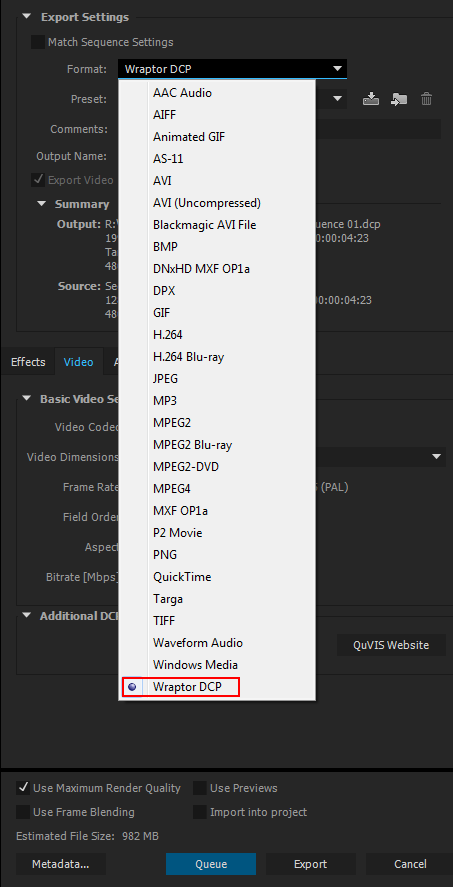
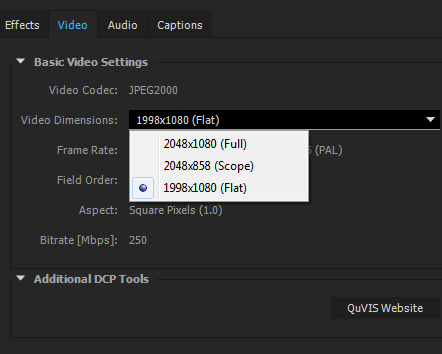
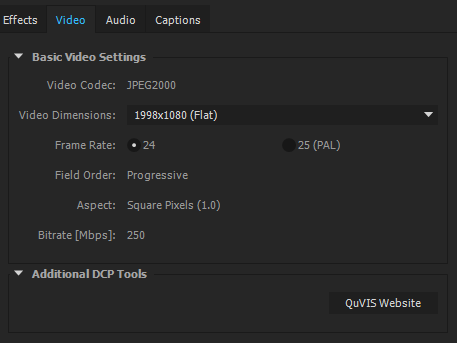

Copy link to clipboard
Copied
pls use 2048*858 Video Dimensions
Thanks
Get ready! An upgraded Adobe Community experience is coming in January.
Learn more