Copy link to clipboard
Copied
How can I use Premiere Pro to delete the original video files that I no longer want to keep? I've got all the clips star rated and labelled. I'd love to sort them, highlight all the low rated clips and simply delete them to save space on my hard drive. I'm only seeing the option to "clear" them which only removes them from the project. How else do people remove unused footage from their hard drive? Thanks for your help!
Sam
 1 Correct answer
1 Correct answer
If you realy want to delete from disk right click on clips in Project window > Make offline >
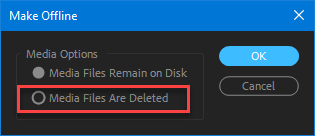
Copy link to clipboard
Copied
PrPro is purposely designed NOT to allow actually deleting media. You can use the options after selecting media to right-click, "find in explorer/finder" and do so from that OS window. Or ... if your media is nicely tucked into folders on disc, go through your folder structure and delete.
For many of us, that takes more time than it's worth given the low cost of large spinning drives for storage these days.
Neil
Copy link to clipboard
Copied
Editing requires lots of hard drive space. It's better to accommodate that need than try to work around it.
Get another, larger hard drive if you need more room.
Copy link to clipboard
Copied
Thanks for the replies. This really surprises me. With Adobe Lightroom, I can easily delete source pictures and this keeps my photography very manageable. After a shoot, I rate everything, use the 5's and after a year, I delete the 1's. But with Adobe Premiere Pro, there is not way???
R Neil Haugen, you said "find ..." was an option. I don't see that option anywhere when right clicking on media. See screen shot. Is there another way Premiere Pro can help me to identify the original clips? Obviously, I could open the folder next to Premiere Pro and pick them one at a time to delete. After one game, I have 200 clips though and after editing, I'd only keep 50. Multiple games, multiple seasons and this adds up really quickly.
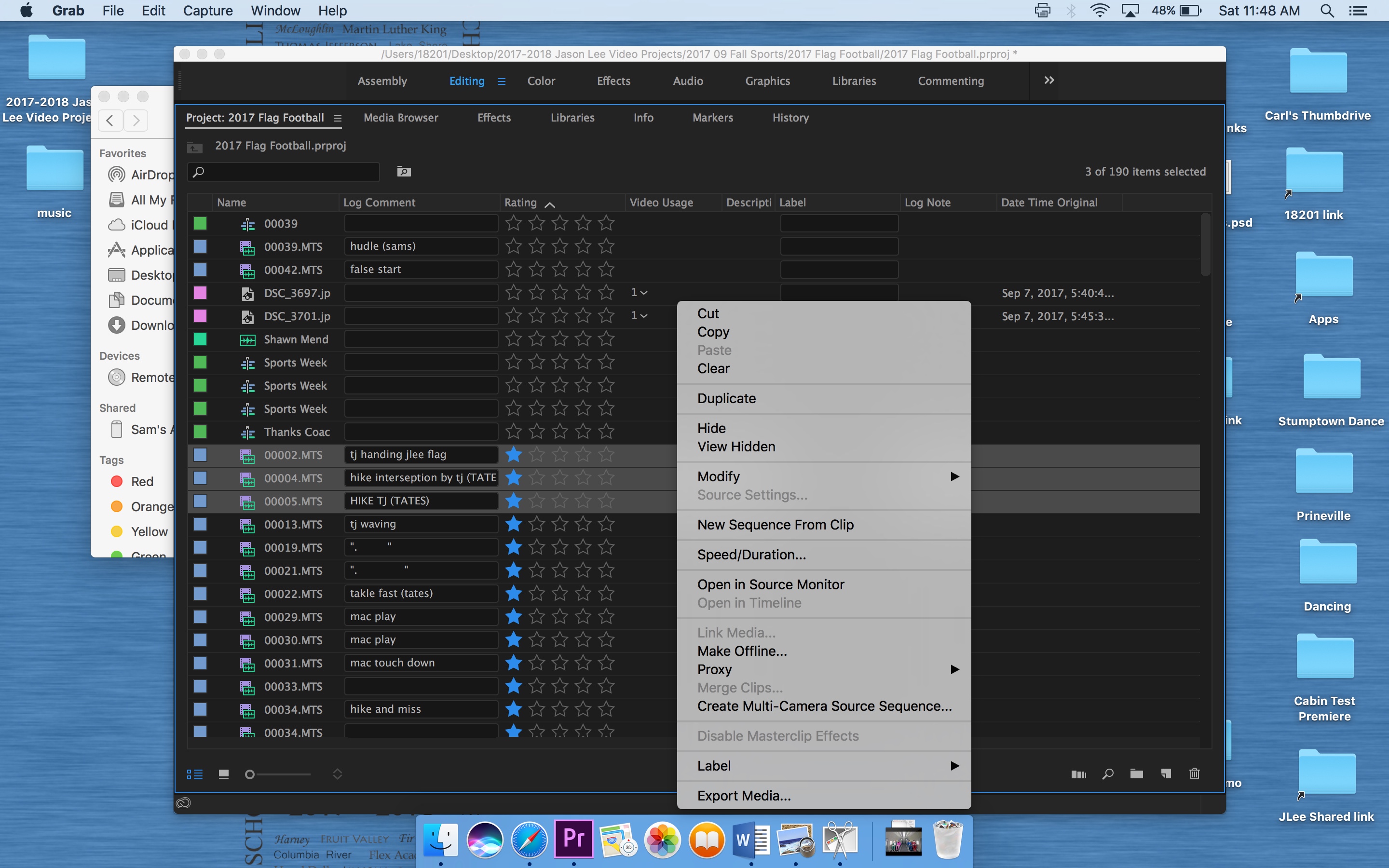
Jim_Simon, are you suggesting that you never delete files you will never use? I'm doing sports videos for my school and easily 4 of 5 clips will never be used. I'm half way through the year and I've go 200GB. By the end of one year, I'll have 400GB which could easily be under 100GB per year, if I can delete. I'm new to large amounts of video editing and to Premiere Pro but it's just hard to imagine that there is not a better system, then to keep everything or hunt and delete files one at a time.
Thanks for you thoughts.
Sam
Copy link to clipboard
Copied
I, also, never delete anything.
Copy link to clipboard
Copied
If you realy want to delete from disk right click on clips in Project window > Make offline >
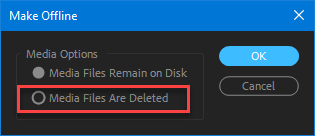
Copy link to clipboard
Copied
Jim_Simon, are you suggesting that you never delete files you will never use?
I am. Most of today's cameras are tapeless, recording to SD, CF, SSD or some other solid state medium. Most also use an elaborate folder structure to do their work. A good rule of thumb is to never alter the contents of those folders. Don't move, rename, or delete anything. Doing so can get you into trouble.
That's not to say you can't break that rule. There are times when you can break it without causing any problems. But...there are also times when you can't.
My point is, if you never break it, you will never have a problem.
Copy link to clipboard
Copied
If you right-click on a clip in a timeline, you can get the option to "reveal in ..." is the correct nomenclature. Reveal in Project shows the clip in a bin in the project panel, in Finder/Explorer shows it on disc in the OS's file structure.
Right-click on a single clip in a bin, you can get to Reveal Project and Reveal Clip, both in Explorer/Finder.
In list view, Project panel, you can add the Project metadata header of Video/Audio used, and click on the header ... all the ones used will be at the top, unused below. Select, and follow Ann's suggestion.
Neil
Copy link to clipboard
Copied
Although..not usually source files...I frequently use PPros Offline Media >Delete... to remove files from my HDD.
This is in the case of Exports I dont need or have revised for what ever reason and I need to get them out of my Project (Clear) and off the HHD ( Delete Media)
Strangely..this function has always had an error in PPro where by ..you can not name an Export ...the same name as a DELETED File!
Copy link to clipboard
Copied
Hello,
I have been trying to delete a file in this way by going to "Make offline>Media files are deleted" but when i click it I get a message saying "The file could not be deleted from disk. The file may be locked or you may not have access privileges"
It is just a file located on my iMac.
Any suggestions much appreciated.
Thanks
Copy link to clipboard
Copied
I recommend doing all file operations with a proper file manager.
Use Finder.
Copy link to clipboard
Copied
Yeah i used to but now im shooting mostly in 4k my quicktime player is struggling to view the footage.
Copy link to clipboard
Copied
We're not talking about viewing the footage, we're talking about deleting it.
Copy link to clipboard
Copied
I know this thread is old... I was just doing a search for exactly this - if you haven't found it already, CTRL+DEL will remove the file from your project and pop up a confirmation to remove it from disk
Copy link to clipboard
Copied
Sir, you made my day. Thank you very much!
Copy link to clipboard
Copied
out of all these responses, you sir are the mvp
Get ready! An upgraded Adobe Community experience is coming in January.
Learn more