- Home
- Premiere Pro
- Discussions
- Re: Directory access error. Please make sure your ...
- Re: Directory access error. Please make sure your ...
Copy link to clipboard
Copied
Hi,
Just tried to open Premiere Pro CC but got this error message this was working fine not long ago. I have tried photoshop and seems to work fine.
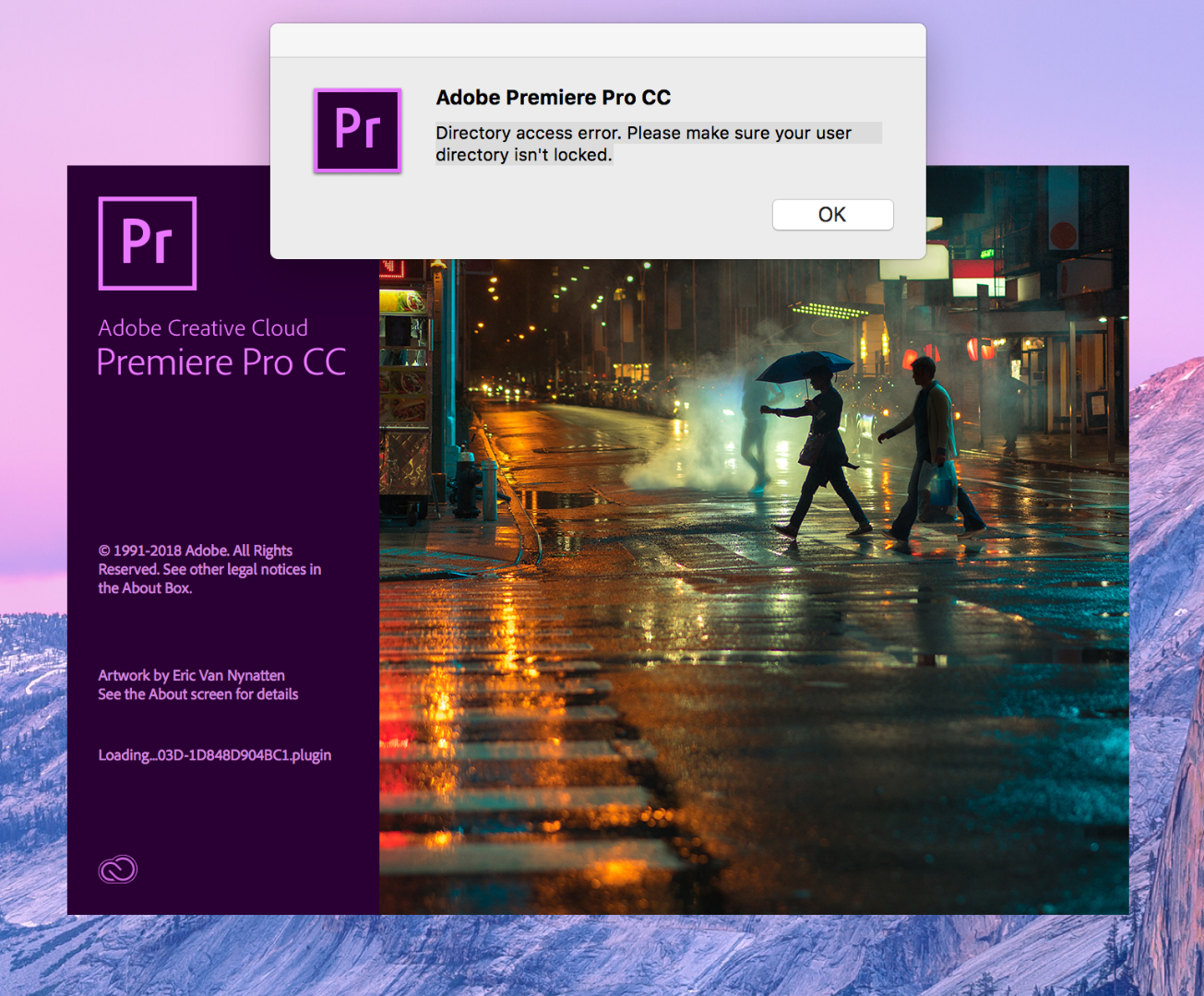
Thanks
 1 Correct answer
1 Correct answer
This error will come up when your Documents folder and/or its contents (including the Adobe folder) may not be modifiable. Make sure that you have permission access to make modifications in the Documents folder and all of it's sub folders.
For example, go to Documents and open the Adobe folder. Try to add a file to the Adobe folder and Premiere Pro folder. If you get a warning that you don't currently have permission to access this folder, then you need to change the permissions so that you have
...Copy link to clipboard
Copied
Updating this thread with another reported solution. A customer encountered this error when the folder containing the Adobe folder was at max capacity. Freeing up more space resolved the issue.
Copy link to clipboard
Copied
So My Intel stuff is up to date and I am still having issues and I have plenty of space on my system.
Please help. I am not able to use this product!
Copy link to clipboard
Copied
If you have verified all of the items mentioned in the various posts and are still having issues, I would suggest you contact Adobe Support. They can help with troubleshooting your system. Adobe Help Center
Thank you.
Copy link to clipboard
Copied
Hello Everybody,
I'm also getting this same error. I'm using Windows 10 and my Home Directory is on a network drive (I have no choice over the matter). When I launch Premiere with my computer detached from the network, it gives a different error. It says "Could not retrieve the "My Documents" folder location. The application will make use of a temporary folder for this session; certain temporary or custom files may require re-creation."
I have confirmed that Premiere is set to use my local C: drive as the location for its Media Cache and Media Cache Database files (which is the default) Is there any way to control where Premiere Pro stores the files that it normally puts in the My Documents folder? Perhaps I can add a line to a .ini file or something? I'm afraid I can't alter it on my PC (company policies, etc.). Sure I can keep unplugging my computer, launching premiere, then plugging it back into the network., but it is a bit of a hassle.
I have repeatedly changed the permissions and "read only" setting on my home directory, which doesn't help. I can also go into all the Adobe folders and add/modify/delete files without error. I have no knowledge about the server-side OS, file system, compression, encryption, etc.
mark -
Copy link to clipboard
Copied
my Home Directory is on a network drive (I have no choice over the matter). When I launch Premiere with my computer detached from the network,
You should look to Adobe Anywhere or Team Projects (both of which are paid services) if you wish to use a networked environment.
Copy link to clipboard
Copied
It's not that I wish to use a "networked environment." I just want to launch Premiere on my workstation and work by myself on an individual project. However, I am working in a company which stores all user Home Directories on network volumes, which is not at all unusual.
My problem appears to be that Premiere stores it's cache files on the local disk by default, even letting you change their location. However, it insists on storing some unknown preference files in an unknown location in your Home Directory. Then simply refuses to launch with a vague error if your home directory happens to be on a network drive. Plus the whole thing seems entirely undocumented anywhere.
I can get around this by unplugging the network cable, launching Premiere, and then plugging the network cable back it. But it would be better if Adobe fixed it so I could simply choose to store all files on my local drive rather than in my Home Directory.
P.S. The home directory is not locked and works fine with Adobe Captivate and Photoshop.
mark -
Copy link to clipboard
Copied
I know how ridiculously simple this solution is but it worked for me anyway, try running as admin, I had this problem on Windows 10 laptop with Intel graphics in it and it worked just fine.
Copy link to clipboard
Copied
Don't know if this will help anyone but I had the same problem and I tried everything recommended by Adobe and others, but it still gave me the same error. But I notice that everytime it give me the error it would come up during the time Premiere was trying to load the quicktime plugin. So I updated quicktime and all the Apple software updates, and bingo the problem was solved. I'm using a Dell Work Station PC with Win 10, 64bit. Hope this helps someone.

Copy link to clipboard
Copied
I just had the issue aswell and resolved it.
Our users are members of a domain and have their "home folder" (doucments folder) connected as a network drive (example H:\)
The path to the documents folder would then be: \\server\networkfolder\username\documents or H:\documents
A lot of programs like Adobe doesn't like UNC paths (\\server\networkfolder...).
To resolve the issue, change the path in registry for the documents folder.
HKEY_CURRENT_USER\Software\Microsoft\Windows\CurrentVersion\Explorer\User Shell Folders\Personal
Changed it from:
\\server\networkfolder\username
to: (H being the letter on the home folder network drive letter)
H:\
Did the same with the My Pictues folder and My Videos paths.. (H:\My pictures and H:\My Videos)
Copy link to clipboard
Copied
I've been trying to sort this path issue on media encoder and premiere pro for ages and your solution to just edit the path in the reg from \\server\ to local path resolved the issue. Just want to say thank you.
Copy link to clipboard
Copied
HI, I had this problem too, and here's how I've founded a solution:
https://communities.apple.com/es/thread/251179138
It was a problem with the folder "documents" and iCloud drive sync options ("desktop & documents folders") that was afecting PREMIERE PRO launch.
Copy link to clipboard
Copied
I have the same problem on a Windows 10 Pro desktop. My permissions are fine, I can access the Adobe folder, add files, etc without any problem or unnecessary authorization. I always run as an Admin, I have no other accounts on this PC. I can't believe they haven't solved this problem in such an expensive software. And from the comments here it's an obvious problem both on Windows and PC.
Copy link to clipboard
Copied
how can i fix this on macbook ?
Copy link to clipboard
Copied
Here is a workaround for Mac.
Open the project that is locked.
Up in the top options panel select File>Save As Copy.
Close premiere.
Open premiere and select the (whatever you named it)*copy (it will end with a copy by default).
All permissions are working now.
Later I deleted the original filename from Premiere.
Then File>Save As and called it the original name.
Copy link to clipboard
Copied
I know this bug. Premiere made 1 folder to be error. Then it can’t read imformation in that folder more. And it gave message directory acess error. It is not window or permission, only folder was wrong. We need rename or delete that wrong folder then premiere will create new, and it will run again.
Path of folder is: user/document/adobe/premiere pro/14.0/profile-user
Or we rename premiere pro folder to aaa, bbb :)))
Copy link to clipboard
Copied
GOOD
-
- 1
- 2
