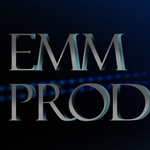- Home
- Premiere Pro
- Discussions
- Re: Discuss the Premiere Pro 22.3 UI changes: Impo...
- Re: Discuss the Premiere Pro 22.3 UI changes: Impo...
Discuss the Premiere Pro 22.3 UI changes: Import, Export, and Header Bar
Copy link to clipboard
Copied
I'm struggling too, this UI update seems a step backwards requiring more clicks etc to do the same tasks... I also can't find options to do layouts that worked very well for certain tasks. Whats happened to the caption layout for instance?
If I wanted a Premiere rush like inetrface i'd use rush... This is professional workstation software why are you dumbing it down... Shades of Final cut 10...
 1 Pinned Reply
1 Pinned Reply
Hi Community,
Thank you for the comments, but the Premiere Pro team does not generally read feedback on these user-to-user forums (Discussions).
Regarding Export Mode: Please provide feedback to the Premiere Pro Team on this thread on the Ideas forum.
For the Header Bar: provide feedback here.
Thanks,
Kevin
Copy link to clipboard
Copied
What tasks is it affecting? I'm seriously curious about that. We're all so different. Explanations are good.
Neil
Copy link to clipboard
Copied
I hate the new update as well. It just crowds my screen evcn more that it's already crowded. And for whatever reason, my export is now taking twice as long to render, using all of the same settings. Thanks to that, I'm not going to be able to finish my project tonight. There was nothing here that needed improving, and now it's worse.
Copy link to clipboard
Copied
I had issues with 22.2 as seen in the video link below. Someone mentioned Adobe switched from using Open GL previews to Direct X previews. Who knows for sure?
https://www.youtube.com/watch?v=CyFu9vhOuHI
Copy link to clipboard
Copied
Hi Steven,
I am going to branch your complaints to the UI post where people are providing similar critiques. As your advocate, it would be better to plead your case with a User Voice entry the entire community could point to. Do you need help with that? Before anyone piles on me, please know that I am on your side and want to help. I am not on the Premiere Pro team, so please direct your complaints of any type to User Voice where Premiere Pro devs interact with editors like yourself.
https://adobe-video.uservoice.com/forums/911233-premiere-pro
Thanks,
Kevin
Copy link to clipboard
Copied
Thanks for jumping on board Kevn. Then ew Export window changes are the single worse thing I have encounter in 30 yrs using Adobe software. It needs to be looked at urgently and rectified.
Copy link to clipboard
Copied
The more specific people are, the more use their comments are. So give a bit more details on the problems you see.
First, if it's that you can't see the names of other files when you click the name line ... that was not intended to happen, and will be gone with the next patch. The staff was very clear about that at NAB last week.
But past that ... the infernal "More ... " buttons, the inclusion of the left panel for 'type' of export, the size, whatever it is, give the rest of us users your thoughts on this.
Neil
Copy link to clipboard
Copied
People are being quite specific. The don't like the overall experience of the new Export window at all. They want access to the previous export window within Premiere. That's pretty specific.
Copy link to clipboard
Copied
You weren't at all specific, I just wanted more details. And I'm NOT arguing against you at all!
"I don't like the overall experience" ... sorry, that isn't at all including comments on what someone wants changed. I just want to see what people want to see there. And specifically what their objections are in detail.
Neil
Copy link to clipboard
Copied
""I don't like the overall experience" ... sorry, that isn't at all including comments on what someone wants changed."
That is a VERY sepcific comment about what needs to be changed. I specifically want access to the previous export window within Premiere. It can't be any clearer.
Copy link to clipboard
Copied
Why did you change a perfect working export screen. Now everytime I have to fill in de export file, whereas before you could just click on the preset filename, you would get to the desired folder..and then very quickly generate the mp4 filename from your premiere filename. Now you have to manually enter the full name beforehand.
Copy link to clipboard
Copied
Why did you change a perfect working export screen. Now everytime I have to fill in de export file ,name terwijl je voorheen gewoon op de vooringestelde filenaam kon klikken, je in de gewenste map kwam..en dan heel snel de mp4- bestandsnaam kon generen vanuit je premiere bestandsnaam. Nu moet je van te voren de vollledige naam handmatig invoeren.
Paul
Copy link to clipboard
Copied
Yesssss...the problem has been fixed in the latest update. Super!
Copy link to clipboard
Copied
Hi,
Sorry about that. You're not alone in feeling this way about the new export workflow. Can you upvote the following bug report? https://adobe-video.uservoice.com/forums/911233-premiere-pro/suggestions/45035209-new-export-screen
That bug sounds like your issue, doesn't it? Let me know.
Thanks,
Kevin
Copy link to clipboard
Copied
My English leaves something to be desired when it gets too technical. But it seems that this is the same problem. I use PP for a lot of short inline skating videos and can't always enter the full file name in advance. Previously, you could simply click the first letter of your PP file name in your directory and the full description will automatically appear. You only have to click once and it's done. Then you pressed export again and you're done. The way it looks now it's really worthless
Greetings Paul
Verzonden vanuit Mail<> voor Windows
Copy link to clipboard
Copied
They made clear at NAB that the missing filenames was "an unfortunate oversight" that was never intended to happen.
It will get fixed in another patch pretty soon.
Neil
Copy link to clipboard
Copied
Hi Kevin,
I don't know how to upvote this bug report.
Copy link to clipboard
Copied
All you do is click the link, and ... click the "Vote" button at the top.
But no need to. As I've commented here and elsewhere, this was called "an unfortunate oversight" by a senior staffer at NAB. This behavior of hidden names was never intended to happen.
And it will be going away anyway in the next patch sent out. They pushed a patch out fast for the '34 minute export' bug. They've got a few items going in with this new fix apparently.
Neil
Copy link to clipboard
Copied
There are 2 uservoice reports to upvote. Even though @R Neil Haugen reports that a fix is in the works, I believe it is important that anyone interested a) upvote both reports and b) mark each as to how important it is to you. They have added a question on each item - "How important is this to you?" - that you can mark "Not at all," "Important," or "Critical." I encourage responding because there is always competition for resources, and it is good to practice voting!
The report Kevin linked above has 11 votes:
https://adobe-video.uservoice.com/forums/911233-premiere-pro/suggestions/45035209-new-export-screen
The other report, with 27 votes, is the one the program manager @Fergus Hammond responded to last and says they're working on it:
Stan
Copy link to clipboard
Copied
I think they've done it to pretend they're improving the export process without having been able to solve the numerous real issues people experience with the export process.
Copy link to clipboard
Copied
I think they've done it to pretend they're improving the export process without having been able to solve the numerous real issues people experience with the export process.
I wonder at the bizarre imagination people put into coming up with improper motivations for others whom they do not either understand as people nor the circumstances under which they work.
Disagreeing with something is totally fair game ... we've all got thoughts on how anything "should" work. Now, you have to accept that everone else will see it differently than you do. "We" are not monolothic. We're individuals.
I'm not a fan of the new page. In order to make it actually workable, we have to take a ton of time to mod things like preset lists. And I don't think the FCP or Resolve "look" of it is good on the eyes either. Plus the tabbing down seems totally infernal.
So, what's the issues you see with the export process? Add something to the discussion that informs people.
But going out of one's way to ascribe motivations ... that's pretty lame. And besides in this case being totally wrong ... it doesn't move the discussion forward.
Neil
Copy link to clipboard
Copied
My issue with the export process is that it adds artifacts to my videos.
I see this new update as something that clearly had a lot of time and effort put into modernizing the UI. Time and effort that could have been expended on fixing whatever it is that adds artifacts to videos on export, and has done so for YEARS. I've spent enough time in the corporate world to know that product managers love to have something bright and shiny to show off, like a new UI, because it leads to promotions, whereas fixing bugs is a thankless job because someone else already got credit for the original feature that needs to be fixed.
If you don't think it adds to the discussion, sorry for wasting your time. I unfortunately don't have much to do right now as I wait for my project to export for the 14th time in two days except pray that this is the time it is artifact free.
Copy link to clipboard
Copied
I know how Adobe works. Program managers do not make decisions like changing the basic UI. That comes down from the M&E people and their marvelous tea reading of the science of metrics. So this didn't "come" from the Premiere Pro product team. They do what they're told, as employees.
And being specific ... like the comment about the artifacts ... that is always good to know. When anything specific ain't working right, it's always good to get that info here. But most useful to get that info with the data of what OS, hardware, media, & effects are also involved ... because that's the basis of troubleshooting. Figuring out what specifics do matter from the ton that could matter.
In fact, I rather encourage people to rant here ... it's both cathartic and kinda ties us all together, because over one issue or another we've all been "there". I've posted some epic ones.
But even then ... the reason for the rant is good to include. And understanding that none of us knows the precise motivations of any others.
For example, I went off ... some said repeatedly, go figure, right? ... when the previous head of Premiere decided to kill of SpeedGrade a few years back rather than do the expected rebuild process. Cutting off access to a full grading app that was slick to use, and telling everyone if you want color more than Lumetri, go to Resolve. Yea, I was ticked.
And very, very specific in the reasons the decision was ... shortsighted, to be polite. But i still never got into personalities or motivations.
Neil
Copy link to clipboard
Copied
Been using Adobe products a long time. Almost always a great experience when it comes to updates and improvements. The new Encoder SUCKS. It's attempting to streamline (or dumb down) the interface. Ok, get the goal. However why can't a person BROWSE the location for the export location??
This is basic stuff. Why would I want to do that? Because as a video is revised, rather than renaming it, I just want it saved over the old version. Even if I type the name exactly (having to remember what the file is called), the application needs a confirmation to save over the old file. Ok, that's reasonable. However it STILL makes a "_1" additional file, not even writing over the old file.
This is obviously broken and not tested.
As memtioned in many other postings, PLEASE work on other areas of Premiere rather than breaking the work horse export tool we rely on daily.
Copy link to clipboard
Copied
This has been covered in numerous threads here.
The missing filenames were never intended to happen. That was as a super said at NAB "an unfortunate oversight" and will be going away soon, with the next patch. Which will include several other fixes.
Note, they rushed out the patch for the infamous "34 minute export bug" in days. We should get our filenames back ... soonish.
Neil
Copy link to clipboard
Copied
Neil, I don't have any problems or inconveniences with the export page yet. It's amazing and better than it was in the old version. If people write that they don't like ergonomics, you need to refine it. If you don't like how it functions, it's everyone's business. I'm more concerned about the Import page. Not quite functional and properly built. There is no ordering of clips after their selection at the bottom of the page, the MD5 function is not quite clear its purpose there, there is no way to work with the organization of Metadata, grouping clips based on this metadata. Remind me, is it possible to create a Proxy from the Import page? The flexibility of this Import panel is needed. It's useless now, that's why people are writing about it.