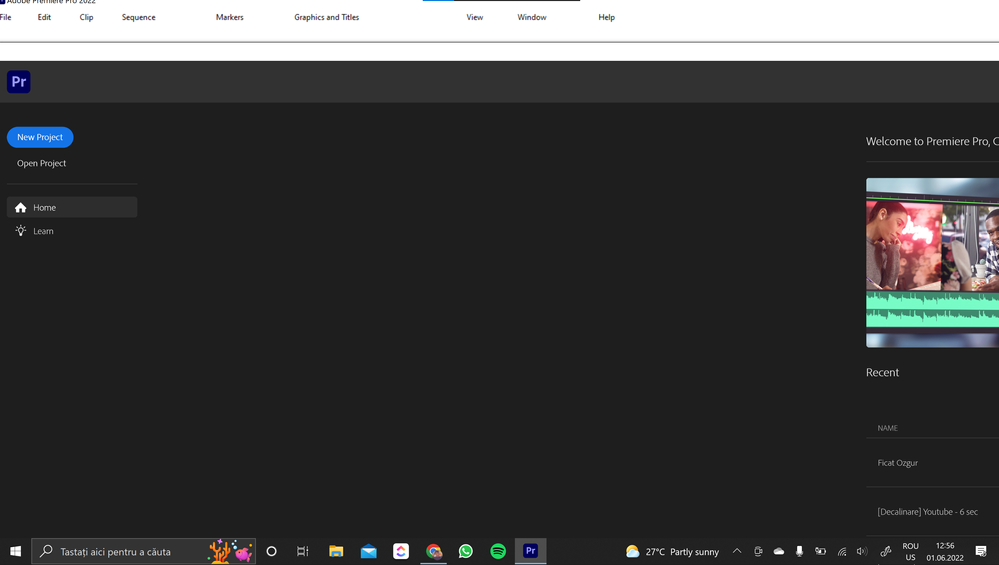Turn on suggestions
Auto-suggest helps you quickly narrow down your search results by suggesting possible matches as you type.
Exit
- Home
- Premiere Pro
- Discussions
- Display/scale issue after latest update in Premier...
- Display/scale issue after latest update in Premier...
0
Display/scale issue after latest update in Premiere Pro
New Here
,
/t5/premiere-pro-discussions/display-scale-issue-after-latest-update-in-premiere-pro/td-p/12978208
Jun 01, 2022
Jun 01, 2022
Copy link to clipboard
Copied
Hello!
I'm running into a problem after the latest update. For example all the menus from the top bar menu (File, edit, view, etc) are not in their place, and they look somehow blurry. I think is a scale problem.
I'm having a laptop with 4k monitor, and the scale at 250% which worked fine until the update. Other windows are shown zoomed in. I don't know how to solve this.
Any ideas that can help?
Thx a lot!
Cheers!
TOPICS
Error or problem
,
User interface or workspaces
Community guidelines
Be kind and respectful, give credit to the original source of content, and search for duplicates before posting.
Learn more
Adobe Employee
,
LATEST
/t5/premiere-pro-discussions/display-scale-issue-after-latest-update-in-premiere-pro/m-p/12978325#M414540
Jun 01, 2022
Jun 01, 2022
Copy link to clipboard
Copied
Hey calin.olah,
My apologies for the issue. Have you tried resetting your preferences? Is the issue persistent when you change your Scale and Layout to 100%? Do let us know if that solves the problem.
Regards,
Ishan
Community guidelines
Be kind and respectful, give credit to the original source of content, and search for duplicates before posting.
Learn more
Resources
Troubleshooting Software & Hardware
Frequently Asked Questions
Premiere Pro New Features
Copyright © 2024 Adobe. All rights reserved.