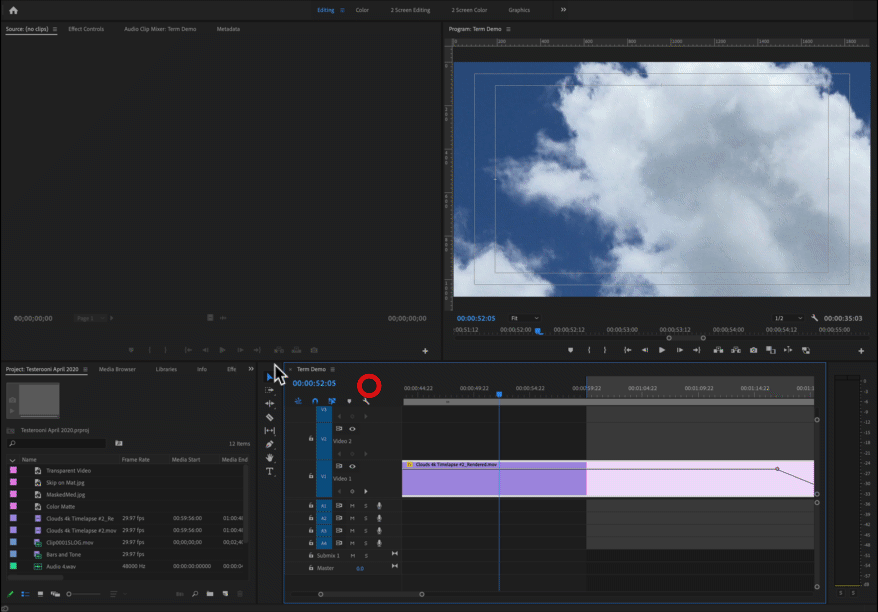Copy link to clipboard
Copied
I've looked through the adobe help/web search and I can't for the life of me figure out how to dock a floating panel in premiere pro 6.0.
 2 Correct answers
2 Correct answers
The instructions are pretty clear in the help,
but here's a video tutorial:
Custom Workspaces in Premiere Pro
http://library.creativecow.net/devis_andrew/Creating-Custom-Workspaces/1
I've found the drag point is in the upper left corner of the panel, you don't get a cursor change, but it works:
MtD
Copy link to clipboard
Copied
Use the Mac red close button in the upper left corner to close the window, then click anywhere in Premiere.
Go to the menu Window > Workspaces > Reset to Saved Layout.
MtD
Copy link to clipboard
Copied
On Mac that particular panel is very fussy about being able to redock (or move to new position) - at least for me.
However it is possible - make the panel larger by dragging it out and then position your cursor slightly up and to the right of the 'T' text tool.
Your cursor (will hopefully) change to include a small rectangular box in it's lower right corner. You can then click & drag the panel to where you want to dock it.
The cursor does not always change. If this is the case try dragging out and expanding the panel even more both - vertically and horizontally and try again.
SteveG
Copy link to clipboard
Copied
I've found the drag point is in the upper left corner of the panel, you don't get a cursor change, but it works:
MtD
Copy link to clipboard
Copied
Thanks! That is really helpful. I'm trying to create a new custom workspace, and I appreciate not having to start all over again!
Copy link to clipboard
Copied
this kind of cursor at the edge of undock panel will help to dock again just click and drag it where you want the panel
Get ready! An upgraded Adobe Community experience is coming in January.
Learn more