- Home
- Premiere Pro
- Discussions
- Re: Dolby 5.1-clips change audio level when upgrad...
- Re: Dolby 5.1-clips change audio level when upgrad...
Dolby 5.1-clips change audio level when upgrading from CC17 to CC18
Copy link to clipboard
Copied
Hello,
well since my up- and downgrade from Premiere CC17 to CC18 and back to CC17 in the begining of january, I am facing lots of trouble in my current project.
In the 1,5 h project, there are mainly *mts Videos (Sony AVCHD, 5.1 sound).
Some of the problems are described already in the forum: Re: Premiere 2018 - A Disaster! Audio clip disappears in timeline when scrolling the mouse wheel
My last chance I thought is a complete new Laptop, where I installed CC18, converted the project and relinked the media. Now I have the situation, that I can open the project in CC18, but all 5.1 audio-clips have another audio-level compared to CC17.
Here is a example: It is the same project but on the right side converted to CC18. So it seems that Premiere interprets the audio-level of the footage different. As you can see, one and the same clip has different peak levels. Also visually, there can be seen that the level is higher. If it was for ALL file the same shift, it could be corrected easily. But since that affects only some of the clips: This would mean to make a complete new mix of the whole audio (the project has a duration of 1,5 hours)..... So can anyone explain that and had this problem before? Thanks a lot!
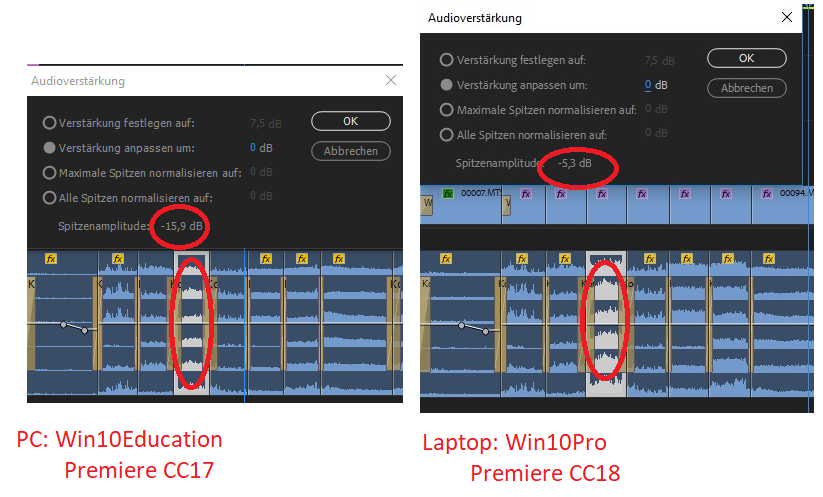
Copy link to clipboard
Copied
I noticed in your example that the difference in peak values is exactly 1/3. Perhaps it's a coincidence, but take a look at other clips - if that trend continues, perhaps there is an audio effect on those clips that is being interpreted in some strange way. If that turns out to be the case, perhaps there is a way to search for all uses of that effect and apply a fix.
Alternatively, if the difference is consistently 10.6 dB, perhaps it's not too much labor to add an amplitude effect of -10.6dB to one of the clips, then copy the effect, and paste it on each clip that has the problem.
Either way, look for something in common between the clips that changed. An effect is what comes to mind, but it could be something else - you know your project. If you can identify the common factor, you might be able to: (a) do something directly to the effect or whatever it is, or (b) at least use that characteristic to find the clips more quickly that need adjustment.
Copy link to clipboard
Copied
Never mind - I just noticed that you got CC17 working okay, so you don't need to fight this CC18 bug. I guess we can add this to the list of mysterious things that have gone wrong in CC18.
Copy link to clipboard
Copied
Yes you are right, by time I found a way how to continue the project on a new laptop with Premiere CC17.
Anyhow I would be curious aboout the fact, that CC18 interprets the audio level different. You are right, -5,3dB is just 1/3 of -15,9 but I am afraid this is just coincidence. I checked and compared about twenty clips in CC17 and CC18, and nearly all had a difference of 11 dB. But not all, some of them seem to be random (In the range of 0,6....11 dB). I found no logic behind it.
Best regards!