- Home
- Premiere Pro
- Discussions
- Re: Double frames due to frame rate change
- Re: Double frames due to frame rate change
Copy link to clipboard
Copied
Hi,
Im just trying to figure out an easy solution to the following problem.
I have been supplied footage that is 29.97fps and 23.97fps.
I need this to be edited and supplied to a broadcaster at 25fps.
When i use the Modify tool to interpret the footage and change it to 25fps duplicate frames are created.
I understand why this is happening. But the broadcaster wont accept it with so many duplicate frames throughout the TVC.
Is there a way to change the clips to 25fps, be it before ingesting or at export, where this will not happen.
Many Thanks for the help in advance.
 1 Correct answer
1 Correct answer
If you configure Adobe Media Encoder to convert to 25fps and set the Time Interpolation to Frame Blending it should work. I tested on a 23.976, converted this way, imported both into Premiere, put both in a 25fps sequence. the 23.976 clip had duplicate frames, the 25fps converted one was fine. Using AME means you can batch encode or even set up a watch folder.
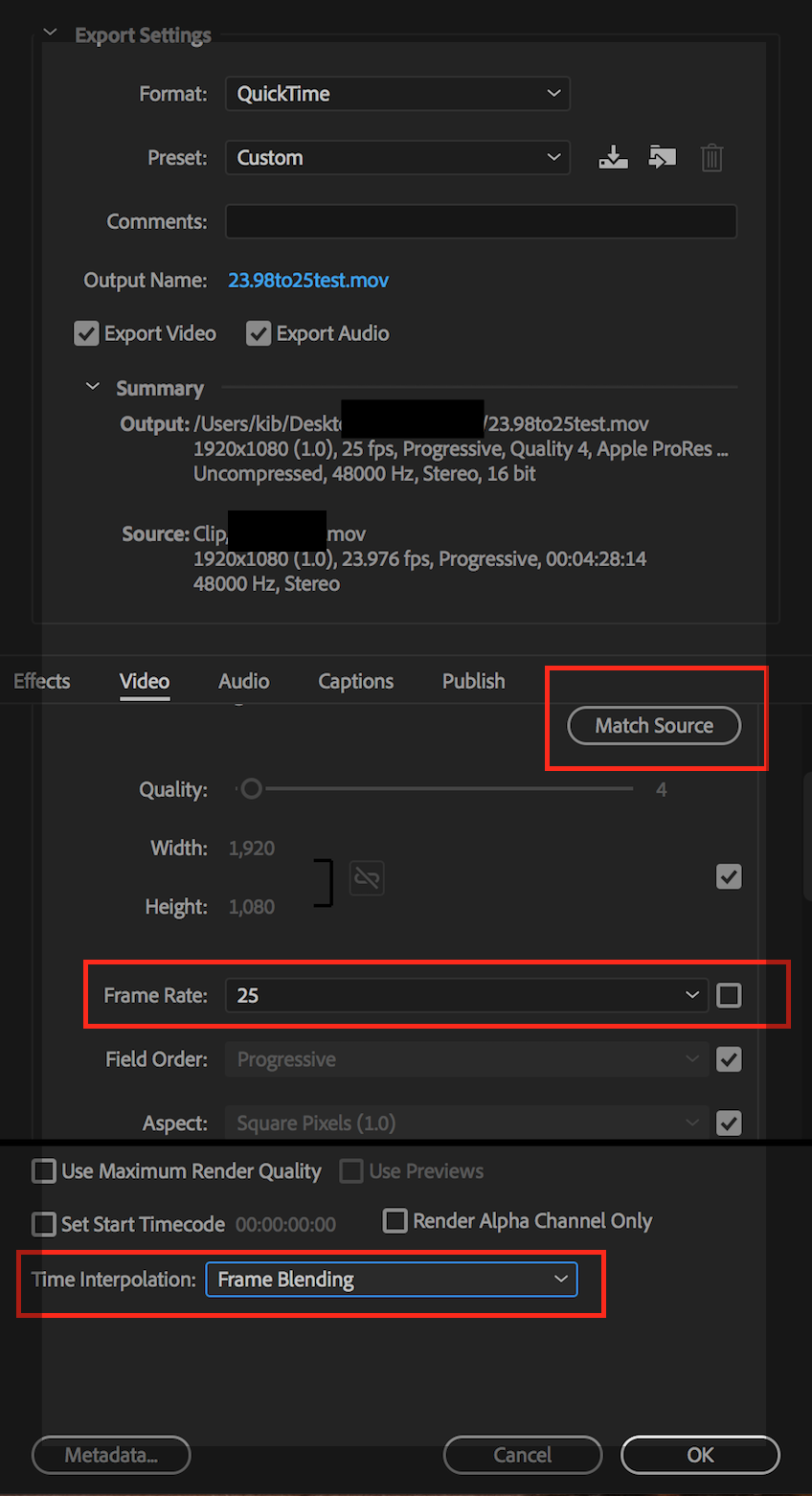
Copy link to clipboard
Copied
I just tried a couple of things. Both used a 25fps sequence set up manually.
23.976 clip dragged in: yes stepping through with right arrow periodically produces duplicate frames (as you would expect and have noted)
Modifying the Assumed frame rate of the clip first and dragging (into the 25fps) sequence has a unique frame per right arrow but of course the clip is fractionally sped up.
Copy link to clipboard
Copied
I'm hazarding a guess you should transcode the clips to 25fps before import and include a frame blending option so your transcode technically has unique content per frame. This is the longest route. Others may have a more optimal solution
Copy link to clipboard
Copied
Mixing so called ntsc and pal framerates is a big pita.
You need to convert before bringing them into Pr.
Copy link to clipboard
Copied
If you configure Adobe Media Encoder to convert to 25fps and set the Time Interpolation to Frame Blending it should work. I tested on a 23.976, converted this way, imported both into Premiere, put both in a 25fps sequence. the 23.976 clip had duplicate frames, the 25fps converted one was fine. Using AME means you can batch encode or even set up a watch folder.
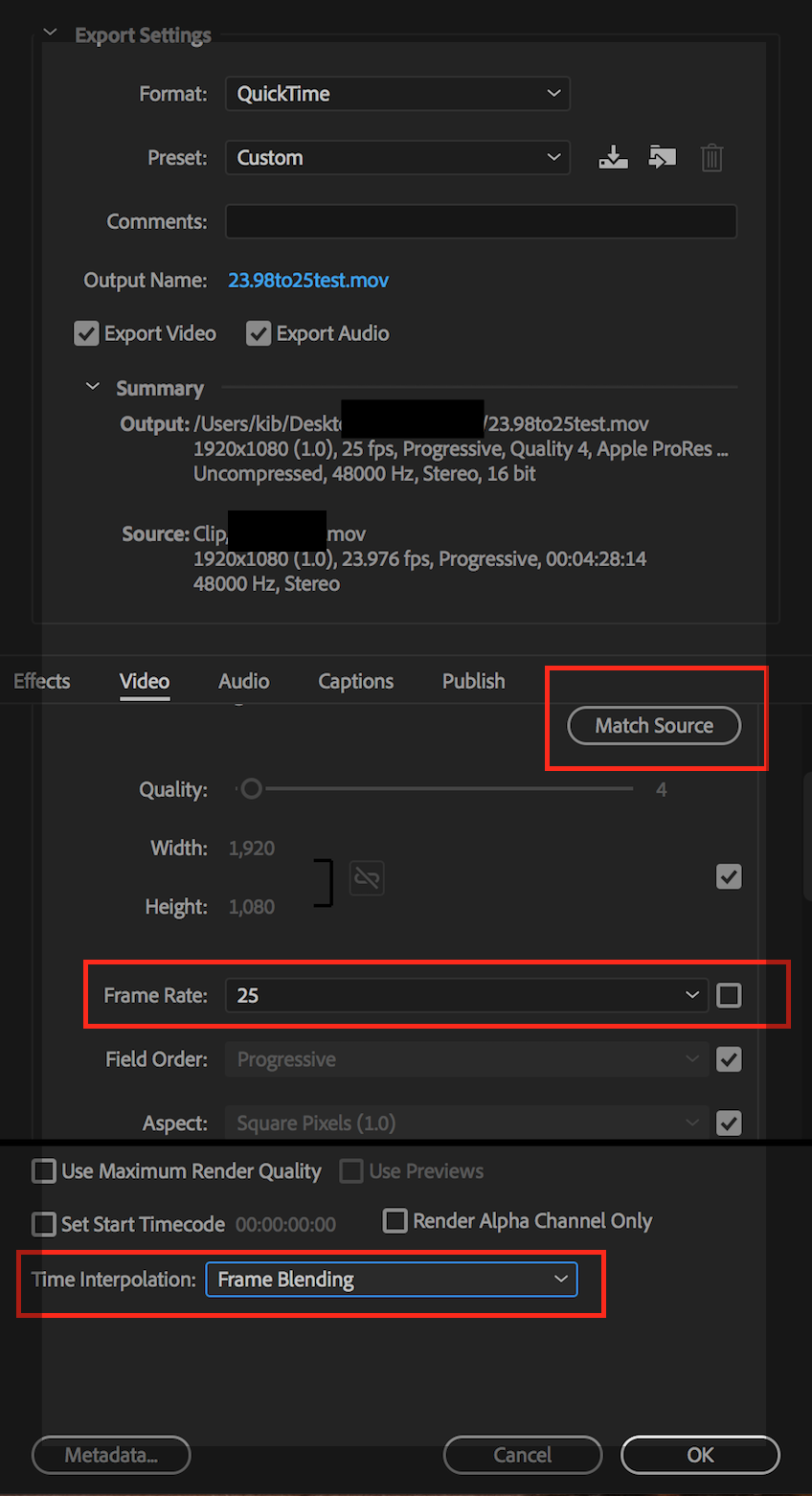
Copy link to clipboard
Copied
Hi,
Thanks for the reply!
The process you outlined worked very well and there are no more double frames.
However (and i know I'm asking a lot here....) is there any way to limit the blur on the motion of the clips? Or is this just a product of the Frame Blending and there is no way around it?
Thanks again.
Copy link to clipboard
Copied
You could repeat some transcoding as a test and set the Time Interpolation to Optical Flow. This will take longer to encode but usually produces smoother results. Frame Blending would suit relatively low content movement shots like interviews and low speed action. Try Optical Flow on some test shots to see if results are worth the transcode effort.
Frame blending by nature merges two adjacent frames to fill the missing one so you will always get the blur. Optical Flow generates a new frame entirely.
Copy link to clipboard
Copied
If audio sync isn't a concern, you could export your source clips as PNG sequences and then re-import those sequences at your desired frame rate. The length will change, but you won't get any repeated frames, and you won't have to interpolate anything.
Find more inspiration, events, and resources on the new Adobe Community
Explore Now