- Home
- Premiere Pro
- Discussions
- Re: DTS-HD Audio Not Legal for Blu-ray
- Re: DTS-HD Audio Not Legal for Blu-ray
DTS-HD Audio Not Legal for Blu-ray
Copy link to clipboard
Copied
I'm trying to build a project in Encore with a couple of DTS-HD audio tracks (.dtshd), one of them is stereo and one is 5.1 surround. Each time the build fails with the error "Could not use file Stereo Audio.dtshd. This file is not legal for Blu-ray." When I delete the stereo track, the project builds, even with the DTS-HD 5.1 track. The only real difference between the two is that the stereo audio has a bit depth of 24 bits while the 5.1 track is only 16. Does Encore simply not recognize 24 bit DTS-HD audio, or is there something else I need to do to make it work?
Copy link to clipboard
Copied
Let see if Neil Wilkes drops in.
See this thread where he indicates either 16 or 24 is okay.
Re: Blu-Ray - Playback Freezes - Bitrate Question - Replication
Copy link to clipboard
Copied
Yeah, based on what he's saying there, there's no reason why this shouldn't be Blu-ray legal. Here are the MediaInfo breakdowns on the two tracks if that helps diagnose it.
This is the one I'm having problems with:
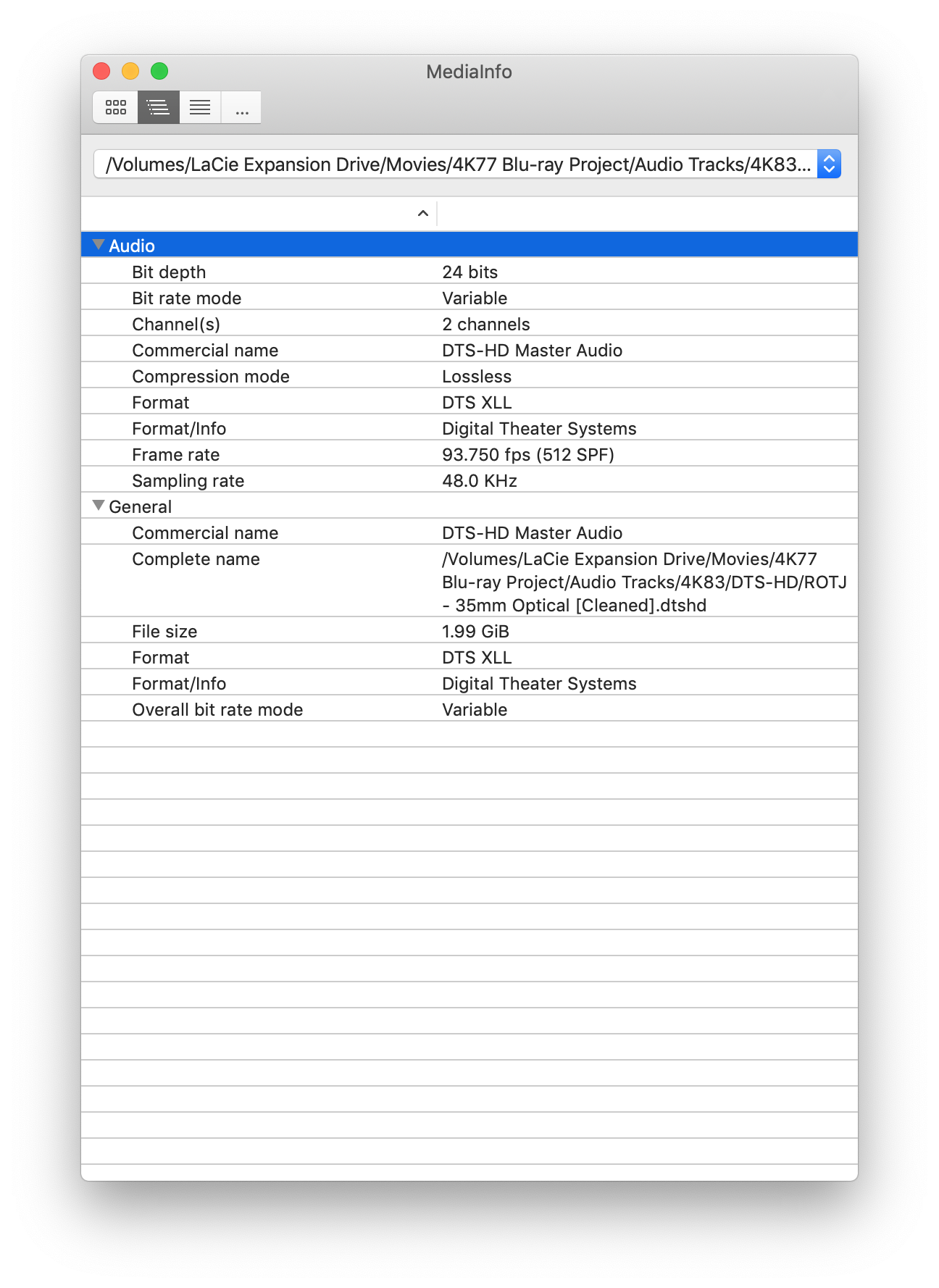
Meanwhile, this one works just fine:
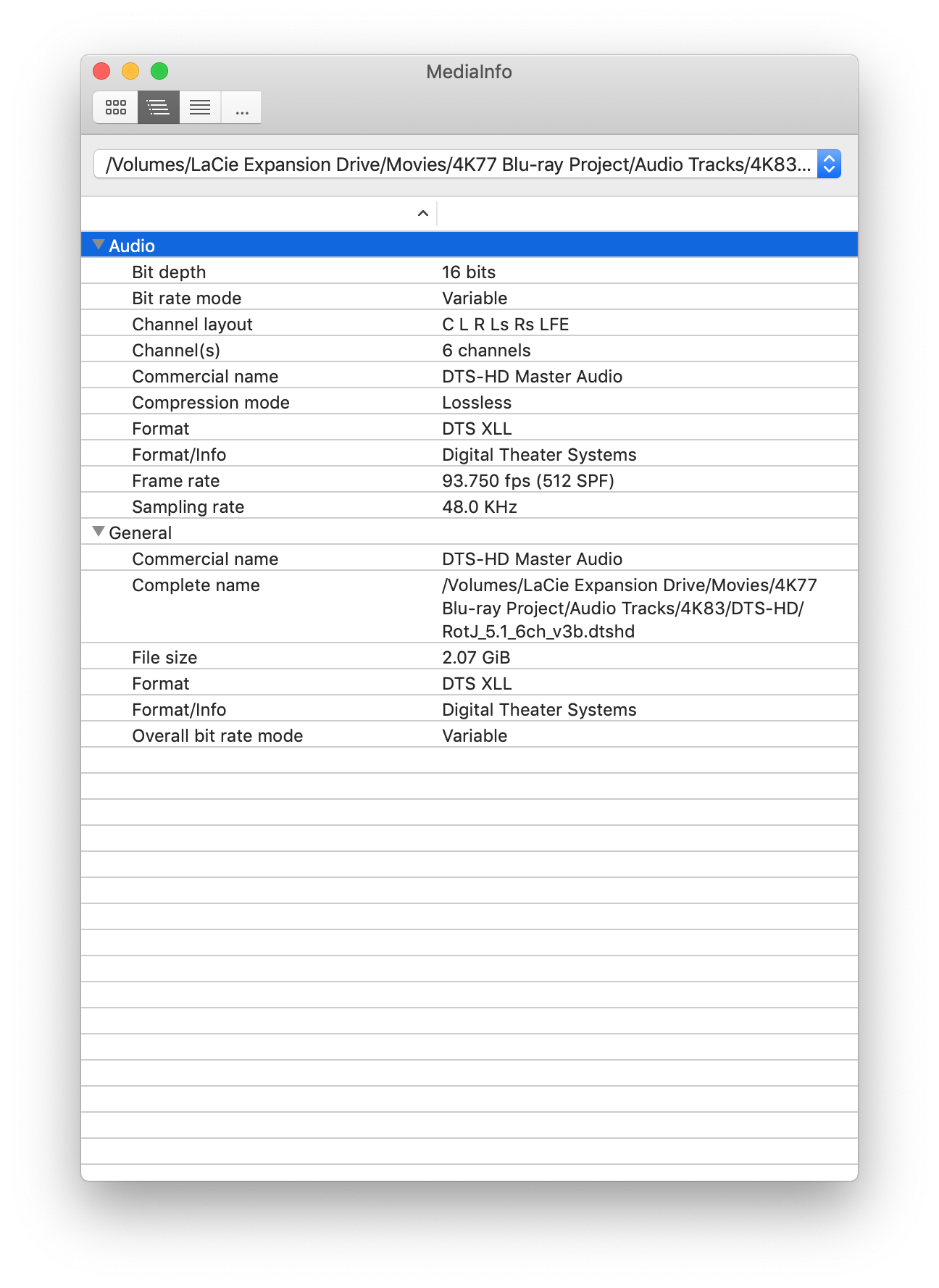
Other than the fact that one is stereo and the other is surround, the only appreciable difference between the two is the bit depth, but according to the post you linked above, that shouldn't matter.
Copy link to clipboard
Copied
Hiya.
Sorry I did not see this sooner - let's go through what should work & what the specs say.
DTS-HD Master Audio is treated in exactly the same way as Dolby True HD - whilst the codec itself has what the specs call "Mandatory Support" (ie all players must be capable of decoding it), exactly what is mandated is another story & it turns out that only the stereo form is mandatory - all surround forms are optional, and it is quite possible to have the DTS-HD Master Audio or the Dolby True HD light up on your amplifier to be actually hearing DTS Core Audio or even AC3.
A 5.1 DTS-HD MAS stream - extension is .dtshd - has 2 components - the core audio & the lossless extensions. The idea is that if the player or amplifier cannot handle the lossless stream, it will automatically output the hidden core audio stream, with no need for the user to do anything (for example, on a player using lightpipe for the audio to an amplifier) and when created with a proper Blu-ray DTS Encoder such as the DTS-HD MAS Encoder Suite, the core audio stream will automatically get created to the correct standard. The only option I get here is to choose if I want to risk the core stream at 96kHz.
Encore does not really support DTS very well - it is in passthrough mode only, so it is dependent on spec legal assets - and regular DTS in Encore will not work at 24-bit. It should do - you do not need to dither down to 16-bit before creating a regular DTS Core Audio file as it should happily accept a 24-bit source file but it would seem that something is wrong here with the source files.
Can I ask what the running time is please? At 2Gb 16-bit stereo lossless it should be about 23 minutes, if my mental arithmetic is working (it may not be & I cannot find a calculator) - something looks wrong with the info file, so can I also ask how these were created & in what tool?
The problem definitely seems to be the 24-bit nature and it could be that there is no core stream - could it possibly not be a Blu-ray file but instead a high resolution media encoding instead?
I am running a DTS-HD MAS encoding at 5.1 24/96 with a 48k Core Audio stream, no automatic downmix set for stereo users ( a separate stereo stream is provided) - and I will post the Media Info report on it.
But if you could please let me know how these were created, and if possible let me see one of the difficult ones, I will see what can be done for you.
Copy link to clipboard
Copied
More thoughts on this.
It is the stereo encoding that is causing the trouble, yes?
So why not drop DTS-HD Master Audio for the stereo altogether, and use 24/48 PCM Stereo?
That would give you a bitrate of 2536kbps and no issues with a core stream either and I have noticed that 16-bit PCM at 48kHz gets larger after encoding to DTS-HD MA as well because of the core stream (not that you are using 16-bit stereo).
Anyway as promised here are some screenies:
Firstly, 24-96 5.1
And secondly, 24/96 Stereo:
Finally, 24-bit 48K stereo:
So your screen shots look correct - yet there is something there that I have only just noticed, and I feel it is worth pointing out that your naming convention on the stereo file has hinky characters.
Your surround file has straight Alphanumeric characters only, yet the stereo is using not only spaces but brackets!
Can you try renaming the file to something like
ROTJ_35mmOptical_Cleaned.dtshd
rather than the current name
ROTJ - 35mm Optical (cleaned).dtshd
If I were a gambler, I would wager this will fix the problem.
Copy link to clipboard
Copied
Did you try a potential solution from one of our ACPs?
Thanks,
Kevin
Copy link to clipboard
Copied
Am I ok to jump on this post or do I need to make a new one? I've got a similar problem.
I'm taking a foreign blu ray that is not english friendly, separating all the components with no compression, adding english subtitles and rebuilding it with a multi page menu. I've ran into a problem. I have ripped the original blu ray using DVD Fab then used tsmuxer to demux the files, that gives me a .dts file (the disc apparently has DTS HD 5.1 so I was expecting it to give me .dtshd files but it's just .dts)
Anyway importing these into encore goes fine and it doesn't want to transcode but when I build the project I get the not legal for blu ray error. I can't really understand it because the audio has come directly from a blu ray so it must be legal? I noticed in tsmuxer there is an option to downconvert dts hd to dts and when I select that encore builds the project without issue.
Is there anything I can do to resolve this? I don't know much about audio formats but I'd really like to do this without downconverting the audio if possible. I want to make a carbon copy of the original disc just english friendly.
I've read somewhere about someone splitting the DTS file into 6 wav files then using DTS HD encoder suite to build the dts file and encore accepts that - has anyone any experience of that? Sounds a little complicated.
Are there any other options/programs?
Another thing I thought of doing is making the disc with downconverted audio then using this program (name escapes me) that lets you go into the blu ray folder structure after encore has finished and make changes, I could delete the downcoverted file and replace it with the original DTS file?
I thought the headache would be getting the multi page menu to work not the DTS audio!
Cheers
Copy link to clipboard
Copied
Ok I managed to solve my problem, hopefully it might help the OP. I downgraded my DTS HD track to normal DTS. I did this via tsmuxer but I imagine there are several programs that can do this, you could even convert it to an ac3 file. Let encore do it's thing and get everything else working, then use MultiAVCHD to delete the audio that we put in there to get encore to work (either downgraded DTS or ac3 etc) and replace it with the DTS HD track. I've tried it with mine and tested it afterwards - works absolutely fine.
Here is a guide but it's pretty simple, I've never used MultiAVCHD before and I got it to work first time:
https://forum.doom9.org/showthread.php?t=151925
As to why encore doesn't like DTS HD or how to get it done in encore without having to use MultiAVCHD I really don't know, but personally for the time spent trying to figure it out I'd just do the above.
Cheers
Copy link to clipboard
Copied
Hi Adam.
Are you certain that you have the legal permission to do the edits you are making? You cannot just rip someone else's content & edit it to suit yourself - this is illegal under copyright law. The reason I mention this is because it is rare to have to rip content from someone else's disc if you are doing a legal reauthor job.
I am sorry but I cannot respond further until I know you have the legal right to actually do this.
Copy link to clipboard
Copied
I think I can see part of the problem. Encore is expecting a multichannel audio track in WAV or BWF, and you're giving it a file in AC3 or EC digital, which forces the encoder into passthrough mode. Technically, all audio built using the encoder for blu-ray that Encore uses is done via a digital audio encoder. DVD can utilize WAV directly as a passthrough, but Blu-ray utilizes a digital audio encoding that incorporates some information used in phase discrimination. It allows audio on blu-ray to sound smoother and fuller than on dvd. It uses an encoder similar to AAC. If you give it a WAV file, it will re-encode the file. If you give it multi-channel audio, in WAV format, it will encode to AAC or AC3. You cannot give the program AC3 and WAV mixed, even if they are separate tracks; one needs to be re-encoded, and the other cannot be, because the encoder doesn't read that format. Format your normal stereo tracks to the same wrapper format (AC3 etc) as your multichannel passthrough, then it should allow you to use both tracks in the encode. Either both WAV\PCM, or both AC3 DT-HD.
As an aside, I only use encore for simple projects now, I use TMPG software (from a Japanese developer) for making discs or even special USB thumbdrives with a special file format that allows for adding similar menus. I still go back to Encore once in a while, but for more power and control of the output, I use TMPG. Their encoders also add to the function of premiere and media encoder, and the files are of highly respectable quality; however they do their best work on small clips in fuller format edit files (less or not compressed).
Get ready! An upgraded Adobe Community experience is coming in January.
Learn more