Dual Monitor Not opening workspaces correctly.
When I open projects and click a saved workspace with dual monitors, everything only shows up on one monitor. I have to manually drag the other windows over to the other monitor every time. When I change a workspace, I have to do it again. Here are some images demonstrating this issue.
When I open a project and select a dual monitor workspace, it opens like this.
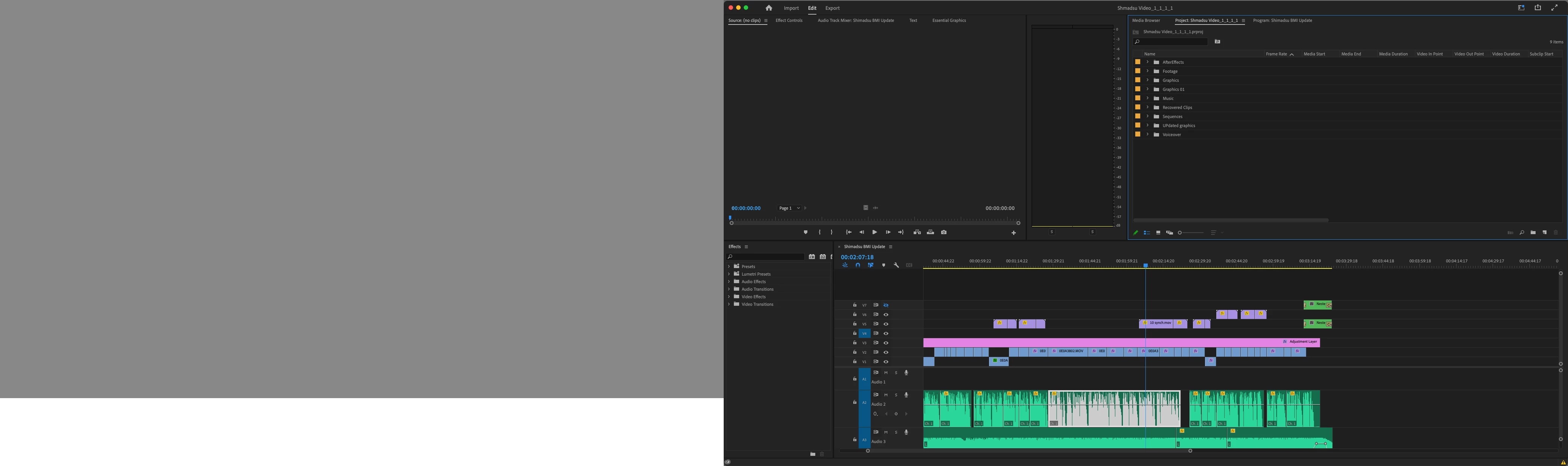
I have to manually drag the panel I want over to the second monitor. Every time!
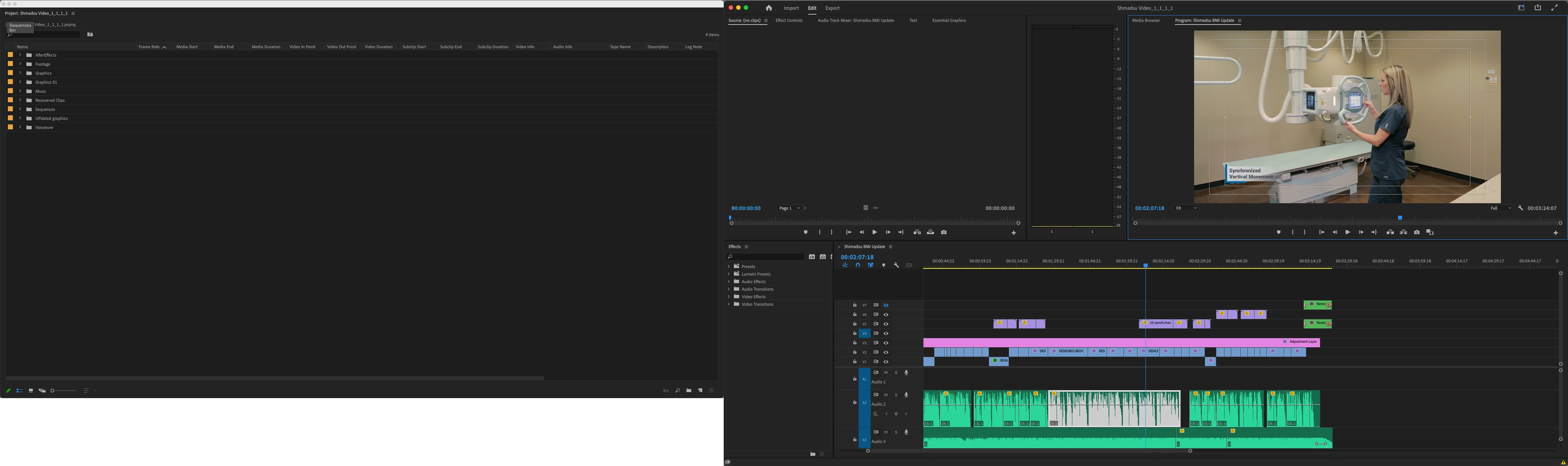
When I switch to another dual monitor workspace both panels show up in on the same monitor and I again have to manually move it to the other monitor.
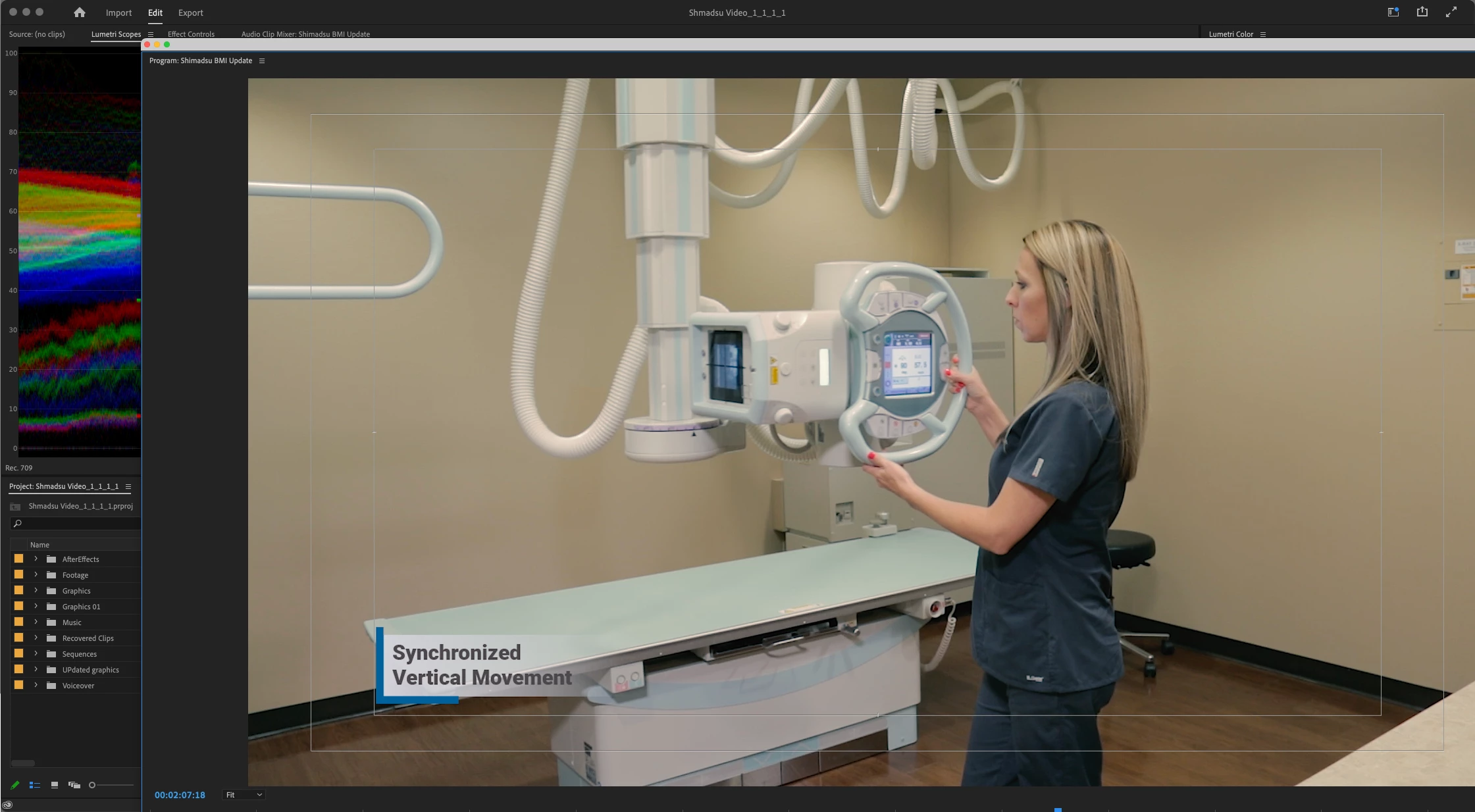
How do I fix this? It has been an issue for several years now and I cannot figure it out.

