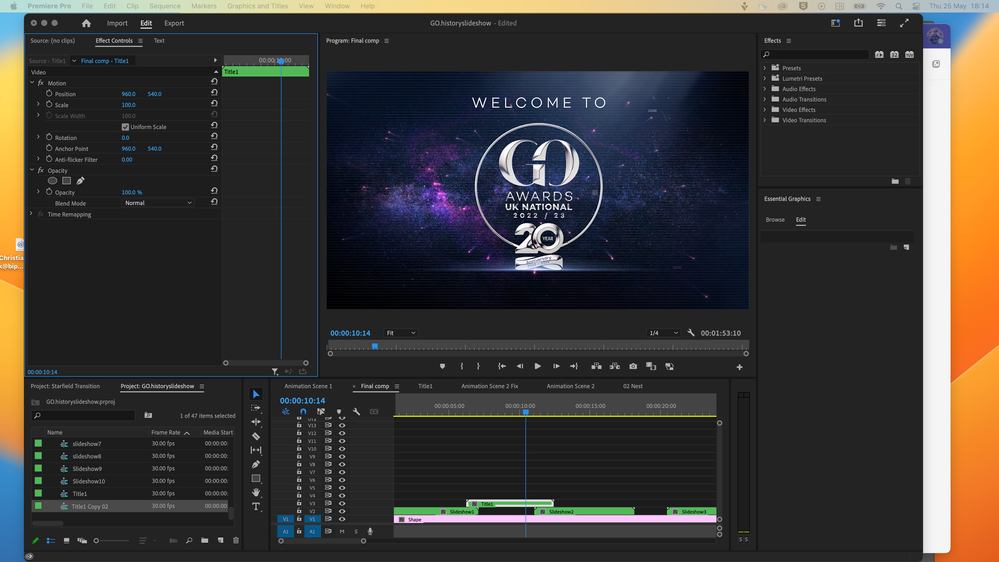- Home
- Premiere Pro
- Discussions
- Re: duplicate a nest - change 2nd nest contents wi...
- Re: duplicate a nest - change 2nd nest contents wi...
duplicate a nest - change 2nd nest contents without changing first nest
Copy link to clipboard
Copied
This is frustrating the absolute hell out of me - running premier pro v23.4 (latest version) and have gone though all the comments relating to this and no matter what I do i'm left with the same outcome...! I have a nest in a timeline, I locate the nest in the project list - I duplicate and that's where it goes awry somewhere, have renamed the new duplicate to something else and dragged back into timeline, edited it's contents as needed and go back to the first nest and it's changed that too... You would think for something so simple there would be a much easier option!? Can someone please shed some light on what i'm doing wrong as i'm literally pulling hair out here every time I change the duplicate nest only for it it to change the original
- The frustrating thing is, is that I have gone through all the discussions on here to absolutely no avail
Copy link to clipboard
Copied
Screenshots might help. I'm not sure what you are doing. I understand the issue, but the solution is in the details.
Stan
Copy link to clipboard
Copied
Hi Stan, as you will see in the timeline I have a nested sequence which is the "GO Awards" logo on viewer - this zooms in via this nest with some background warp effects - I want to duplicate this nest and change the logo out for some text - and so on after with around 9 duplicated nests - have read the comments on here about duplicating the nest in Project list etc but to absolutely no avail as it always changes the initial nest to the altered one? Can you shed any light?
Copy link to clipboard
Copied
Thanks for the screenshot. That is helpful.
So the Sequence Title 01 Copy 02 (if you have not renamed it) is the second duplicate that you have created by using Project Panel, right click on Title 01, Duplicate. Correct?
When you say you drag it into the timeline (meaning into Final comp?) and edit it, don't you need to go into the comp Title 01 Copy 02 to edit?
If I do that, Title 01 Copy 02 changes anywhere I've used it, but Title 01 does not change.
What is your actual workflow?
Stan
Get ready! An upgraded Adobe Community experience is coming in January.
Learn more