- Home
- Premiere Pro
- Discussions
- Re: Dynamic link from Ae is tiny/small in Pr after...
- Re: Dynamic link from Ae is tiny/small in Pr after...
Copy link to clipboard
Copied
Hi everyone,
I just found out, that after 2017 update, opening and converting my last Pr project and Ae project files, some of my dynamic links are insanly small in Premiere. The resolution is the same. Any ideas to solve this issue?
I am already downgrading to previous version to finish this one, but I have couple Ae dynamic links, which I use for every video and will need to solve this, so I can use them in newer version of CC as well.
I already tried to: relinking the file, importing it again, saving with different name.
Thanks.
Tom
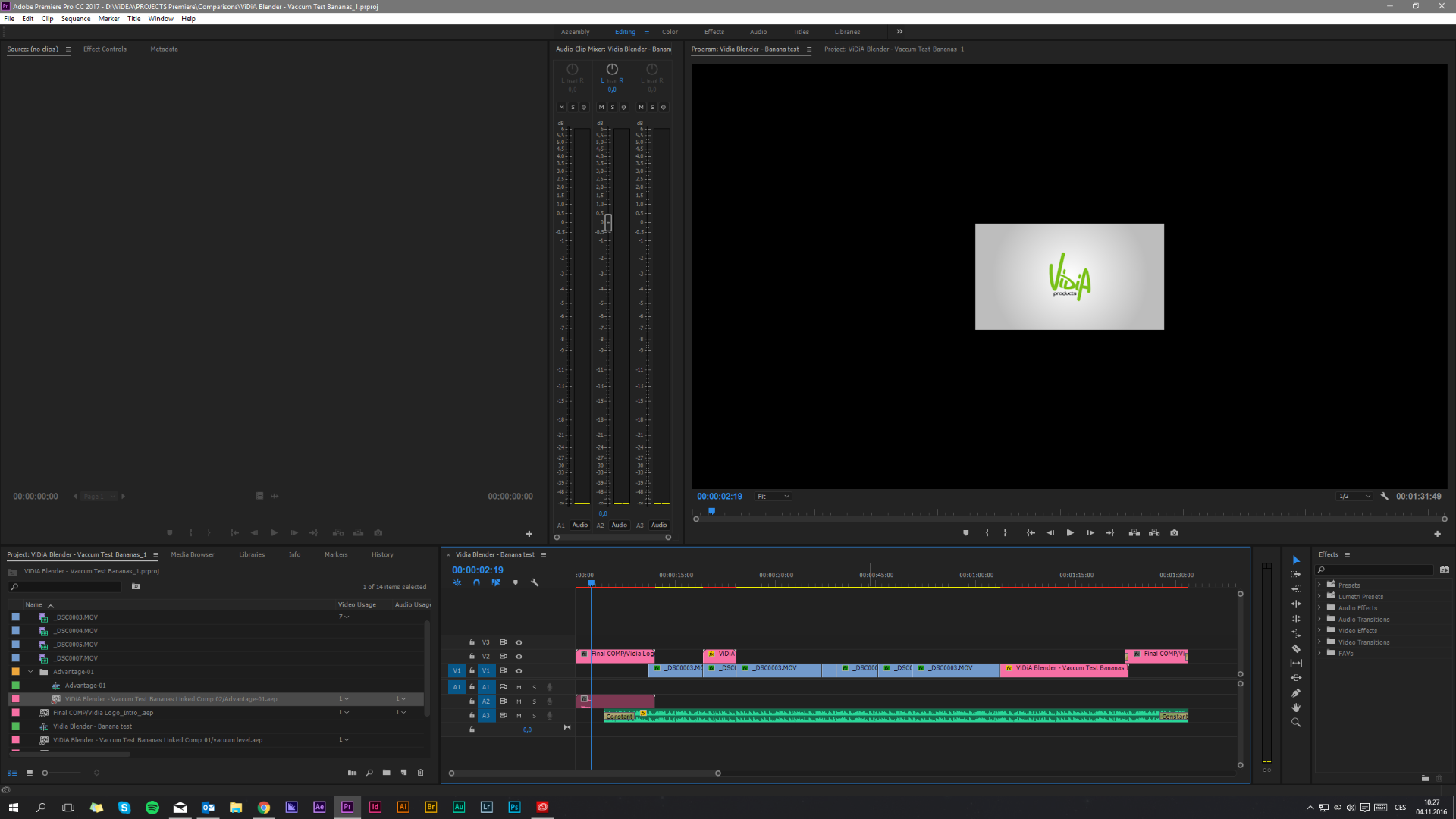
 1 Correct answer
1 Correct answer
Hi all,
- Could you please open After Effects and try changing the resolution in the Comp panel to Full?
- Switch to Premiere Pro and see if the resolution in the Program Monitor changes?
Thanks,
Rameez
Copy link to clipboard
Copied
Same exact issue here, resaved my AE project in 2017, relinked media and still the same issue. PP Project was using an AE 2016 project file originally.
Copy link to clipboard
Copied
If nothing worked, just export them in AE and bring them as regular footage in PP
Copy link to clipboard
Copied
Exact same thing here. Dynamic linked text has shrunk and falls apart when I scale it up. Will have to revert to previous version.
Copy link to clipboard
Copied
Exact same thing here. Will have to revert to last version.
Copy link to clipboard
Copied
Hi all,
- Could you please open After Effects and try changing the resolution in the Comp panel to Full?
- Switch to Premiere Pro and see if the resolution in the Program Monitor changes?
Thanks,
Rameez
Copy link to clipboard
Copied
I had the same problem, and this fixed it for me!
Copy link to clipboard
Copied
This solved it, thanks.
So... is this a feature or a bug? I would like to see it in AE as-is, using whatever playback resolution settings you have (obviously, this wouldn't change) but when linking in Premiere it should always be "full" - then effected by whatever playback resolution you're using in Premiere.
Copy link to clipboard
Copied
Yeah, this is definitely a major bug! I have lots of After Effects comps linked to Premiere so now I have to manually change each one to full just so Premiere can display them properly.
Most people don't edit their After Effects comps full mode because it's slow and memory intensive. So it doesn't make sense to constantly have to switch between full and reduced resolution mode just for the sake of Premiere.
Damn you Adobe.
Copy link to clipboard
Copied
This is a BIG issue with my workflow. Is this going to be changed or are we stuck with this?
Copy link to clipboard
Copied
Hi All,
Yes this is a known issue and will definitely be fixed. The best workflow is when you create your AE comp, set the resolution to Full or follow the steps Rameez provided above.
Sorry the inconvenience.
Peter Garaway
Copy link to clipboard
Copied
Hi there,
I have the same issue but also when I create a new AE comp and dynamic link to Premiere it won't let me drop the comp into an already existing PP timeline at all, even though it's at the same resolution (HD).
Copy link to clipboard
Copied
Hi Sambatty60,
Auto resolution of AfterEffects composition in Premiere Pro is a known issue. Please follow the steps provided by Rameez above.
Regarding the issue "Unable to drop AfterEffects composition in Premiere Pro sequence":
1. Are you able to drop the AfterEffects composition into a new Premiere Pro sequence in same project?
2. Is this happening with all AfterEffects compositions?
3. Have you updated both AfterEffects & Premiere Pro?
4. Are you using custom Workspaces in Premiere Pro?
Check the following,
1. Change the Workspace to Editing Workspace, try to drop the composition in a sequence.
2. If issue persists, Go to the following location in the machine
In Windows, C:\Users\UserName\Documents\Adobe\Premiere Pro\11.0 (Or)
In Mac, Documents > Adobe > Premiere Pro > 11.0
Rename the 11.0 folder to Old_11.0
Launch Premiere Pro, Create a new project(do not open Old projects)
In Menu bar, Window > Workspace > Uncheck Import Workspace from Projects.
Open the old project & try to drop the composition in a sequence.
3. Check the Source Patching in Premiere Pro sequence.
Patching source sequences in Premiere Pro
Please let us know the status.
Thanks,
Vidya Sagar.
Copy link to clipboard
Copied
Any word on when this bug will be fixed? I wish I had seen this thread before I ran the updater today!
Copy link to clipboard
Copied
The only workaround that worked for me was to reinstall 2015.3. Why release 2017 version with such a major bug? I don't send final work to my clients until it's right. Imagine asking my clients to employ a workaround to something I neglected? I would be out of business. The CC apps are fantastic. Keep it that way.
Copy link to clipboard
Copied
This does not fix it for me.
Opening up a prproj from the previous version in the latest versioon, all my AE comps are half the size. i have made sure all the comp settings are 'FULL' but no fix.
Please advise
Copy link to clipboard
Copied
I decided to to do a new 'replace with AE composition' and this is what happens. no Premiere wont even let me replace a clip with AE comp. even though i have AE installed!!
I am getting the message "Adobe After effects must be installed to import this file."
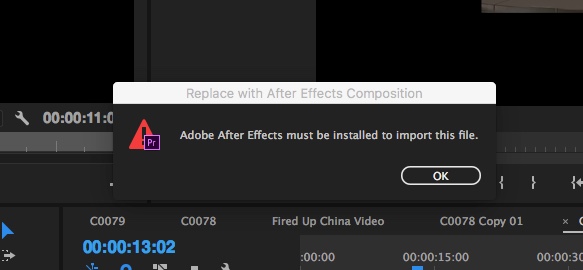
Copy link to clipboard
Copied
Yeah, that's the trick. Solved. Thank you. ![]()
Copy link to clipboard
Copied
This did not solve the issue for me. Any other suggestions? I have a project with 25 linked AE comps. I would hate like hell to have to rebuild them all. Rendering them individually would slow down my workflow substantially as well as we are still in the client review stage and they are constantly being revised.
Please help.
Copy link to clipboard
Copied
Dear Adobe, why you would release a software update that has such a fundamental bug? I have read your acknowledgement of this bug and nonchalant suggestion of a workaround which is just a huge hassle as each comp in countless dynamically-linked PP clips has to be individually changed to Full Resolution in AE. With this update you have just increased our workload enormously. Please fix it and next time please test the software updates you are so proud to market.
Copy link to clipboard
Copied
Maybe you've set the Custom Resolution, try bring back to 1x1 px.
Happen to me before.
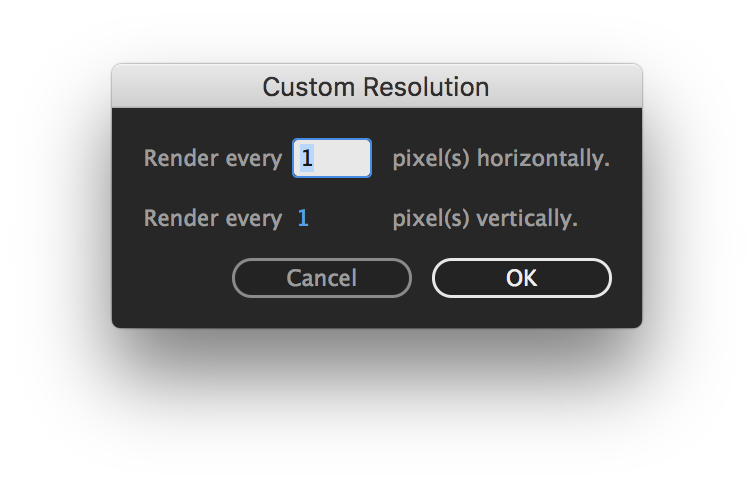
Copy link to clipboard
Copied
super thank you man.
Copy link to clipboard
Copied
I have same problem Plus more with the latest version. It seems every time a new version comes out its has more problems that the version before. and there is all ways a different setting to fix it. How about Adobe don't fix what isn't broke???
Copy link to clipboard
Copied
I´m amazed! Today I saw that there was a new update and I thought it would solve this problem.. but no, don´t resolve nothing. You still need to put all your compositions at full resolution to work fine through dynamic link.
I applaud you Adobe, thanks to do nothing. Is this what you do with the money that I pay you month by month? Make my job more difficult?
Copy link to clipboard
Copied
Had the same issue, in my case, setting the main composition settings to full did not work by itself. I had to go through every composition/pre-comp within my project and set them ALL on full. After I changed all the compositions within my project, Premiere Pro displayed them correctly.
-
- 1
- 2
Find more inspiration, events, and resources on the new Adobe Community
Explore Now
