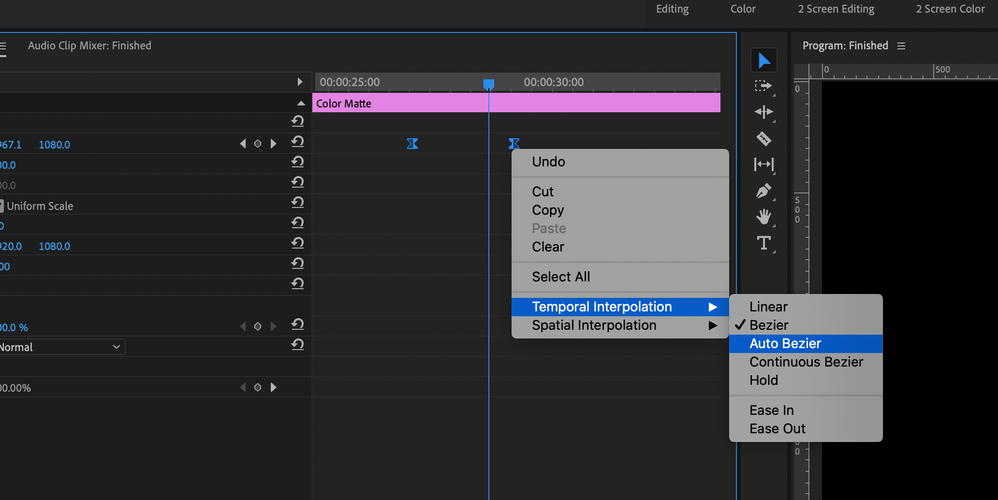- Home
- Premiere Pro
- Discussions
- Re: EASE IN - TEMPORAL INTERPOLATION NOT WORKING
- Re: EASE IN - TEMPORAL INTERPOLATION NOT WORKING
EASE IN - TEMPORAL INTERPOLATION NOT WORKING
Copy link to clipboard
Copied
Is there any way/ solution to this issue other than speed duration? I'm trying to simply slide an image/ text. I've highlighted both keyframes, right clicked on the 1 & nothing- Anything????
Copy link to clipboard
Copied
When you right click on the selected keyframe, you don't get the drop down menu?
MtD
Copy link to clipboard
Copied
I am facing the same isssue.
All temporal interpolation options ( Linear, Bezier ,Ease In & Ease Out) are disabled.
Premiere pro 2021
Copy link to clipboard
Copied
Copy link to clipboard
Copied
Hi Nicole,
Sorry about that. I agree with you, and others do too. Would you mind upvoting this request? https://adobe-video.uservoice.com/forums/911233-premiere-pro/suggestions/36067861-spacial-and-tempor...
I upvoted already. Take care.
Thanks,
Kevin
Copy link to clipboard
Copied
Upvoted
Find more inspiration, events, and resources on the new Adobe Community
Explore Now