- Home
- Premiere Pro
- Discussions
- Re: Editing 4K footage with proxies
- Re: Editing 4K footage with proxies
Editing 4K footage with proxies
Copy link to clipboard
Copied
Hi All,
I'm using proxies to edit m 4K footage with my mac laptop (specs attached).
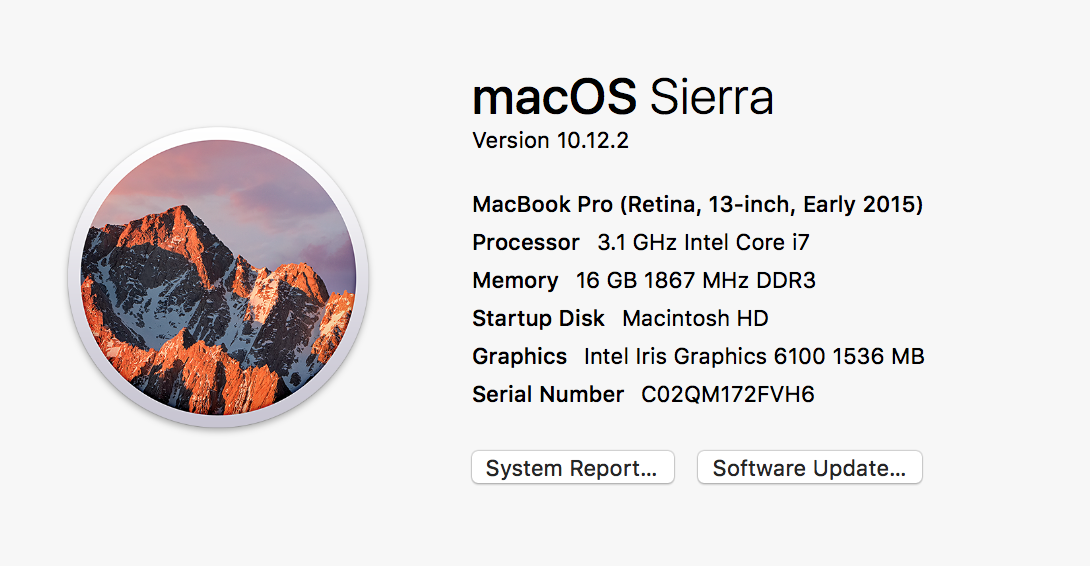
I still need to have the quality of the preview done to 1/8 or 1/16 to view the footage and normal speed.
Is there a way or something to change so I can view footage and 100% with the proxies?
Cheers
Courtney
Copy link to clipboard
Copied
Not a huge expert with Macs, but ... are you using one drive for everything, or do you have any parts of your project setup on a different drive? Hopefully an external SSD via Thunderbolt? Other than that, that's a pretty low-powered rig.
Neil
Copy link to clipboard
Copied
You guys are always so quick to blame the power. Come on do better!
Copy link to clipboard
Copied
Side note: Your screen shot includes your system serial number. I'd hide that. You can remove the SN in Photoshop or hide it with the Markup Tools in Apple Preview (just draw a selection around it and press Delete). I've inserted an edited version of your screen shot to this post so that you can remove it from yours and still have the helpful information visible.
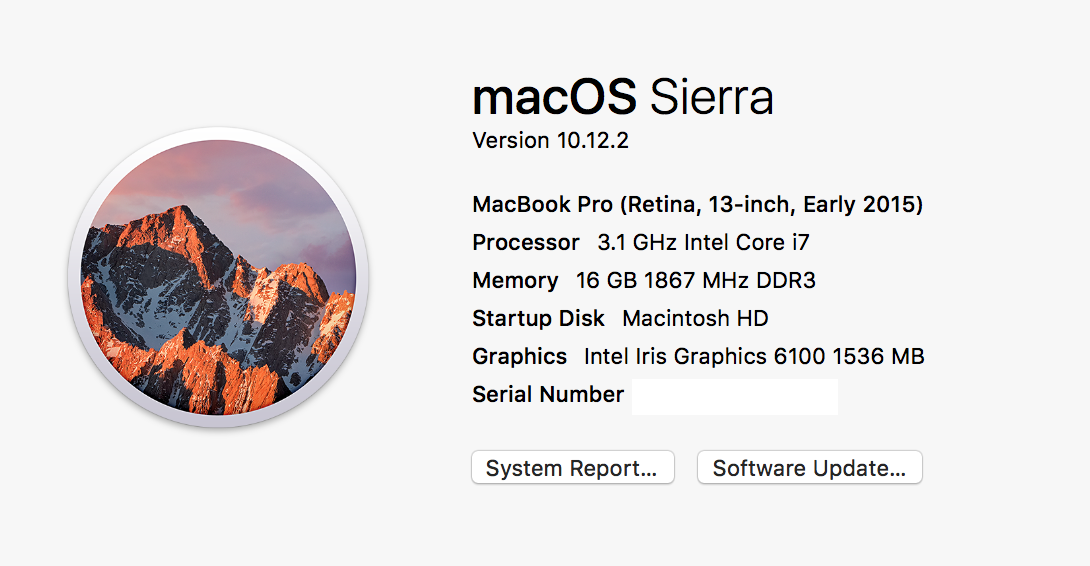
Copy link to clipboard
Copied
Thanks, But I don't know how to edit my message.
Copy link to clipboard
Copied
Are you using the "1280x720 Apple ProRes 422 (Proxy)" Ingest Settings?
What are your Sequence settings set to? While you should be able to get full frame, full motion playback from Apple ProRes 422 Proxy at 1280x720 from a USB3 drive or better, it's being scaled to your 4K Sequence settings which are actively affecting what your Zoom Level and Playback Resolution should be set to for smooth playback.
Toggle Proxies is set to show proxies, correct?
Is the Zoom Level set to "Fit"? You could try "25%" to see if you get smooth playback while Playback Resolution is set to Full. It's probably worth mentioning that if your Zoom Level is at 25%, then "1/4" is a good setting for Playback Resolution.
Speaking for drives, what are you currently using? If it's a standard hard drive (which, or course, would be external with your hardware setup), what is the current capacity? Most standard drives have a reduced sustained data transfer rate some point after reaching 80% to 85% capacity.
Copy link to clipboard
Copied
Hi Warren,
Thank you very much for your feedback and help.
I have set my proxy settings to H.264 1920x1080.
The sequence settings is 1920x1080. If I set the proxies to your recommended 1280x 720 and play them on my timeline that I want to be 1920x1080, how does that work when I scale the shots for the program? I'm trying to get my head around that, as the clip would need to be scaled for viewing purposes, then that would mean they are scaled for real too?
The toggle switch is definitely on.
The zoom level is set to fit. I will try adjusting that to 25% and see if that works better.
I have all my edits on external portable hard drives coming through the usb 3 port, none of them reach more than 90% capacity. Should I look into getting portable hard drives that use thunderbolt, if there such a thing?
Also I have never had any issue with lagging when I edited footage shot at 1920x1080, following all the same processes.
Regards
Courtney
Copy link to clipboard
Copied
First ... if those drives are approaching 90% full, get new drives. And yes, Thunderbolt is much faster than any eSATA or USB connection, so it's great if you've got it on your computer.
The sequence settings is 1920x1080. If I set the proxies to your recommended 1280x 720 and play them on my timeline that I want to be 1920x1080, how does that work when I scale the shots for the program? I'm trying to get my head around that, as the clip would need to be scaled for viewing purposes, then that would mean they are scaled for real too?
Don't worry about the frame-size of the proxies affecting editing the timeline ... they're only used for playback purposes, PrPro only sees that sequence as the size of the main sequence settings. You toggle on/off the proxies for best playback, that's all they're used for. Edit away just as always.
And the entire reason for having them is to have smaller frame-sizes of a better-de-compressing codec. H.264 puts a lot more work on the CPU, I'd suggest using a DNxHD or Cineform preset. They go through your CPU with a lot less effort.
Having a same-size H.264 proxy could actually slow your playback down.
Neil
Copy link to clipboard
Copied
Thanks Neil,
I'll give that a go I'll try making a pro res 1280x720 proxies and DNxHD ones and see which ones work best.
I wish I asked this question a few days ago now as I've just made proxies in H.264 for about 600GB of 4K footage.
Oh well, live and learn.
Cheers
Courtney
Copy link to clipboard
Copied
You can always select a group of clips in the Project panel, right-click, and select make proxies ... choosing a different preset this time.
Neil
Find more inspiration, events, and resources on the new Adobe Community
Explore Now