Editing Audio within Audition
Sigh. Once again I am underwhelmed by the quality of Adobe documentation. I must be missing something simple but I can't find it.
I need to edit some audio in Premiere so it syncs with a video I created in After Effects. According to this link I can simply right-click the audio stream in Premiere, select Edit in Audition, and do the work there. Using the supposedly fabulous tools provided by Audition.
I can open up the track in Audition alright. But the very next step -- "In the Properties panel, expand the Remix tab and click Enable Remix. Audition analyzes the clip and finds the best transition points." -- is a little hard to do because I can't see a Remix tab in a Properties panel anywhere:
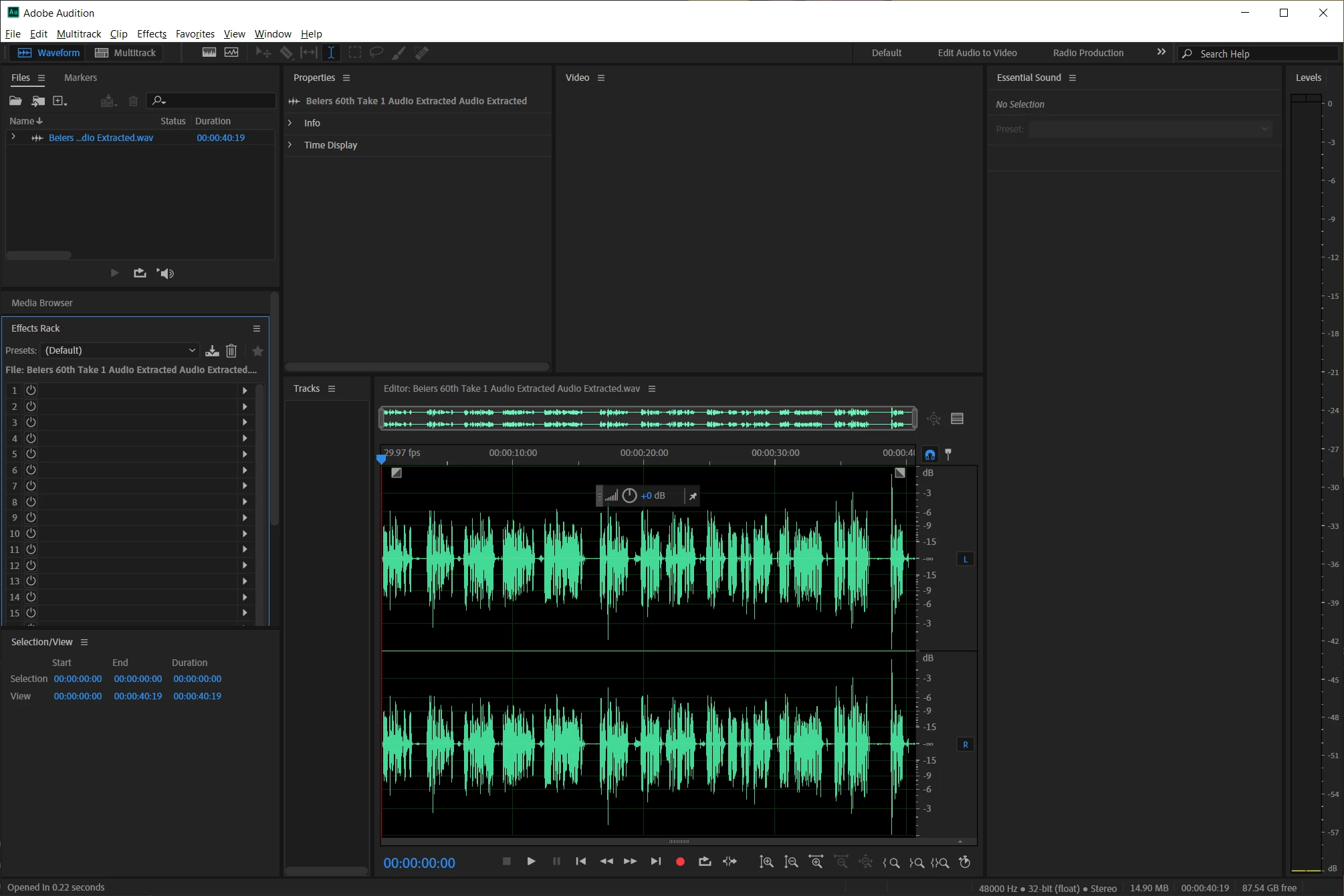
Am I supposed to use a different window layout in Audition than the Default? If so, which one?

