- Home
- Premiere Pro
- Discussions
- Re: Editing video files from iPhone 10, getting di...
- Re: Editing video files from iPhone 10, getting di...
Copy link to clipboard
Copied
Just purchased subscription to all of CC after having only a photo plan and a positive experience with PhotoShop. Specifically to edit video and in particular video taken with my iPhone 10. What I've found is that after importing/ingesting the files into the timeline I can't edit them. They jump around in the preview window and trimming clips is impossible. I'm running 20G RAM. New Nvidia Geo Force GTX 1660 video card, files and program are on SSD drives and an Intel i7 CPU 2.80 Ghz processor. Don't have this problem with files from my iPone 7 even when placed in the same track as the ones from the iPhone 10. This is very discouraging and I'm about to drop the subscription if I can't get this figured out. Help!
 1 Correct answer
1 Correct answer
Thanks to all for your input. After further analysis and following suggestions (proxies and converting files) here I found that the solutions here didn't really make much difference in the performance of the files not to mention I shouldn't have to go through all that for a mainstream media file. I then went back to a video editing program that I've had that I was not intending to upgrade/continue and tried the same files there. Absolutely no problem editing the files or playing them back. As mu
...Copy link to clipboard
Copied
Is this a Premiere Pro question?
Copy link to clipboard
Copied
Yes it is. New to forum.
Copy link to clipboard
Copied
Copy link to clipboard
Copied
Thank you!
Copy link to clipboard
Copied
You have 2 'issues' with the footage: rather 3. This J drive is it an external? Or is that in the cloud?
Also its H.265 and variable framerate.
And now the rest of the required info.
Copy link to clipboard
Copied
He mentioned an Intel CPU @ 2.80 GHz. Not quite enough info to go on, but just be aware that HEVC H.265 at 60 FPS is demanding even on more powerful processors (for comparison, I'm on an i7-7700K @ 4.20 GHz, and I don't even bother with H.265 because it's quite tedious to edit with).
Look into converting your clips into proxies for a smoother editing experience.
Copy link to clipboard
Copied
Iphone 10 is not an iphone 7.
Windows or Mac?
What are the full specs of your computer?
What codec is used. Better yet post a screenshot of a clip in Mediainfo in Treeview.
Might want to consider proxies.
Copy link to clipboard
Copied
Windows 10 latest version.
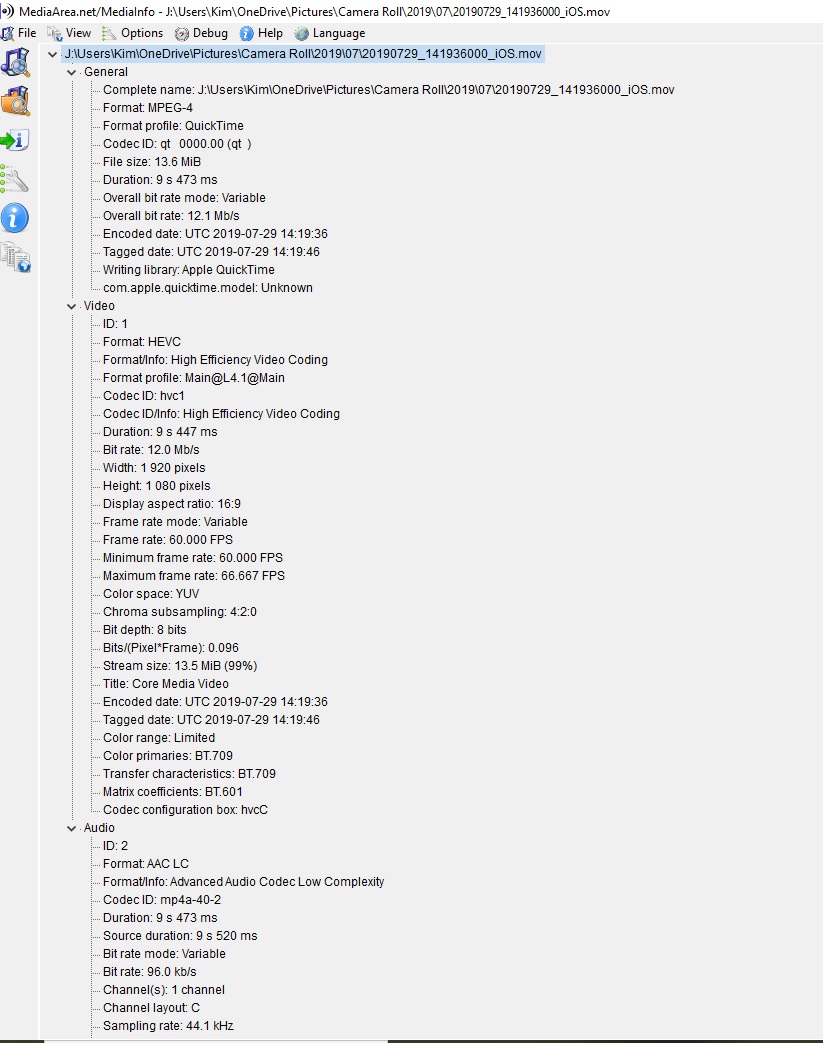
Copy link to clipboard
Copied
Step 2B below will solve this for you.
Copy link to clipboard
Copied
4k H265 HEVC is a very render intensive format. You can transcode these clips as an option. Some do this before importing them into Premiere using Handbrake for example.
Your iPhone 7 was probably creating H264 clips - which you can also do with your Iphone10. (Camera settings). Might be worth checking out your options in that regard.
Copy link to clipboard
Copied
Thanks to all for your input. After further analysis and following suggestions (proxies and converting files) here I found that the solutions here didn't really make much difference in the performance of the files not to mention I shouldn't have to go through all that for a mainstream media file. I then went back to a video editing program that I've had that I was not intending to upgrade/continue and tried the same files there. Absolutely no problem editing the files or playing them back. As much as I like Adobe products overall It appears that Premier Pro is not for me, I had the same issues in Premier Rush as well.

