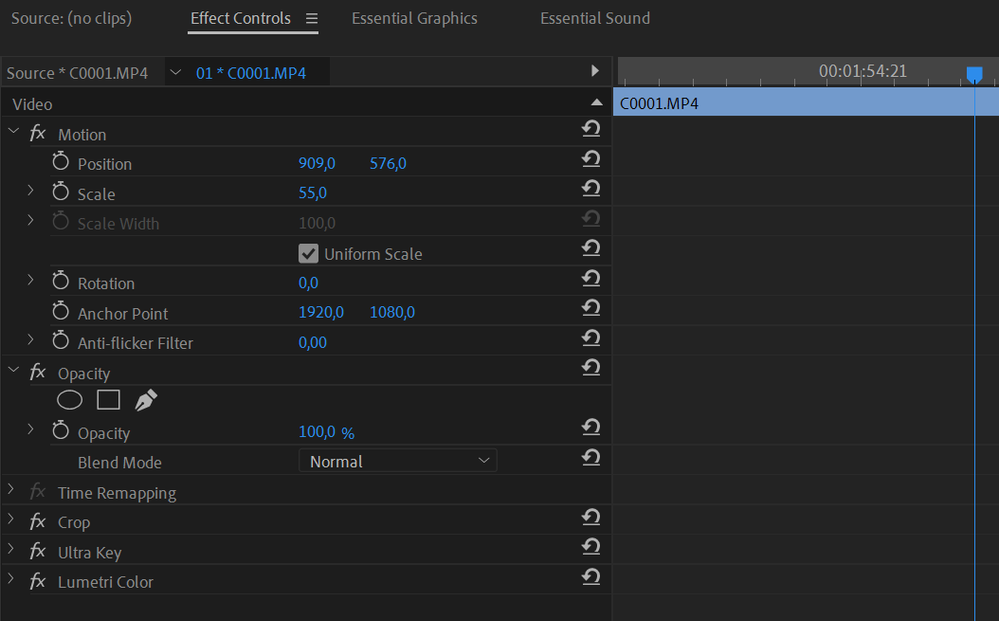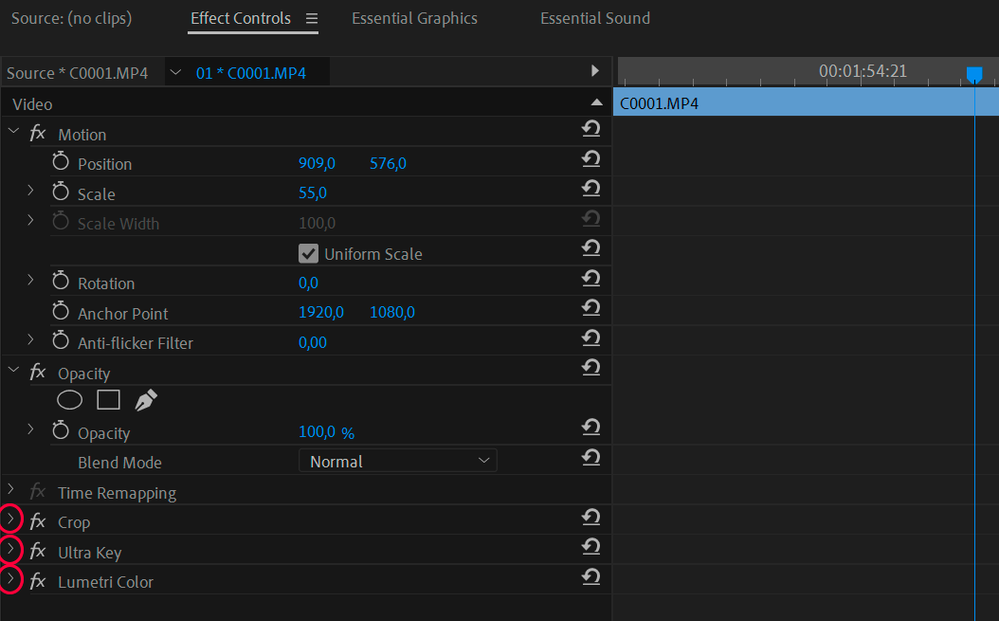Effects control tab does not work
Copy link to clipboard
Copied
I can't change the attributes of the effects control tab.
When I click on any of the effects, nothing happens.
It's an intermittent problem, and even though I close and reopen Premiere, the problem persists.
I'm using version 15.0.
Does anyone know what might be going on?
Copy link to clipboard
Copied
At present, there is an issue with nested audio: delete or disable Show Audio Waveform.
Copy link to clipboard
Copied
I don't know if I explained the problem correctly.
What happens is this: when I try to click the arrow to open the effects settings, nothing happens.
For example, I applied the "crop" effect but I can't open the adjustments by clicking the arrow. If I click on the arrow, nothing happens.
The same goes for "ultra key", "lumetri color" and any other effect I apply.
Copy link to clipboard
Copied
Yes I got that. If you have nested audio, this can cause this issue. Just try it.
Copy link to clipboard
Copied
I don't have nested audio in the sequence I'm working. Do you know what else could be?
Copy link to clipboard
Copied
Copy link to clipboard
Copied
I already tried it.
I even talked to Adobe Support and they reseted my Premiere preferences and it didn't work. 😞