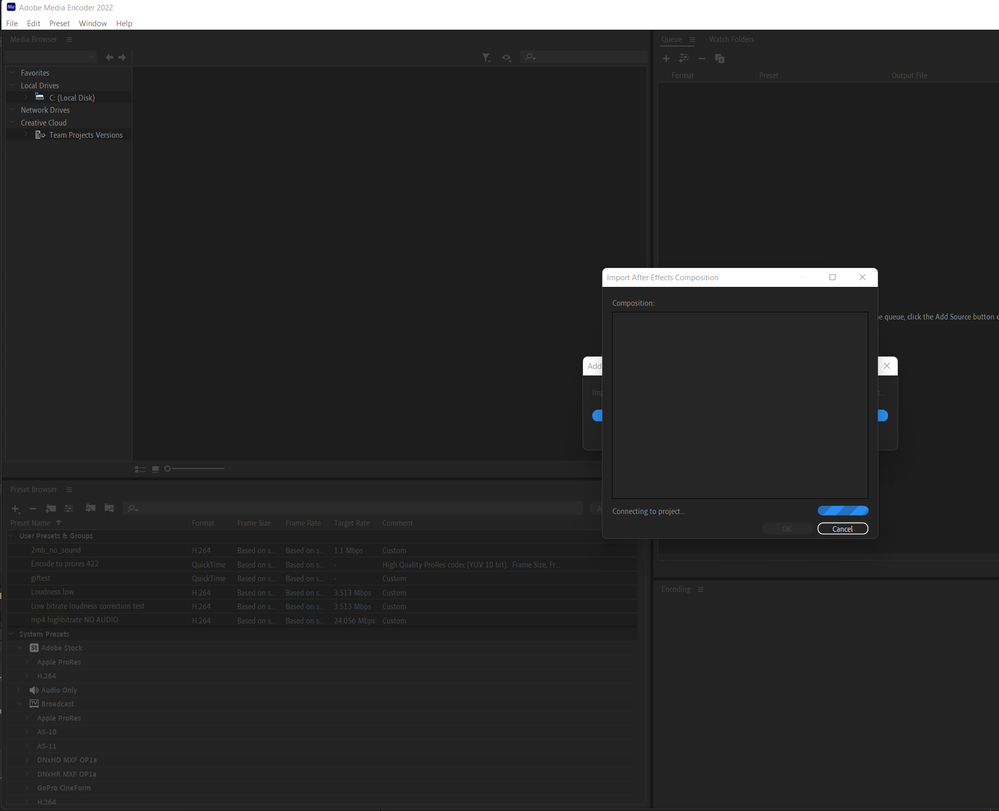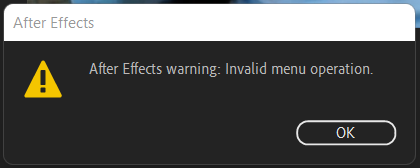- Home
- Premiere Pro
- Discussions
- Effects not rendering on Adobe Media Encoder
- Effects not rendering on Adobe Media Encoder
Copy link to clipboard
Copied
Hello, I have been having issues with effects on my footage not rendering when I cue them into adobe media encoder. I uninstalled and reinstalled encoder which fixed it for a bit, but the problem has returned.
 1 Correct answer
1 Correct answer
Hi evanw9221769,
Sorry to hear this. Please try to switch the Renderer to Mercury Playback Engine Software Only (at the right side bottom of the Queue panel) and check if it's exporting properly. Let us know if it helps.
Thanks,
Sumeet
Copy link to clipboard
Copied
Hi evanw9221769,
Sorry to hear this. Please try to switch the Renderer to Mercury Playback Engine Software Only (at the right side bottom of the Queue panel) and check if it's exporting properly. Let us know if it helps.
Thanks,
Sumeet
Copy link to clipboard
Copied
Thank solved the problem, thank you for your help!
Copy link to clipboard
Copied
this is happening to me as well. so it is not an isolated issue to your machine.
I tried turning rendering to software only and that did not work for me.
So i will have to export each timeline from pr ![]()
In this case the effect is the lumetri color from the color tab if that matters.
Copy link to clipboard
Copied
It doesnt work! Even after restart and clearing out prefs and such.
Media Encoder has not been working properly in all of 2021. How the hell is it even legal to charge money monthly for apps that doesn't perform its most basic function.
AfterEffects 22.01
Media Encoder 22.0
Windows 11
Copy link to clipboard
Copied
Now i get this when I try to click stuff in AE. EVERY update of adobe apps it's the same procedure! At least Adobe is reliable in that way.
Copy link to clipboard
Copied
I'm having the same issue of no way to export h.264 from After effects. I've tried adobe's recomendations and they don't work. I tried to leave plenty of time inbetween projects to deal with bugs, but I've never seen such horrible upgrade as the current versions of Adobe, January 2022. Now I'm under the gun with thousands of dollars on the line and no work around so far. ABSOLUTELY MADENING!!!
Copy link to clipboard
Copied
Sorry, Nikia. Could we get a bit more info on which versions of the software you are running? This also seems to be an After Effects and Media Encoder issue. Would you like us to move your post to the After Effects forum?
In Premiere Pro forums, not that many people have been complaining about dynamic link issues since the December release. I want to make sure you've got the most updated versions to be clear of these issues. Please verify your versions so we can start with that.
Thanks,
Kevin
Copy link to clipboard
Copied
Hi Kevin,
Mac Monteray 12.1
Adobe Premiere 22.1.2
After Effects 22.1.1
Media Encoder 22.1.1
I am desperate for After Effects to work with Media Encoder right now, but since this is a Premiere forum, I will focus on that. Premiere looses all dynamic links if i open or close after After Effects while Premiere is open. I have to open AE, open Premiere, the close Premiere, then close After Effects. Comps cannot be relinked or imported- only dragging a dropping new links from AE to PR works. Also, I cannot import photoshop files at all- although I'm downloading the version of PS that just came out a couple days ago and we'll see how that goes.
I have
-cleared render caches
-deleted all old versions of Adobe products
-deleted all preference files from each app
-anabled software rendering only
-disabbled multi frame rendering in AE and ME
-disabbled import sequences natively in ME
-Uninstalled every Adobe product including creative cloud and then repeated the previous steps
Any ideas?
-Nikia
Copy link to clipboard
Copied
Nikia,
What are the specs on your Mac? Are you running Xeon chips? I'm still on Big Sur today on this Intel CPU-based system, and it's working great. Is it necessary to be on macOS Monterey? Were you having issues with Catalina? If not, is it possible to roll back?
Thanks,
Kevin
Copy link to clipboard
Copied
I'm on 4 GHz Quad-Core Intel Core i7, I think I was on High Sierra before.
Copy link to clipboard
Copied
Hi there, I know this thread is old but I have the exact same problem and everytime I change my renderer to the software only my media encoder crashes.
Copy link to clipboard
Copied
Thanks for the report @VertedMedia. Your effects are not rendering in the export from Media Encoder, right? Which effects? Can you give us full details about your system, OS, and media?
If you are using the software only renderer, you must have a Mac over five years old with an Intel i7, is that right? Are you meeting system requirements? Are the versions of Premiere Pro, Media Encoder, and After Effects all the same version? I hope we can help you with more details shortly. Sorry for the frustration.
Cheers,
Kevin
Find more inspiration, events, and resources on the new Adobe Community
Explore Now