Empty Audio Tracks After Importing
Copy link to clipboard
Copied
I'm having some major headaches with Premiere ditching audio. Here's a typical scenario:
Using the media browser, I import a video clip and drag it on to the timeline.
I have my 'Ingest' settings set to create a proxy file at lower resolution using AME.
The video clip imports, the audio is fine and everything is cool.... for a while.
Next, I begin moving the clip around the timeline and low and behold - the audio track is now devoid
of the waveform and is just empty. Here's a screen shot.
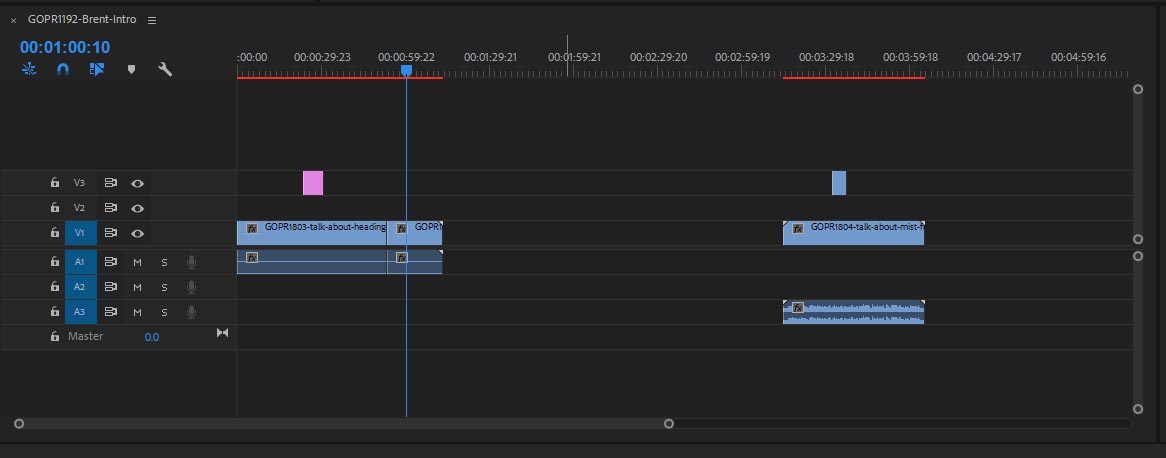
Sometimes I'm able to get the audio back if I close the project, shut down Premiere and then re-open. Other times that doesn't work at all.
Does anyone know why this is happening and how to get around the problem? Am I just doing something stupid in the way I import clips?
I also have the same issue even if I don't use Proxies.
Thanks in advance.
Gavin
Copy link to clipboard
Copied
Check the Audio Hardware in the Preferences if it is set correctly; post screenshot.
Copy link to clipboard
Copied
Here you go. But if there was an issue with the audio preferences why would some clips be fine and some not? Wouldn't all clips be experiencing issues if the audio settings were off?
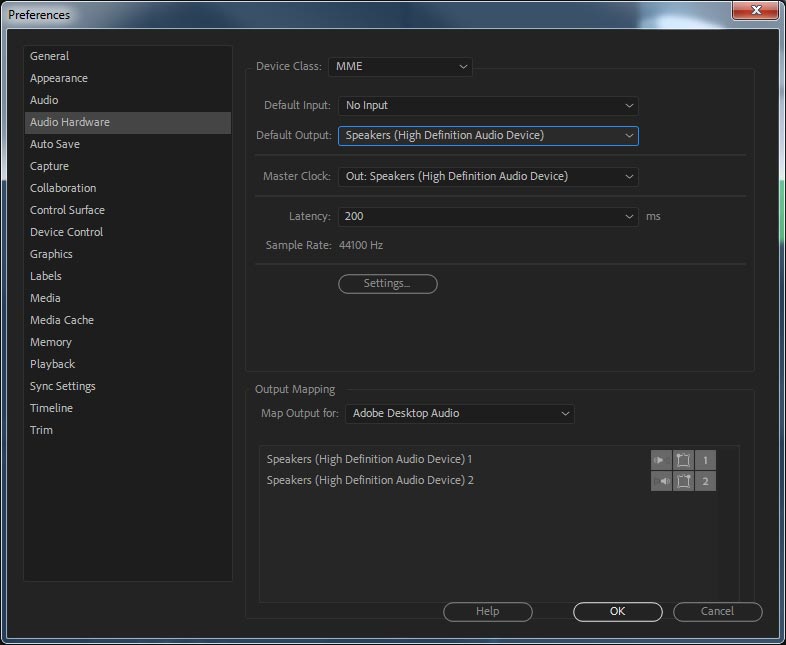
Copy link to clipboard
Copied
Just checking: settings are ok.