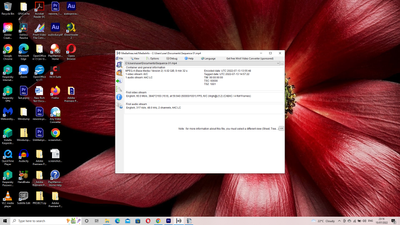Encoding frozen at 100%
Copy link to clipboard
Copied
Hello,
I`ve been trying to export this 9 minutes 4k clip but it remains stuck for ages at 100%.
I have tried different things suggested : filled gaps, kept pressed shift to chnge preferences, etc... Nothing happens! Do you have any suggest?
Many thanks!
Copy link to clipboard
Copied
Hi riccardor,
Sorry. Can you give us more info on your system, sequence settings, export settings, and source media?
Thanks,
Kevin
Copy link to clipboard
Copied
Hi Kevin,
system is Windows 10, source media is rawfile. Export settings 3840x2160,25fps
Audio AAC, 48hz. Format mp4
Many thanks
Copy link to clipboard
Copied
GPU Intel 360 HD graphic
Copy link to clipboard
Copied
"stuck for ages" isn't very specific. And your system specs are also lacking almost all crucial information.
To your problem:
With some settings the encoder first creates separate video and audio streams and then proceeds to combine them into one file. After that another file is created (i don't know the purpose of that) and during all that time the encoder just "idles" at 100%. If you are lucky, you can see the progress in the output folder (files growing in size).
You can speed up the progress by creating smaller files (presumably not an option) or exporting to a local ssd instead of a network Storage. Maybe you can try different encoder settings. Some settings (afaik) create the mp4-file directly and don't idle at 100% at all.
I don't think a better CPU/GPU will speed up that progress. Maybe more RAM helps. But mist definitely a fast destination drive is very reommended. I haven't figured out yet, what option triggers this behaviour.
Copy link to clipboard
Copied
Thank you for your answer.
"Stuck for ages" means it remains 100% and nothing happens. I can`t see any change in file size. Smaller files aren`t an option as I want the best quality. It changes when I create a project in Dektop and when the destination file is in "Docuements." However, the final file plays only with VLC and not with the Windows Media Player: I don`t know if this is an indicator that something is wrong with the file. But it seems working better.
Copy link to clipboard
Copied
What does "afaik" setting mean?
Copy link to clipboard
Copied
Copy link to clipboard
Copied
Don't know why the files don't play in WMP. But you only said that you create mp4-files. That could be anything. mp4 is just a container that generally tells you that it's probably some video file. The important part is the codec and the encoder settings you used.
Try different presets (even if they don't give you the best qualtiy). Make some basic troubleshooting to find out what may cause your problem.
AND:
I don't know what you mean by "when I create a project in Dektop". Usually files saved on your Desktop or in your Documents folder are physically saved on your main drive (C:). That's hopefully an sdd. Where do you save your project files? Where do you encode to? A network drive? USB Storage??? Don't! It's way to slow. Preferably use the fastest possible drive you have on your PC.
You have an "Intel 360 HD" GPU. That's 5 year old 7th-gen Intel hardware. Lowest end on Adobe's system requirements for 4K editing. Wouldn't expect highest performance with this. If you aren't on a laptop i'd strongly suggest to get a decent GPU to spped things up a bit.
Copy link to clipboard
Copied
Please use the free MediaInfo and post a screenshot of the properties of your media in tree view:
https://mediaarea.net/en/MediaInfo
Many users are having issues with VFR. If the file is variable frame rate, use Handbrake to convert to constant frame rate:
https://handbrake.fr/downloads.php
Here is a tutorial:
https://www.youtube.com/watch?time_continue=34&v=xlvxgVREX-Y
Shutter Encoder may also be used to convert to Constant Frame Rate:
https://www.shutterencoder.com/en/
Copy link to clipboard
Copied
Hello ,
this is the screenshot