- Home
- Premiere Pro
- Discussions
- Re: Encore CS 6 Won't Open Up???? "Non Royalty Ser...
- Re: Encore CS 6 Won't Open Up???? "Non Royalty Ser...
Encore CS 6 Won't Open Up???? "Non Royalty Serialized Mode?????
Copy link to clipboard
Copied
I bought Premiere Pro CS 6 and that program works fine. Encore does not open. All it says is:
"Adobe Encore CS6 cannot run in non-royalty serialized mode. The application needs to be serialized with a royalty bearing serial number."
How can I get this program to open up so I can use it?
Thanks in advance.
I have also attached a screenshot for you to see.
Adam
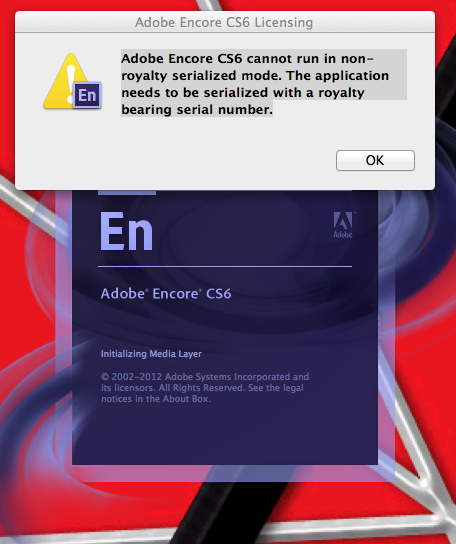
Copy link to clipboard
Copied
Moved to Encore Forum. Please don't double-post. I deleted your other topic.
Jeff
Copy link to clipboard
Copied
Deactivate Premiere Pro and then reactivate it.
Jeff
Copy link to clipboard
Copied
We are getting the same issue as well. We have done a Deactivate of Premiere Pro CS6 and then reactivate with the Admin Account. Still getting the same thing.
The school district has a Creative Cloud subscription for their labs. Encore CS6 will not activate.
This was installed on iMac 27" from the downloaded Suite. We created a .dmg of the suite and pushed it out with serial # in the package. Any help would be appreciated.
Copy link to clipboard
Copied
Next link has a "Chat Now" button near the bottom
http://helpx.adobe.com/x-productkb/policy-pricing/activation-deactivation-products.html
Copy link to clipboard
Copied
Are you running your mac on Mavericks?? If so, like myself we have quite a big problem. It seems that Encore does not run on Mavericks. Im trying to sort out the issue myself and there arent many options. As far as im aware, it seems adobe wont be fixing Encore for Mavericks as they are phasing the program out.
I really hope someone has some advise and can help with this problem.
Copy link to clipboard
Copied
I'm testing on 2 machines, one have Mavericks, the other does not. Neither will allow me to launch with the same error.
Copy link to clipboard
Copied
So, after looking at the Encore page, came across this gem of information:
Encore CS6 is supported on Microsoft® Windows® 7 with Service Pack 1 (64 bit) and Mac OS X v10.6.8 or
v10.7. Please note that Encore CS6 support for future operating system updates or new hardware
platforms will not be provided.
We are currently using OS X 10.8.5 with the intent of updating to Mavericks come Christmas Break in a couple of weeks.
Thanks Adobe! You just made an entire school district very upset.
Copy link to clipboard
Copied
This error usually means you are trying to run it in trial mode. I would retest a manual install.
Has Premiere Pro been activated?
As John suggests, contact support. I "assume" they provide support for activating products, even if the OS is not officially supported.
I have not seen any reports that Encore will not activate on any operating system: Mavericks or not, it should activate, and you should not get this message.
Copy link to clipboard
Copied
Premiere CC and all other items from the suite are activated and working without error. Encore CS6 is still giving this error.
Copy link to clipboard
Copied
Is this true if you install it manually rather than the dmg?
Copy link to clipboard
Copied
Currently in the process of doing this. Will let you know how that goes.
Copy link to clipboard
Copied
For ideas of what Adobe specific issues may be involved, see an Adobe staff member's questions about this message in post 1 here:
http://forums.adobe.com/message/3714573#3714573
I don't know how volume licensing works, and whether that may be an issue.
Copy link to clipboard
Copied
We have completed the install on a Windows 7 machine as well as a freshly imaged iMac. Still getting the same error on both Windows and MAC. I believe this is due to the type of licensing the district has. I could be wrong, but that's what i think. Deactivated on the iMac and the windows machine, and then activated again. Still giving same error. All other parts of the Creative Cloud Suite launch and are activated without issue.
Just seems to be Encore CS6 is the issue.
Copy link to clipboard
Copied
>Just seems to be Encore CS6 is the issue
Yes/maybe/probably... but I do know that Encore is activated by activating Premiere Pro, so the actual cause of your problem MAY have something to do with how PPro is being activated
Did you try the Chat link I posted in #5?
You MAY need someone from Adobe to do a "remote control" fix
Copy link to clipboard
Copied
I did. It was about 2.5 hours in total to answer questions and allow remote to check things out. So far they said to whitelist programs and see if that helps. I just don' t know until they actually whitelist the items to see if it will work. I would think the other programs wouldn't activate if they were not allowed to check in and activate.
But we will see.
Copy link to clipboard
Copied
Even after Whitelisting items, Encore is the only program that comes up and gives the "nonserialized message. Any other ideas?
Copy link to clipboard
Copied
It seems that Encore does not run on Mavericks. Im trying to sort out the issue myself and there arent many options.
Gary, from another post, you are trying to run EN CS5.1 (i.e Encore for CS5.5)? Are you getting this "nonserialized" message, or just a crash?
Other users appear to get EN CS6 to open on Mavericks, and have other issues.
Find more inspiration, events, and resources on the new Adobe Community
Explore Now