- Home
- Premiere Pro
- Discussions
- Encore CS6 is asking for a Serial Number when I ha...
- Encore CS6 is asking for a Serial Number when I ha...
Copy link to clipboard
Copied
I have the same problem identified here:
http://forums.adobe.com/thread/1024884
I am running Windows 7 on a new Dell Vostro, have a subscription to Creative Cloud, have never installed a trial version of the software, and recently installed Premier Pro. The first time I try to run Encore, I get the two screens shown in that thread and repeated here:
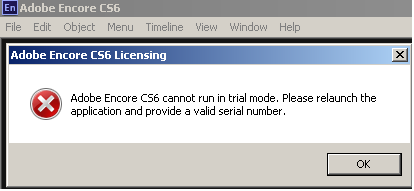
"Adobe Encore CS6 cannot run in trial mode. Please relaunch the application and provide a valid serial number."
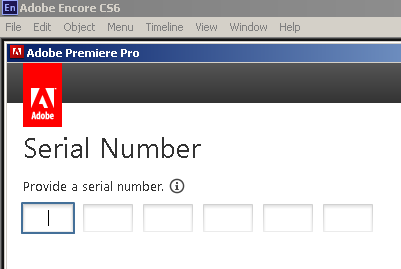
"Adobe Premier Pro. Provide a serial number."
I had previously got the problem identified here:
http://helpx.adobe.com/premiere-pro/kb/missing-sequence-presets.html
Following the recommendations fixed the problem, but still Encore has the same issue.
When I access this URL:
https://lm.licenses.adobe.com/
I get the message:
"Congratulations! You have successfully connected to Adobe License Management Server."
It appears this is a common problem, but there does not seem to be a common solution. For example, here:
http://forums.adobe.com/message/4677807
and
http://forums.adobe.com/message/4589055
I checked and have no "Hosts" file.
Further, here:
http://forums.adobe.com/message/4677888
I have found that waiting or rebooting the PC does not fix the problem.
Lastly, I tried that proposed here:
And that did not work either.
Illustrator, Photoshop, and Premiere Pro all work fine.
So, what is the solution?
Update, 2012-11-06. I spent 30 minutes on a chat session with Adobe support. The support person told me emphatically that Encore is not part of Creative Cloud and can be obtained only by buying Premiere Pro and not from the Creative Cloud subscription. To prove the point, the support person pointed me to this page:
https://creative.adobe.com/apps
Now on that page, Adobe has done something clever and stupid. If you view the page with XP (for example), it does not show Premier Pro because Premiere Pro works only on a 64 bit OS. If you view the same page under Windows 7 it does show Premiere Pro. I think it would be better if Adobe showed the application (possibly greyed out) with a note that it cannot be installed on the PC that is viewing the page. Well, I was having the chat on my laptop (running XP) and I guess the support person was also on XP so the case was proved!
But I sent him a link to this page:
http://www.adobe.com/products/creativecloud/tools.html
However, the support person told me I needed to contact sales. I called them and asked the support guy to wait on the chat session until I had an answer. The lady in sales said that Encore is definitely included in Creative Cloud. But as I was about to relay that information to the support person, he ended the chat session!
The pleasant lady in sales said she would transfer me to phone technical support. I was on hold for 60 minutes and had to quit to go and do a task.
Perhaps this will be resolved and I shall update this thread ...
 1 Correct answer
1 Correct answer
I got help with this problem.
You only need to sign out from the creative cloud. Go to preference, sign out. Open Premiere Pro CC, help sign out.
Then re-open premiere pro cc and sign back in, and you should now be able to open encore as well!
Worked for me!
Copy link to clipboard
Copied
Sorry to hear about all the difficulties you have experienced. Thank you for providing all the detail you have. Someone from Adobe will contact you. If needed you can contact me directly at kenrice@adobe.com.
Copy link to clipboard
Copied
I had the same problem, I deleted all the entries linked to adobe.com in the hosts file located in /private/etc.
Everything worked afterwards.
Copy link to clipboard
Copied
I'm running Mavericks 10.9.1
I opened Adobe Enore today and it asked 'Provide a serial number' and would not launch the application.
Obviously I don't have a serial number being a Creative Cloud subscription.
I opened the Creative Cloud Preferences, changed the Language from English (North America) to English (International)
Quit all Adobe programs and quit Creative Cloud
Launched Creative Cloud, opened Encore and it worked perfectly
Copy link to clipboard
Copied
Only for Mac trysimilar on windows to see .
Hello ,
You need to follow this :
MAC OSX
Go to finder - > Go To folder ( Command + SHIFT + G ) type /etc press return .
Then look for in the folder for " Hosts " copy paste it to your desktop, open it with Text editor and erase everything .
Put this " ### Host Database## localhost is used to configure the loopback interface# when the system is booting. Do not change this entry.##127.0.0.1 localhost255.255.255.255 broadcasthost::1 localhost fe80::1%lo0 localhost "
save then copy replace in the Hosts Folder . There you go launch any application . and it will work .
Copy link to clipboard
Copied
I got help with this problem.
You only need to sign out from the creative cloud. Go to preference, sign out. Open Premiere Pro CC, help sign out.
Then re-open premiere pro cc and sign back in, and you should now be able to open encore as well!
Worked for me!
Copy link to clipboard
Copied
Ensure you installed Encore CS6 with steps decsribed here:
http://helpx.adobe.com/encore/kb/encore-cs6-installed-cc.html
Note: When uninstalling Premiere Pro CS6 on Mac, be sure to run the uninstaller from /Applications/Utilities/Adobe Installers to uninstall
Thanks,
- Dave
Copy link to clipboard
Copied
Also, Encore has a separate forum - EDITED - Encore forum is gone
Copy link to clipboard
Copied
For the second time I had the Encore problem with test-version etc. Last time all of a sudden it would work again but could not remember how. But now I have written down how I solved it this time. I still have Adobe Pro 6 installed under Adobe programmes ... so not at a shortcut. I doubleclicked to start it and then I started a new job and clicked on activate or sign into your account and when this was successfully done Encore did work again. I know that CC needs an online-conncetion once a month so if I would just use Pro 6 once a month the same way, Encore should remain active, I guess. I hope my lines will help other people too.
Copy link to clipboard
Copied
Sooner or later, Adobe is going to ask you for a serial number, as it's no longer part of Creative Cloud.
Copy link to clipboard
Copied
Encore was asking for that but apparently Pro 6 is not. I only had to confirm my CC account and it worked. But it has to be done with a new job. I did try it first with an old job but that would not work or say file was corrupt. But we shall see in the future.
Find more inspiration, events, and resources on the new Adobe Community
Explore Now