- Home
- Premiere Pro
- Discussions
- Error compiling movie error code -1609629695
- Error compiling movie error code -1609629695
Copy link to clipboard
Copied
My System:
Windows 7 ultimate 64bit
Premiere CC2015.3
Graphics Adapter Nvidia Geforce GTX 980
All Drivers and apps updated
Exporting large Premiere projects (Duration appx. 1 hour) with Mercury engine activated don't cause any problem in 2K and 4K as well. But after I have replaced my original Mercalli stabilizer effects by Adobe Warp stabilizer I get the following error Information:

Deactivating GPU Support yields excellent results in terribly long time. I am surprised that the error doesn' occur at the appearance of the first Warp effect but some Warps later.
I found several complaints with respect to "compiling movie error" but none with direct relation to Warp.
Can you help me?
 1 Correct answer
1 Correct answer
Das Problem ist - zumindest für meine Projekte - jetzt gelöst. Seit dem neuesten Update von Premiere CC und Media Encoder tritt der Fehler nicht mehr auf.
Copy link to clipboard
Copied
thank you fam.
Worked hours and hours on this, couldn't figure it out.
PNG at the start was about 5x the comp size. went into photoshop, made it smaller, changed some value's in ae to make it fit to comp again and BAM, it exports just fine.
life.fucking.saver.
Project is a few hours late, but this is golden.
Thanks!
Copy link to clipboard
Copied
2 years of lost work and not one guy from adobe providing an answer (or even showing up) in this thread. So my suggestion would be, we keep posting untill this thread explodes and they can´t ignore it anymore.
what helps from time to time: turn off GPU rendering in media encoder / copying everything into an new sequence /
restarting the computer a thousand times. BECAUSE WE HAVE NOTHING BETTER TO DO.
Copy link to clipboard
Copied
Hi Marcorohr,
I found this problem very annoying as I had the project render successfully multiple times and after I added a few things to the project and re-rendered, had the issue explained in this thread. However, I experimented around as I had found this was not a problem before and found that the effect I was using (Fast Box Blur) was the root of the problem and caused the render to fail. Once I took this out and added a different blur effect which I see as the least intense blur (gaussian blur) this had stopped the problem. Obviously, if that was the case for me, other effects in the program may cause the same issue. I would take out certain effects that you think may be the root of the problem. Then find a similar effect to do the same thing. If this can't be done, then you might have to render it as QuickTime in the render queue (not ideal but should work).
Copy link to clipboard
Copied
I'm having the same problem and have tried all sort of thing others have suggested. Even replacing files as 'prockenzie' mentions in their post. Still getting this error message.
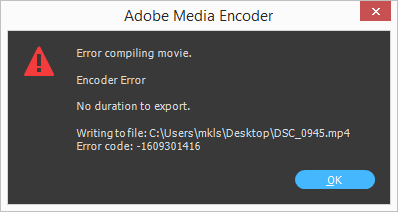
It was working fine until I tried to export on Friday. This is really frustrating.
Copy link to clipboard
Copied
I have a Dell Inspiron 15r Special edition with 16 gb of ram and a 1 tb SSD, a core i5, and an AMD Radeon HD 7730M. I just installed After Effects CC a couple days ago and the only thing I have successfully rendered is a video clip that I trimmed from 20 seconds long to 4 seconds long (that's all I did to it). I am trying to render a 20 second clip with a 3D object I added to it with maxon cinema 4d lite, and I have not been able to successfully do so with either after effects or media encoder. In After effects, the render bar simply freezes in time remaining, time elapsed and progress, and in media encoder it will render incredibly slowly with the time remaining continuing to climb until it gives error 1609629695, usually when it looks like it's about 3% done. This is rendering it in 480p as well, as I've been trying to make it as easy as possible for media encoder to render. This is incredibly frustrating, and not at all worth the price of CC if this issue is not resolved. Help us obi-wan adobe, you're our only hope.
Copy link to clipboard
Copied
Encountering the same thing, again and again. Please advise. Thanks in advance for any advice!
System:
Dell Precision 7510
Windows 10 Pro x64
Intel Xeon E3-1575M v5 @ 3.0GHz
NVidia Quadro M2000M
64.0GB Dual-Channel @ 1064MHz (15-15-15-36)
Samsung SSD 850 PRO 1TB
Samsung SSD SM951 NVMe M.2 1TB
Error messages from the log:
-------------------------------------
- Encoding Time: 00:00:19
07/26/2017 12:25:37 PM : Encoding Failed
------------------------------------------------------------
Export Error
Error compiling movie.
Render Error
Render returned error.
Writing with exporter: H.264
Writing to file: [my path here - removed for confidentiality]
Writing file type: H264
Around timecode: 00;00;00;09
Rendering at offset: 0.000 seconds
Component: H.264 of type Exporter
Selector: 9
Error code: -1609629695
------------------------------------------------------------
- Encoding Time: 00:03:47
07/26/2017 03:13:34 PM : Encoding Failed
------------------------------------------------------------
Export Error
Error compiling movie.
Render Error
Render returned error.
Writing with exporter: H.264
Writing to file: [my path here - removed for confidentiality]
Writing file type: H264
Around timecode: 00;00;10;09 - 00;00;10;11
Rendering at offset: 5.706 seconds
Component: H.264 of type Exporter
Selector: 9
Error code: -1609629695
------------------------------------------------------------
- Encoding Time: 00:00:17
07/26/2017 06:50:48 PM : Encoding Failed
------------------------------------------------------------
Export Error
Error compiling movie.
Render Error
Render returned error.
Writing with exporter: H.264
Writing to file: [my path here - removed for confidentiality]
Writing file type: H264
Around timecode: 00;00;09;15
Rendering at offset: 4.605 seconds
Component: H.264 of type Exporter
Selector: 9
Error code: -1609629695
------------------------------------------------------------
- Encoding Time: 00:00:17
07/26/2017 06:50:49 PM : Encoding Failed
------------------------------------------------------------
Export Error
Error compiling movie.
Render Error
Render returned error.
Writing with exporter: QuickTime
Writing to file: [my path here - removed for confidentiality]
Around timecode: 00;00;09;07
Rendering at offset: 4.638 seconds
Component: QuickTime of type Exporter
Selector: 9
Error code: -1609629695
------------------------------------------------------------
- Encoding Time: 00:00:16
07/26/2017 08:36:19 PM : Encoding Failed
------------------------------------------------------------
Export Error
Error compiling movie.
Render Error
Render returned error.
Writing with exporter: H.264
Writing to file: [my path here - removed for confidentiality]
Writing file type: H264
Around timecode: 00;00;09;15
Rendering at offset: 4.605 seconds
Component: H.264 of type Exporter
Selector: 9
Error code: -1609629695
------------------------------------------------------------
- Encoding Time: 00:00:18
07/26/2017 08:36:20 PM : Encoding Failed
------------------------------------------------------------
Export Error
Error compiling movie.
Render Error
Render returned error.
Writing with exporter: QuickTime
Writing to file: [my path here - removed for confidentiality]
Around timecode: 00;00;09;07
Rendering at offset: 4.638 seconds
Component: QuickTime of type Exporter
Selector: 9
Error code: -1609629695
------------------------------------------------------------
- Encoding Time: 00:00:17
07/26/2017 08:37:15 PM : Encoding Failed
------------------------------------------------------------
Export Error
Error compiling movie.
Render Error
Render returned error.
Writing with exporter: QuickTime
Writing to file: [my path here - removed for confidentiality]
Around timecode: 00;00;09;07
Rendering at offset: 4.605 seconds
Component: QuickTime of type Exporter
Selector: 9
Error code: -1609629695
------------------------------------------------------------
- Encoding Time: 00:00:32
07/26/2017 08:37:30 PM : Encoding Failed
------------------------------------------------------------
Export Error
Error compiling movie.
Accelerated Renderer Error
Unable to produce frame.
Writing with exporter: H.264
Writing to file: [my path here - removed for confidentiality]
Writing file type: H264
Around timecode: 00;00;09;22
Rendering at offset: 4.605 seconds
Component: H.264 of type Exporter
Selector: 9
Error code: -1609629695
------------------------------------------------------------
- Encoding Time: 00:00:39
07/27/2017 05:00:32 PM : Encoding Failed
------------------------------------------------------------
Export Error
Error compiling movie.
Render Error
Render returned error.
Writing with exporter: H.264
Writing to file: [my path here - removed for confidentiality]
Writing file type: H264
Around timecode: 02:01:01:01 - 02:01:01:10
Rendering at offset: 44.011 seconds
Component: H.264 of type Exporter
Selector: 9
Error code: -1609629695
------------------------------------------------------------
- Encoding Time: 00:00:54
07/27/2017 05:00:47 PM : Encoding Failed
------------------------------------------------------------
Export Error
Error compiling movie.
Render Error
Render returned error.
Writing with exporter: QuickTime
Writing to file: [my path here - removed for confidentiality]
Around timecode: 02:01:01:01 - 02:01:01:02
Rendering at offset: 44.011 seconds
Component: QuickTime of type Exporter
Selector: 9
Error code: -1609629695
------------------------------------------------------------
Copy link to clipboard
Copied
This error is killing our workflow with 5 different machines, all with varying hardware and GPUs, all experiencing the same issue with no rhyme or reason. Some renders complete, some fail near the end and some after 5 seconds.
The idea of changing the contents of a sequence is just ridiculous; if CC can't render an effect, why include it. Adobe need to sort a fix for this ASAP.
Copy link to clipboard
Copied
Russell, try turning off GPU (cuda) acceleration, rendering with CPU only.
It'll be slower, but seems to be far less likely to encounter the bug.
Copy link to clipboard
Copied
I've tried that, it doesn't seem to help for me at least.
Copy link to clipboard
Copied
Tried all manner of combinations, and turning off GPU acceleration doesn't make any difference.
Copy link to clipboard
Copied
This is ridiculous. I spent all day working on a video and the client is waiting for it.
Randomly stops rendering and shows this error.
Running a GTX 980 Ti Classified Edition
Are Adobe going to respond or not?
Copy link to clipboard
Copied
Things that work for us:
Restarting the computer will often allow the next render to succeed.
We render to cineform, which allows for smart rendering, in case the render hits a snag somewhere, then it's very fast to do the next render.
Then, when you have the whole thing, you can transcode to .mp4 or whatever you use.
You can also select in/out points on the timeline, and select "render in to out" to get that nice green bar at the top of the timeline. Then, if it hits that error during the in-to-out timeline preview render, you will still have a bunch of greenified footage, and you can try again. Save every time you do this so you don't lose it. Then, when you've greenified everything, you can render the whole video, as long as you check the box "use previews" when you do so. And of course, you have to be sure that your previews are the same resolution as your sequence.
Copy link to clipboard
Copied
Thanks for your assistance TTTips - I will try out some of those solutions to see if they work.
The thing is, I really feel as though Adobe should address this issue.
When I render out the video, I can see my GPU is hardly being used (so it's not overloading) and the video itself is not incredibly complex. The only effects I am using is Lumetri colour and some cosmo in places.
The video is in 1080p and I am running a machine that is only a year old with 32GB of RAM and a 6GB Video Card.
My PC should not have an issue rendering out this video surely?
Also the fact no one from Adobe has even responded to offer any kind of fix or solution, is frankly insulting to those of us who pay for Creative Cloud.
I have a
Intel i7-6800K CPU @ 3.40GHz, 3401 Mhz, 6 Core(s), 12 Logical Processor(s)
GTX 980Ti Classified Edition
Windows 10
Running latest June update
Copy link to clipboard
Copied
Matt, I agree that it's ridiculous that this error has been allowed to persist for so long.
But it's not unprecedented. This is just 1 item on my 250 line spreadsheet of bugs and missing features in Premiere:
ALL Taran's feature requests and bug reports for Adobe Premiere - Google Sheets
If you ever have time, please look through it and submit wishforms for the ones that affect you.
Copy link to clipboard
Copied
I will definitely take a look TTTips
I managed to get it working by using the Software renderer - but it takes 4 times as long
I also used the 'use previews' button as you suggested and I did get it to work once after pre rendering it in stages before hand. Appreciate the tip there.
I can sometimes do it using Adobe Media Encoder - but the issue with that is, it desaturates the colours and makes the footage more noisy. Just annoys me they spend hours on stuff like Adobe Stock and My Library, which no one uses.
But then basic features that are needed and used everyday they don't give a toss about.
Copy link to clipboard
Copied
As of yesterday, I am sadly +1 in this list. It is real urgent work and AE just won't render.
I run an iMac 5K late 2014, with 4Gb graphics and 4Ghz i7 with AE 14.2.1.34
All effects are those shipped with AE, except Freeform. No Lumetri.
I turned off GPU rendering, even tried to render without any effects applied, tried different formats and codecs, tried to render with AME and AE, no luck at all.
The same file however renders fine on my old Macbook with AE 14.2.0.198, which takes forever. So the project file seems intact.
Copy link to clipboard
Copied
Ooookay, little update: I finally got it to work with "Mercury Software only". Turns out that you need to restart AE when you change that setting (File > Project settings). Thing is: it takes forever to render. Better than nothing, though..
Now I rolled back to 14.1.0.57 and it _seems_ to work with CPU. I hope for the best. You can roll back in the CC App--
Copy link to clipboard
Copied
Hm, version rollback was no good. Still using CPU only--
So, this being an official forum: any comment from Adobe on this? I never experienced anything like this but I used to work just fine--
Copy link to clipboard
Copied
I had the same error. I end up rendering TIFFs and then stitching them in a video. What the problem was, my system was running out of RAM. I had 12GB at the time and what really fix it was just adding RAM to 32GB.
never had the problem again. I hipe that helps someone.
Copy link to clipboard
Copied
To add to this mine has been doing this for days now.
Use Premiere sequences in after Effects working on timelines 4-5mins long.
After looking at the log (below I found I have a gaussian blur effect maxed at the fail point, on a large 9000x5000px image. I have removed this now so fingers crossed.
Also attempting to update Nvidia. Its ridiculous really I use this for work everyday, and can't change my software package to final cut as its a company PC. I also don't have time to wait 14 minutes to test it each render.
Adobe get your act together!
System specs:
CPU: Intel Xeon e5-1603 v3 @2.8GHz
OS: Windows 7 professional 64bit
GPU: Nvidia Quadro K620 2GB DDR3
RAM: 16GB
Recent error message:
- Encoding Time: 00:14:40
08/15/2017 08:44:52 AM : Encoding Failed
------------------------------------------------------------
Export Error
Error compiling movie.
Render Error
Render returned error.
Writing with exporter: H.264
Writing to file: \\?\C:\Users\danielscarfe\Creative Cloud Files\Exports\Phase 2\~$PowaTec.mp4
Writing file type: H264
Around timecode: 00:02:50:14 - 00:02:50:22
Rendering at offset: 170.560 seconds
Component: H.264 of type Exporter
Selector: 9
Error code: -1609629695
Copy link to clipboard
Copied
+1 for a reply from Adobe please.
I can render out one video if I restart my PC - but then I get a render error on the GPU when I try it again.
This never used to happen before.
Running a GTX 980 Ti Classified Edition

Copy link to clipboard
Copied
same here. very dubious errors like "1609629695".
rebooted and i could render 1 video. then rendered same video simply in another resolution and: hello error.
using a GTX 960 on win10 x64 with up to date premiere CC2017

Copy link to clipboard
Copied
i actually no longer get the error. i guess i use different effects. no longer use Lumetri.
Copy link to clipboard
Copied
I'm so disgusted by this error and like everyone else it has consumed dozens of hours of my wasted work trying to fix it. It's clear that Adobe's posture is, if it's a GPU error, we don't manufacture GPUs, so it's their problem. That's like selling a car that's flawed in its fuel intake system, then when the car doesn't work, Adobe says, contact the "gasoline manufacturer." It's like, who doesn't use a GPU who's serious about video editing? Premiere lives or dies by its interaction with GPUs. And the GPU industry is slimmed down to just two standards, so there's no excuse.
To give another example of Adobe's arrogance: their advice on crashes includes the demand that we keep all still images in our timelines down to HD resolution -- that's even if we need to zoom in and thus require more resolution for that. Yet when you play back in real time from the timeline, with the playback resolution setting to "Full," it never crashes! So it only crashes during slower rendering when it actually has latitude to throttle resources. Adobe's demand that we scale down our stills to tiny pictures not only sacrifices quality, but it makes no sense at all.
Another boilerplate position by Adobe: they claim they don't have any idea what we're saying in these forums. Occasionally paid delegates show up and almost always just do damage control, defending Adobe. So basically, you can expect everything in this forum is ignored, and the bug report system has no transparency or accountability.
I can't wait until the day when real competition kicks Adobe to the curb. Until then, our creativity is dramatically compromised (and wasted). The program continues to bloat with gimmick features to stay fashionable at trade shows. It's never crashed as much as now. Karma's a real thing.
Copy link to clipboard
Copied
+1, 24h wasted... No solution yet
Find more inspiration, events, and resources on the new Adobe Community
Explore Now