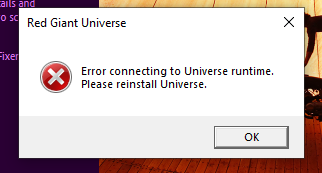- Home
- Premiere Pro
- Discussions
- Re: Error connecting to Universe runtime.
- Re: Error connecting to Universe runtime.
Copy link to clipboard
Copied
 1 Correct answer
1 Correct answer
Are you still having this issue? If reinstalling Universe and making sure Premiere is up-to-date didn't help, then you'll probably have better luck contacting Red Giant Support. I've done this several times myself and they always have great people who are often able to help you out.
Copy link to clipboard
Copied
Have you tried reinstalling Universe? You must have installed it at some point and then did an update to Premiere possibly?
Copy link to clipboard
Copied
Tried reinstalling it and still the same
Copy link to clipboard
Copied
Are you still having this issue? If reinstalling Universe and making sure Premiere is up-to-date didn't help, then you'll probably have better luck contacting Red Giant Support. I've done this several times myself and they always have great people who are often able to help you out.
Copy link to clipboard
Copied
Same issue, did someone solved this before?
Copy link to clipboard
Copied
Same issue, no resolution found
Copy link to clipboard
Copied
You'll have to check with RedGiant, which is now Maxon support. Their app manager is required to be running for their plugins to work. And Maxon has made some changes and you probably need to uninstall the RedGiant app manager and install the Maxon equivalent.
I had to do that last week myself.
Neil
Find more inspiration, events, and resources on the new Adobe Community
Explore Now