Error: ticktime.cpp-207
Copy link to clipboard
Copied
I'm getting an error in Premiere Pro CS5.5. While my project is loading and the status bar at the bottom shows that a file GOPR0139.MP4 is loading a popup window opens saying Premiere Pro has encountered and error. [..\..\src\TickTime.cpp-207]. This file is in one of my project bins, however I have not placed it in the timeline yet. After I close the error window the program doesn't crash and I'm able to work on my project. Following this I'll frequently see in the status bar at the bottom an indicator bar saying Conforming GOPR0139.MP4 and GO010136.MP4. GO010136.MP4 IS in my timeline however as I said before GOPR0139.MP4 is NOT.
Anyone know why I am getting this error and how to fix it? I'm using Premiere Pro CS5.5 on a Windows 7 machine.
Thanks!
Copy link to clipboard
Copied
Hi Greg,
Thanks you! Please do research as much as possible. It's not a nice bug. I really don't want to spend hours on a project, then to be locked out!
Multicam I'm unhappy with, but now you have explained the situlation, it's something I'm trying to resolve.
The hanging happens when you stop the footage from recording, then rewind to correct an edit. I'm using 3 streams of AVCHD. So tough I know.
Media pending screen pops up for around 5 seconds, then the MC edit screens show the start of the edit. *At this point if you wait around 15 seconds, then restart editing, its fine. But its a a major turn off.
* I also found when syncing clips, chop them up on the timeline in smaller chucks.
Its a shame Adobe decided to use the actual footage when editing these MC sequences, the proxies worked very, very well! Can't this be programmed to use proxies, instead of making us all upgrade!
Again thanks your fro reply, it really is appreciated.
Shaun
Copy link to clipboard
Copied
Hi Greg,
Thanks for helping with this issue this is the error message again that I am getting. It appears to be different for each person and might be something to do with applied effects (particularly the warp stabilizer in CS6). You simply have to hit Continue until it goes away and loads the project. I believe that the number of times you have to hit continue is relative to the number of clips with the troublesome effect applied. At least that is my theory.
Obvious fear being that one day it simply won't let me into the project that I will have wasted a serious period of time on!
Hope you guys can issue a bug fix really soon!
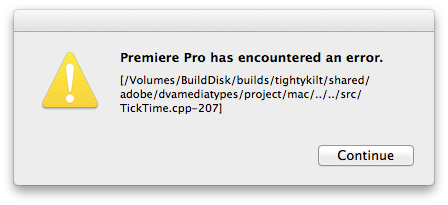
Kind Regards,
Alex
Copy link to clipboard
Copied
I wasn't able to find any specifics on that error message.
At this point, I would recommend filing a bug report. Give as much information as possible as to the workflow that leads up to the error - that helps engineering determine the underlying cause.
https://www.adobe.com/cfusion/mmform/index.cfm?name=wishform
Copy link to clipboard
Copied
Greg, thanks for all you have done on this.
If you get time, would you look at this other bug I have, Iv;e posted on: http://forums.adobe.com/message/4641077
We need to get everyone on board filing a bug report. Power in numbes!
So guys and girlies, please leave one. It only took me about 2 minutes. The powers at be, may sit up and listen.
I personally think CS6, with this bug and another I have found, is on the edge of not fit for its purpose, therfore refunds maybe possible.
Hopefuly a fix soon.....
Regards, Shaun
Copy link to clipboard
Copied
Greg Baber wrote:
I wasn't able to find any specifics on that error message.
At this point, I would recommend filing a bug report. Give as much information as possible as to the workflow that leads up to the error - that helps engineering determine the underlying cause.
https://www.adobe.com/cfusion/mmform/index.cfm?name=wishform
Got the same error message. I submitted a bug report.
With me, about 3 days into an edit of a wedding with multiple sequences and multiple multicam edits, I dragged and dropped a multicam sequence into another sequence and it crashed PPro 6.0.1 on my 2012 imac (10.6.8) with 16gb ram. Got the "Serious Error" message which FORCE CLOSED the program. Upon reopening, I was forced to rename the project and thankfully everything was there. HOWEVER, now anytime I open that newly renamed project it gives me the TimeTick.cpp-207 error message you see above.
IF I CLICK CONTINUE ABOUT 30 TIMES, THAT MESSAGE GOES AWAY AND THE PROJECT LOADS WITHOUT ANY ISSUES (SEEMINGLY).
When I was done with the project, I exported it to Media Encoder, then as each sequence I was exporting was loading into the Media Encoder, each time I got the same error. I'd hit "continue" again about 30 times and it would go away and the project would load up and I could export without issue.
This just scares me. I wasn't about to start over having been 3 days into the project. But I guess its all okay, but I feel uneasy knowing that I just have to hit continue 30 times to open the project and 30 more times to export. Not sure what causes this but if you need any more info from me to help let me know so hopefully this bug will be squashed asap.
Thank you.
Copy link to clipboard
Copied
As a test, try creating a new project, then import your current project into the new one. That may stop those error messages.
Copy link to clipboard
Copied
Greg Baber wrote:
As a test, try creating a new project, then import your current project into the new one. That may stop those error messages.
Yes, it did stop the error messages. Strange. Well, hope that gets fixed so users don't have to do that in the future but I appreciate the work around. Thank you Greg!!
Now just fix this AWFUL mulitcam bug/issue and I'd be a happy user. It's been 2 years! PLEASE!:
Copy link to clipboard
Copied
I'm happy that helped. Just to let you know, that's not something we can fix, as it was a case of some corruption in the project files. It happens, and this is the best way to fix that.
As for the multicam bug/issue, I am going to say it's the third option - a quirk. I personally agree that the multicam system can have it's headaches. I will also let you know that improvements to the multi-cam workflow are a focus of the Premiere Pro team. Give us those feature requests so we know how customers want the process to work.
Copy link to clipboard
Copied
Greg Baber wrote:
I'm happy that helped. Just to let you know, that's not something we can fix, as it was a case of some corruption in the project files. It happens, and this is the best way to fix that.
As for the multicam bug/issue, I am going to say it's the third option - a quirk. I personally agree that the multicam system can have it's headaches. I will also let you know that improvements to the multi-cam workflow are a focus of the Premiere Pro team. Give us those feature requests so we know how customers want the process to work.
Well, I'm glad there is a fix, even if it is a workaround, it still allows one to work without the issue happening again so I'll take that any day.
As for the multicam "quirk"...I completely and wholeheartedly disagree. Forgive me for adding this on this thread but I wouldn't know how to address you specifically over in the actual thread about the multicam bug/issue: http://forums.adobe.com/thread/738084?start=0&tstart=0
If you read that forum thread you'll see that many have been complaining about it for years and put in those "feature requests" for two years but nothing has changed. It is driving users away (according to that thread) and it almost drove me away. It is not a quirk. It is a disfunction. Hitting the stop or pause button during a multicam edit should do just that...stop, or pause. That's it. It's that simple! Why does it have to stop, cut and change angles?! That NEEDS to be fixed. Unlike the issue in this thread, there is no workaround that stops it from happening again. Imagine if while watching your regular timeline you hit the spacebar and it pauses the video, makes a cut and then switches to another shot. Wouldn't this be a big issue, or bug, that needs to be fixed asap?! That's what this "quirk" does!
Who would ever want this quirk to happen? It's not like its in any way helpful to certain people and no other editing program stops, cuts, and changes the shot when you hit the pause button. Why, after 2 years of people complaining and feature requests being, made was this not already fixed? Calling it a "quirk" is simply wrong and only allows Adobe to put it aside as a "feature request" that maybe they'll get to one day when bugs are fixed. Again, would you call it a quirk if this happened in the regular timeline as stated above? I'm guessing that would be treated as a bug and probably be fixed quicker. Please, Greg, I know you can't say what is going to be fixed or when, but after 2 years of complaints...is there really any hope? I do appreciate your help and input and if you need to address this issue in that thread above instead of this one, that would be greatly appreciated.
Copy link to clipboard
Copied
Moving this conversation to private messages as this has gotten off topic.
Copy link to clipboard
Copied
Okay, I've done all I can do. Testing all night. Got down to 5 clips on one timeline. 4 of them are short individual clips (all with warp stabilizer toggled on) and one is a nested multicam sequence. The Ticktime.cpp-207 error occurs upon opening this project and I have to hit continue 4 times now. With only 5 clips I can make the error appear and disappear just by tweaking one or two things. Here's my results:
1) Nested multicam clip PLUS 4 small clips with warp stabilizer turned = Error occurs upon opening and hit continue 4 times.
2) Nested multicam clip PLUS 4 small clips with warp stablizer toggled off = Error occurs upon opening and hit continue 5 times
3) Nested multicam clip PLUS 4 small clips with warp toggled on each except toggled off on the 4th clip = Error / hit continue 5 times
4) Nested multicam clip PLUS 4 small clips with warp toggled on each except toggled off on either the 1st, 2nd or 3rd clip = Error / hit continue 4 times
5) Nested multicam clip PLUS If I delete ANY of the warp stabilizer effects off of ANY of these 4 clips = NO ERROR
6) Nested multicam clip PLUS if I delete ANY of these 4 clips entirely so there's only 3 small clips left (with or without warp effect toggled on/off) = No ERROR
7) If I delete the nested multicam clip (or even UNCHECK the "enable" multicam in it's sequence) and add it these 4 clips with the warp stabilizer applied to each clip (toggled on or off doesn't matter) = NO ERROR
----------------------------------------
FINAL RESULT:
Somehow I've got it down from having to hit continue 396 times to only 4 times and I've withered it down so I only have 4 clips and a nested mulitcam sequence remaining on one timeline AND most importantly I know exactly what to do to trigger the error message, but I still can't figure out WHY it happens so it can be fixed. Ugh!
Somehow I hope this helps in some strange way. Wish I could pass this on to those at Adobe that test these bugs. If they even care that is.
I'm at a loss.
Copy link to clipboard
Copied
Hi there DMH79,
May I say thank you DMH79 for brilliant posts on helping us all find a solution to this problem.
It may be a good idea to report the bugs on this URL, it the official bug report page.
https://www.adobe.com/cfusion/mmform/index.cfm?name=wishform
In the report send a link to this post.
Hopefully we will get it sorted!!!
Shaun
Copy link to clipboard
Copied
I also have that error problem. I have multicam sequences in my project. When I deleted the sequence that had Warp Stabilizer applied to most clips, then re-saved the project, it now opens without errors.
Jeff Smith
Copy link to clipboard
Copied
Same thing here. I was just handed a completed project with multiple sequences, some multicam, etc. and no errors. I added Warp to a bunch of the short little clips and got the error upon reopening. Warp Stabilizer is nice but is proving to be extremely BUGGY in its current form. I sicerely hope Adobe cares enough to fix it. Another example of it's bugginess is if you add warp, then toggle the effect off, and then accidentally reanalyze the clip again, Premiere Pro crashes. Not a very stable effect.
Copy link to clipboard
Copied
This error happens with almost every project I work on. My typical project is several sequences eventually all combined into one master sequence. Those individual sequences range from just regular edits of 50-100 clips with music and dissolves and a few color correction and stabilizer effects added to a few multicam sequences. I ran about 30 tests to see if I could narrow down what the cause is and I'm still stuck, although if you read this post until the end you'll find that maybe I'm onto something. NOTE: The above workaround of importing this troubled project into a new project did NOT work like it had in the past with this error.
As you know the error in the screenshot earlier in this post occurs when you re-open a project or try to export it to AME. When the error came up, I had to hit "continue" 384 times for the project to open! (Yes, I counted). The project then opened and I could work normally. But everytime I re-opened I'd have to hit continue the same number of times or more! (Now I have to hit continue 396 times for it to open!).
MY TESTING:
I imported individual sequences into a new project, one at a time, then saved and reopened the new project and the error did not pop up for most of them. BUT... I have one "Main" video sequence with about an hour of footage and 350 clips and several multicam sequences nested in it, and another "Highlight Video" sequence with about 125 clips of those clips and one nested multicam sequence. So I tried just importing only the highlight video sequence and now I only had to hit continue 20 times instead of 396 with the project that had the "main" video sequence. So I tested further.
1) I removed the 15 or so nested clips from this Highlight Video sequence that were pulled from a longer multicam sequence and the error went away.
So was it those specific clips?
2) Well I then re-synced those clips and made a new multicam sequence which I imported into the Highlight Video sequence and the issue was NOT there so I figured it wasn't the clips individually.
So was the fact that the original MC sequence was nested in this sequence?
3) Instead of NESTING the original sequence into this highlight video sequence, I copied and pasted the clips from the original multicam sequence into the Highlight Video Sequence the issue did NOT occur...BUT...
4) If I then took those copied clips and right-click and nested them the error did NOT occur...BUT as soon as I right clicked and ENABLED that nested video as a Multicam clip and saved the project, the error DID occur upon reopening. Same result..."...TickTtime.cpp-207" popus up and you have to hit continue 20 times upon opening and it opens.
Strange. Annoying. Frustrating.
So somehow the original multicam sequence is causing the issue right? If I started a new one with the same clips importing and right clicking and "Nest" the video and then right click and "enable multicam" it works fine with no error messages upon reopening. UNFORTUNATELY, I'm not usually opening and closing projects all the time so I don't know when this issue is occuring since it doesn't crash PP or anything.
So, not sure how the number of times I have to hit continue relates to all this. Obviously the bigger sequence has several nested multicam sequences and I have to hit continue 396 times so I don't know where that number is coming from. Its very frustrating and since the "workaround" above does NOT work this time, its a real pain in the ass.
Finally, I thought maybe its somehow the COMBINIATION of the added multicam sequence to the rest of the 125 or so clips that are in that Highlight Sequence. Why do I think this? Well...
Nesting the original multicam sequence into this Highlight Sequence caused me to have to hit "CONTINUE" 20 times upon reopening (once I had saved it and closed it out). Take away the nested MULTICAM sequence and it opens with NO errors. Hmm. Interesting. So I tested further...
5) I took away the 2nd half of the clips (about 50 or so) from the sequence and left in the original multicam sequence that caused the errors before (again, error occurs upon reopening a project) and by doing this the error DID occur BUT, I only had to hit CONTINUE 16 times now, not 20 like before.
6) So I instead deleted the first half of the clips (about 75 or so) and left the 2nd half of the clips as well as this original multicam sequence and guess what? NO ERRORS! Strange. So maybe it is the combination of clips and a nested multicam sequence. Like I said before, when I made a new multicam sequence with the same clips and nested it into this sequence the error did not occur, but taking the original fully edited multicam sequence and nesting that into this sequence the error DID occur...unless I deleted some of these clips. So I'm at a total loss. I guess I could continue and delete clips in smaller groups to try to identify which clips when combined with this multicam sequence are causing the error but I need a break. My mind is starting to unravel after doing so many tests.
Did any of this make sense? I tried to be as descriptive and thorough as possible in my troubleshooting to find what is causing this annoying error to occur.

Copy link to clipboard
Copied
Unfortunately, I have this error and have not used any Multicam sequences.
Copy link to clipboard
Copied
Hmm. Interesting. So did u have any nested sequences in the project? Any warp stabilizer effect applied? Just curious.

Copy link to clipboard
Copied
No nested sequences. Only two warp-stabilized clips.
Copy link to clipboard
Copied
Interesting. And how many times do you have to hit continue on the error message to open the project? And did you ever try taking clips away, resaving and seeing if it opens without the error to hopefully pinpoint the cause? Would be helpful maybe as I can pretty much reproduce the error everytime I want now by adding certain combinations of clips. And all my clips are ProRes 422 so its not a format thing. Just wondering if its either certain filters added, certain clips, or a combination of specific elements. Anyway, if you have time, test it out and report back.

Copy link to clipboard
Copied
DMH79,
To answer your questions, I only have to hit "continue" once. I have tested with the removal of warp stabilization on the two clips, but I am still getting the error. I also removed two "generated" effects (circle and write-on) because the error showed up after I added the generate circle effect. Again, I still have the error after removing these effects. I really don't want to have to go through my entire 30 minute sequence of 300+ clips to try to find the source of the error. My sequence is fairly simple with mostly one layer and a minimum of effects except for colour correction. My clips are Canon .mov files and .jpg files.

Copy link to clipboard
Copied
DMH79,
I just tried to open a small, previously error-free project and I got the error message. I had to hit "continue" five times. It appears that my PPro is corrupted and may need to be re-installed.
Len
Copy link to clipboard
Copied
LancFM104 wrote:
DMH79,
I just tried to open a small, previously error-free project and I got the error message. I had to hit "continue" five times. It appears that my PPro is corrupted and may need to be re-installed.
Len
Well, please report back if you do reinstall and it goes away. That would be a shocker if its simply a corrupt download of the program, instead of just a buggy software. I can't imagine with a thread with well over 3000 views that its an isolated incident. But I'm open to all ideas because it definitely sucks. Definitely report back on if it helps to reinstall. I've never opened a project that previously did not have the error and found that it did. Last night I made small adjustments to my work and re-saved the project 93 times!!!...and then reopened to test. Just when I thought I'd nailed it, the next adjustment and save proved me wrong. Like I said, I got it down to where I can do one thing to one clip and make it go away or make it come back but I just don't see what exactly is the cause of the issue. Seems to me to be a combination of just a couple things like I said in my previous post.
I will post another bug report with a link to this thread in hopes that Adobe actually reads those things and cares to fix things that are broken. I don't have much faith but that doesn't mean it won't happen. We'll see.
Copy link to clipboard
Copied
Yesterday I put together a 30 second spot and a 20 second spot. Everything went very well even when I added a warp stabilizer to a 5 second clip in the 30 second spot. Created the 20 second spot (one clip with titles & warp stabilized) and wanted to pixilate a couple of faces. Created a "Hide-a-Face" preset and copied the clip from one track to the next one up (1 up to 2). Saved everything and shut down. Opened up (BTW everything looked fine and worked sans problem prior to shut down) the project this morning and guess what, up pops the TimeTick error. Clicked continue and the project opened and seems to be ok.
One odd thing, that happend today, is that when I created a new title and right clicked (yes I'm using a PC -Asus G75VW -i7 processor/16 gb RAM, 256 GB ssd & 7200rpm 750gb HD -project is on an external 3.0 USB Seagate 2.0TB GoFlex drive) to "Replace clip from bin" the time line shows the new title but the title does not show up in the "program" window (yes the play head is in the title). Did a control Z and the orginal title was there plain as day. Cut the original title from timeline, dropped the new one in and ooh I can see it.
I don't know if this is related to the TimeTick issue but I have never seen this before.
One more thing every time I open Pr (CS6) I get an events warning/error that tells me there is an "Invalid menu operation" old issue still un resolved by Adobe, they even terminated the ticket without responding to my emails (fills one with confidence that does).
As I opened the Events dialog, to post results here, I see 4 new ones all stating "An input contract violation has occurred!" Hmm.... I had to click the error message 4 times I wonder if they are connected?...
From what I have read here the TimeTick seems to be related to the Warp Stabilizer. Is anyone seeing this error without using the Warp Stabilizer?
Went through the project and turned off the warps -TickTime's showed up...
Went into Media Cache Database and cleaned the cache, save, close, reopen and...TimeTicks... reappeared ARRRRGGGGGHHHHHH!
That's all for now folks.
Copy link to clipboard
Copied
Addendum to the above, this time I removed the Warps from each clip, as in cut them from the effects panel -saved as new project- lo and behold no TimeTicks - now tell me they are not related to the Warp!
BTW my old friend the "Invalid menu operation" popped up again when I clicked on "File" so not related to TimeTicks (sounds like a great title for a movie - about time travelling blood sucking softwa... I mean bugs as in insects... there again...![]() ) If you make that movie give me a credit "From an idea by..."
) If you make that movie give me a credit "From an idea by..."
Copy link to clipboard
Copied
This is horrifying... I've only had a few such warnings starting this morning but it sounds like I can expect this issue to get worse... I certainly don't have time to try isolate the problem like you have.
If this problem can be isolated from the media/pre-render clips themselves, I hope Adobe is willing to accept compressed project files (since the PPROJ appear to be massive uncompressed XML files) and try replicate at Adobe's end without media.
How is it these observations came in September 2012 and I'm seeing the same problem March 2013?