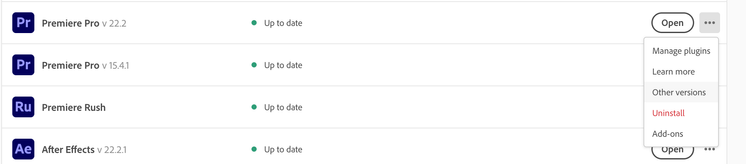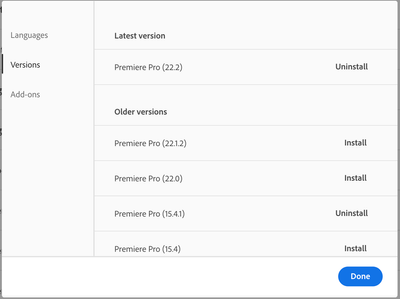error while editing
Copy link to clipboard
Copied
When i'm editing my videos this error is occuring, i can't find any solution for this and i am not able to keep working! I was dragging the video on my timeline and then the error happenned and closed the program
PREMIER PRO HAS ENCOUNTERED AN ERROR
[/Users/dvaeng/releases/dva/shared/adobe/MediaCore/MediaLayer/VideoFilterHost/Src/AEVideoFilter.cpp-2429]
Does anyone know i can fix this?
Copy link to clipboard
Copied
Hi there!
Sorry about the error. Can you let us know your system details (OS, CPU, RAM, GPU)? What type of video are you editing? Can you let us know the device that is used to record footage?
Let us know.
Thanks,
Kartika
Copy link to clipboard
Copied
First of all, sorry if my english is bad, it's not my first langague..
I'm using an iMac 2021 24 M1', macOS Big Sur, RAM 8gb, 512gb ssd, 8core CPU - 8core GPU
It's actually a simple video for youtube, have done that for months and it never ocurred before. It was recorded on a Canon M200
Thanks
Copy link to clipboard
Copied
SAME ERROR HERE! I don't knpw how to fix it and I need a solution NOW!!!
Copy link to clipboard
Copied
Im using a iMac (Retina 5K, 27-inch, 2019)
3.7 GHz 6-Core Intel Core i5
64 GB 2667 MHz DDR4
Radeon Pro 580X 8 GB
Video was Recorded on a SONYα FX3 CINEMA LINE
Copy link to clipboard
Copied
Did any of the stuff suggested to you for this work by any chance? I am having the same issue and all the fixes are only temporary. It always comes back.
Copy link to clipboard
Copied
Nothing ever worked for me and it was only on certain timelines and had nothting to do with footage. It would shut down on me dragging and shortening the end of a title. I even created a new project and imported the project to no avail.
Its def a software bug that they are hopefully addressing soon.
Copy link to clipboard
Copied
Check that your After Effects installation is the latest, or at least that it matches the Pr version.
Copy link to clipboard
Copied
I just started having this error today. No problems the last 3 days working on the same project. All I'm doing is dragging a timeline text box to be longer on the timeline. It's crashed 6 times so far. I have to reboot to even get my project to open again. Then I save after EVERY SINGLE change, because it's completely random when it crashes next. Sometimes it's 20 timeline moves... sometimes it's ONE.
OS 12.2.1 iMac Pro 2017 3GHz 10-core intel xeon W 64 GB DDR4 Radeon Pro Vega 64 16GB
Premiere Pro 22.2.0 (Build 128)
Copy link to clipboard
Copied
try clearing your preferences and plug-in cache - sometimes these files get corrupt and cause crashing issues. Its worth a try.
Press Alt (Windows) or Option (Mac OS) while launching Premiere Pro. You can release the Alt key or Option key when the splash screen appears. To reset preferences and plug-in cache at the same time, hold down Shift-Alt (Windows) or Shift-Option (Mac OS) while the application is starting
cheers,
mark
Copy link to clipboard
Copied
Same issue.
I've uninstalled Premiere. Reset preferences and cache. deleted cache folders. reset vram. Nothing works.
Client is losing patience!
Copy link to clipboard
Copied
another thing you can try is deleting your media cache Premiere Pro>Preferences>Media Cache...(Edit>Preferences>Media Cache.. on PC) and click on Delete. You can also set this to delete automatically under Media Cache Management so it clears file for you in the future.
This is helpful but it doesnt seem to do the job 100%. But if you look in the Preferences window under Media Cache you will see a link to the Media Cache Files and Database. Navigate to that folder (On a mac you can go to the desktop, and Select the Go menu while holding down the Option key which will show you "Library" then select Application Support>Adobe>Common. and you will see folders for "Media Cache" and "Media Cache Files" (for PC file the path shown in Preferences Dialogue as mentioned above)> Once you locate the folders you can look inside and most likely there will be cache files... QUIT Premiere, then select everything in the Folder (Command+A Ctrl +A on PC and then delete). Do the same thing for the Media Cache Files folder. Then you can restart Premiere and it will rebuild some of the files it needs.
what is the video file type? anyway to open it in Media Encoder and save it out as a different file type and then import?
Hope this helps!
mark
Copy link to clipboard
Copied
and one more option that might help, but will probably slow down playback is changing your playback from GPU to software only... see if it helps loading your video, then after you save you can try switching it back... or keep it if its not crashing anymore.
To do this go to File>Project Settings>General and the renderer will probably be set to GPU acceleration (Recommended) change that to Mercury Playback Engine Software Only.
You can also try opening Creative Cloud and rolling Premiere back to an older version if this new version is giving you issues?
Hope these help!
Mark
Copy link to clipboard
Copied
mark - any final fix for this issue which seems to be hurting a lot of us. All the suggestions you made only offer temporary relief!
Copy link to clipboard
Copied
so sorry to hear that you are all having such issues! If the stuff above didn't work, I assume it must be the new version or the new version with your Operating Systems version that might be causing hiccups.
One last thing I can suggest is to open up your Creative Cloud, and click on the 3 dots next to Premiere Pro, and select "Other Versions"
Then you can select an older Version and Install it to roll back the software.
But to avoid other issues, you are probably going to want to roll back Media Encoder, and After Effects (especially if you are using MOGRTS)
Hoping this solves your issues and helps you be productive.
Good luck!
mark
Copy link to clipboard
Copied
Is this happening with a specific video file that you dragging or a specific project? or does it happen at random?
If it happens with a specific file, try re-encoding it using handbrake
Find more inspiration, events, and resources on the new Adobe Community
Explore Now