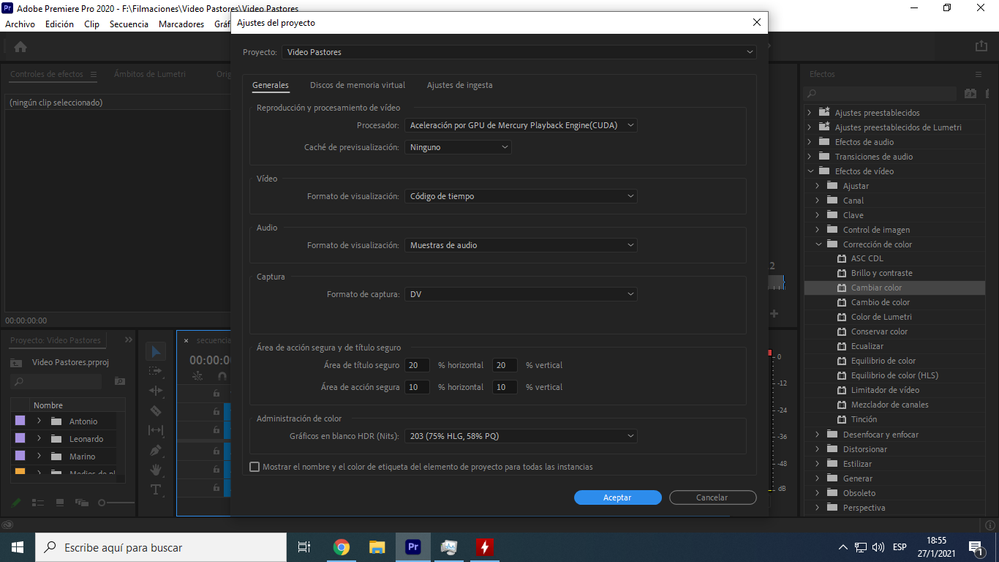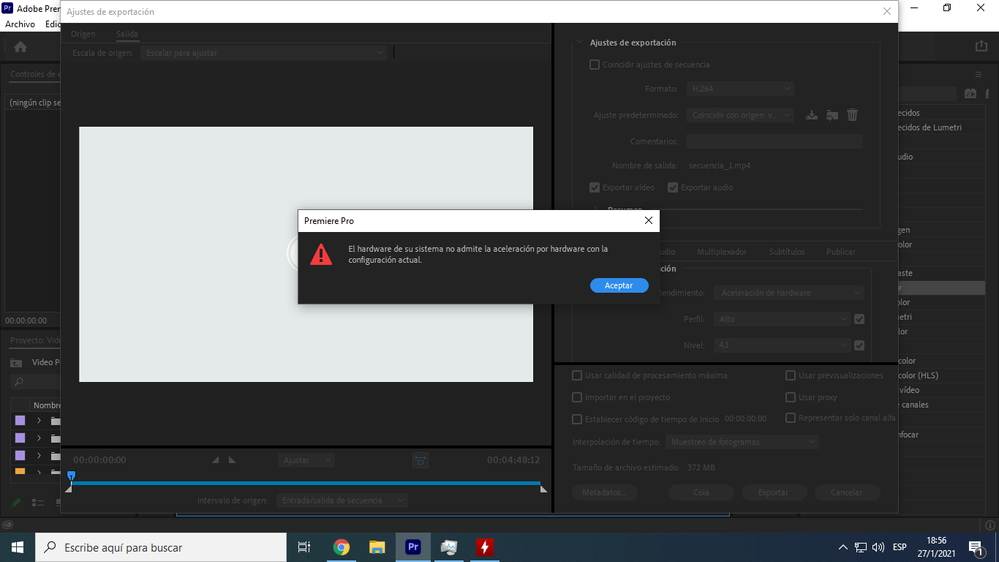- Home
- Premiere Pro
- Discussions
- Re: Error: Your system hardware does not support h...
- Re: Error: Your system hardware does not support h...
Error: Your system hardware does not support hardware acceleration for the current settings.
Copy link to clipboard
Copied
Hello, I cant use the acceleration by hardware.
It shows the message: "Your system hardware does not support hardware acceleration for the current settings."
My Pc specs:
i7 10700K
RTX 2060 Ventus 6Gb
Copy link to clipboard
Copied
Post screenshot of your settings.
Did you turn the feature on in the Pref?
Copy link to clipboard
Copied
Copy link to clipboard
Copied
Make sure you have the latest Nvidia STUDIO driver installed, not the Game driver.
NVIDIA Studio Driver | 460.89 | Windows 10 64-bit
Look at the Settings in the Preferences not Project Settings.
Copy link to clipboard
Copied
check that you export as progressive, interlaced not working with hardware acceleration
Copy link to clipboard
Copied
As Ann stated, use the Studio Driver, not the Game Ready Driver. However, 460.89 is now no longer the latest Studio Driver version. It is now 461.40.
And what are your complete export settings? I did not see all of the details.