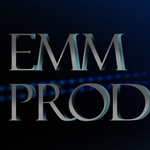- Home
- Premiere Pro
- Discussions
- Essential Graphics creating blurry blobs
- Essential Graphics creating blurry blobs
Essential Graphics creating blurry blobs
Copy link to clipboard
Copied
Hello Editing Friends,
Has anyone encounters black mushy blobs in their videos? I am using Premiere Pro 22.6.2 fyi. Knowing the Legacy Titling is going away, so I am attempting to use the Essential Graphics tool more.
The blobs showed up with only 1 layer of text applied, created by typing on the screen using the Essential Graphics too.
The text stationary over a video background.
I had seen this exact same issue back in Premiere Pro 14 and including a image from that video.
This is concerning the issue / problem is still out there.
Additional information. The timeline was newly created. After rendering the clip, seeing the issue, I recreated the text in the Legacy Tool and rendered the video again. No issues at all.
Thanks for any thoughts or ideas. Working on a PC platform fyi
Have something to add?