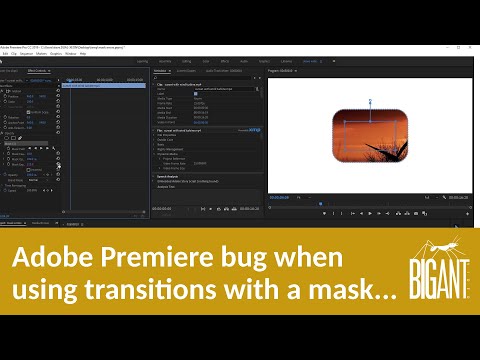- Home
- Premiere Pro
- Discussions
- Re: Essential Graphics title flashes to black with...
- Re: Essential Graphics title flashes to black with...
Copy link to clipboard
Copied
I've had this problem for some time. I create a simple title in Essential Graphics then use an opacity mask on the layer to fade out the bar on one side.
Initially, the title is fine when it dissolves in. Once I render the timeline and play back all areas where my titles are, there is a single frame flash to black before the title dissolves in.
Things I've tried:
- using blending modes
- inverting the mask and repositioning
Inverting the mask creates a flash to black over the entire screen, except where the title dissolves in. Not inverting the mask makes the flash to black exactly where the title dissolves in.
Using a mask on a title makes the effect unusable.
Working on a PC, Windows 10, Premiere Pro version 23.0.0
Any help would be appreciated.
 1 Correct answer
1 Correct answer
PreProMedia,
Since there are posts about how to "fix" this, I'll call it a "known issue." I suspect it might be considered "as designed" rather than a bug, since a one-sided transition starts from black. But no matter, that does appear to be a limitation on using this workflow. See this video on "how to fix it":
https://www.youtube.com/watch?v=WNIW6gkZIJU
The fix is to use opacity keyframes to fade in/out and not the transition. I'd create a preset. So you didn't have to wait forever for so
...Copy link to clipboard
Copied
Are you editing in 4K? 3840x... You're graphic seems to be in HD, can you scale it up? Why do you need a mask? Isn't the graphic just going to cover whatever it covers?
Copy link to clipboard
Copied
The timeline is HD. My footage is 3840x2160. Also, this black flash only happens during the dissolve transition I placed on the beginning of the clip. There is no black flash when there is no dissolve.
As I mentioned in my post, I want the mask there to fade out the end of the title for effect. Does this question have something to do with a solution?
Copy link to clipboard
Copied
Do you just want the graphic to fade up and then fade out over the video? I would just use the opacity control, put in a four keyframes on at beginning one at end, and two in the middle, they go to 100% and then end ones are at 0 zero.
If the mask is to create a background for the graphic, then create the background in the graphic.
Copy link to clipboard
Copied
I am dissolving the title on and off the screen with the dissolve effect.
I don't want the hard edges of the colored shapes of the title at the end of the title. This is why I want to use an opacity mask with a feathered edge to fade out the bars of the title in order to see the background.
You know how you would use a mask to fade edges in After Effects? This is what I'm doing (or trying to do) in Premiere.
Copy link to clipboard
Copied
I can do this with one graphic only.
Copy link to clipboard
Copied
I can do that, too.
BUT, as I stated, the problem is the flash of black at the first frame of the graphic after I add a dissolve at the beginning, and prerender the timeline. I did share an image of what it looks like.
Copy link to clipboard
Copied
I just added a dissolve at the beginning and end and I get no flashes. You can wait (maybe forever) until someone can duplicate what you are doing, or find a different way of doing it and moving on... thus my post, and the way many of us here work when we find our initial way of doing something doesn't work.
Copy link to clipboard
Copied
PreProMedia,
Since there are posts about how to "fix" this, I'll call it a "known issue." I suspect it might be considered "as designed" rather than a bug, since a one-sided transition starts from black. But no matter, that does appear to be a limitation on using this workflow. See this video on "how to fix it":
https://www.youtube.com/watch?v=WNIW6gkZIJU
The fix is to use opacity keyframes to fade in/out and not the transition. I'd create a preset. So you didn't have to wait forever for someone to replicate (lol), but MyerPJ is correct about finding another way.
At first, I did not think I could replicate this. That was because it happens so fast that sometimes the screen may not be redrawing fast enough. I could not see it happen when using a screen recorder. It exports with the flash, so it is easy to check.
I tested the option of putting the graphic with the feather in a nest, but adding the dissolve to the nest creates the same problem.
Stan
Copy link to clipboard
Copied
Hey Stan,
Thanks very much for your concise response to my issue.
On my initial searches in YouTube for any fixes, I was fixated on the fact that it was an Essential Graphics layer. It never dawned on me to simply make my search about the mask issue. I've never had that issue with only video layers, so I thought the issue was with the EG layer.
Much appreciated. Be well.
Todd
Find more inspiration, events, and resources on the new Adobe Community
Explore Now