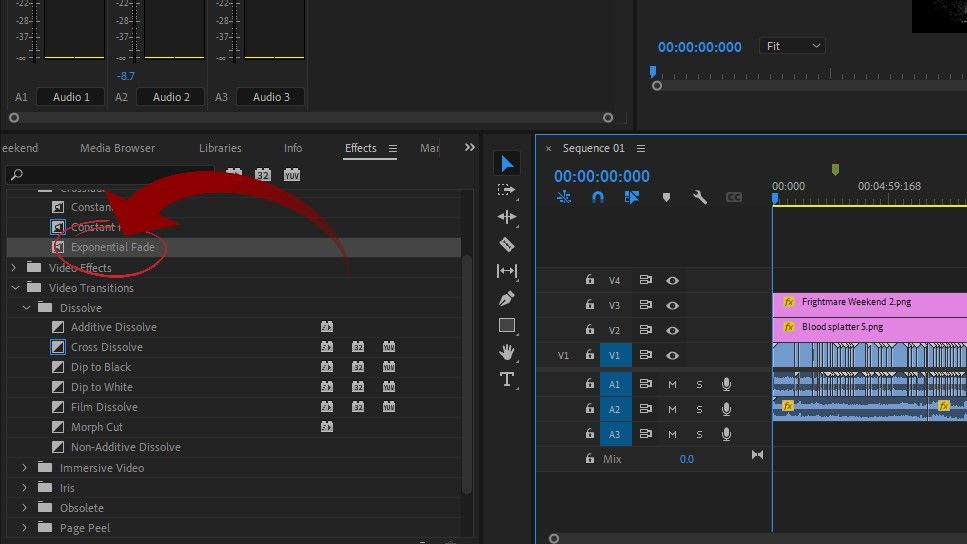Exponential Fade
Copy link to clipboard
Copied
I know how to add exponential fade to each individually audio clip but is there a way to add to all of them all at once??? It would be nice to avoid all the time and effort to do it individually...
Copy link to clipboard
Copied
Are you trying to add it equally to all edit points? You can hold `CTRL` and make a marquee selection around only edit points and then paste a transition onto there. I'll usually do that to apply a bunch of small fades all at once. I'll get the first one the duration I want in the timeline and then copy that, paste the rest.
Note that you won't be able to drag the Exponential Fade (or any transition) out from Effects to apply it to multiple clips simultaneously. You can, however, use the default transition keyboard shortcut and apply that to selected clips or edit points. But that means you'd need to have the default transition set to the audio transition you want as well as in preferences have the duration you want set. That's why I tend to just do one and copy it, then paste it to the rest.
Find more inspiration, events, and resources on the new Adobe Community
Explore Now