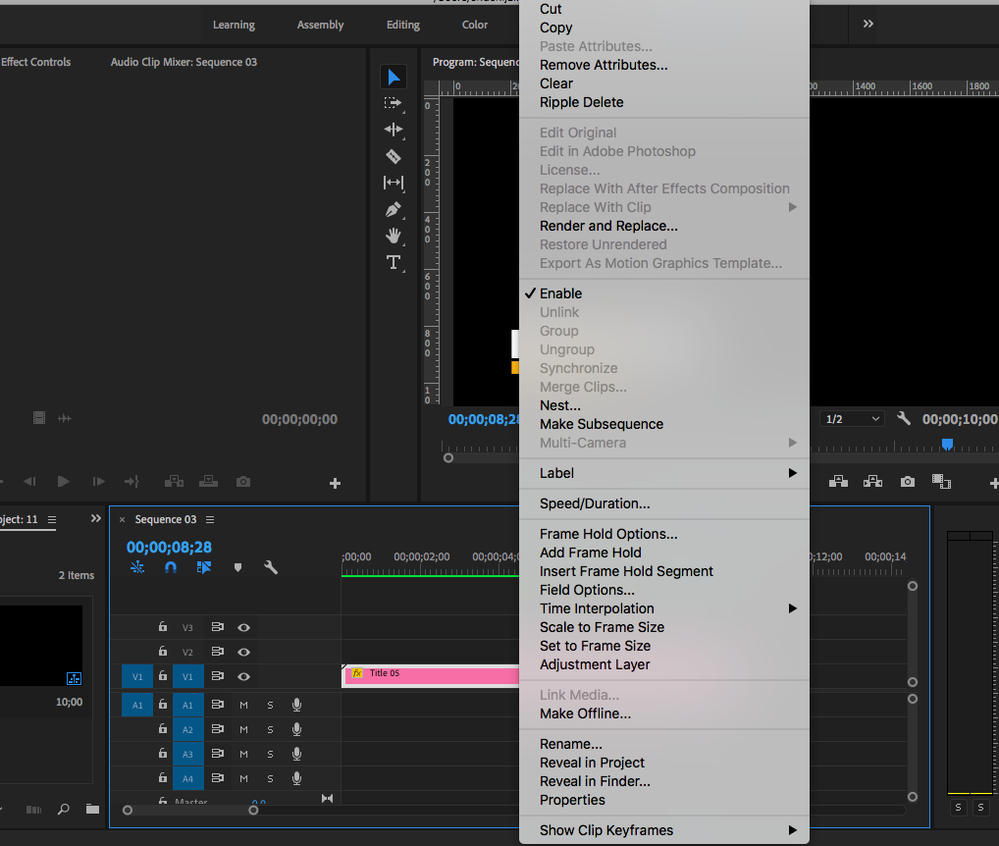- Home
- Premiere Pro
- Discussions
- Re: 'Export as motion graphics template' option gr...
- Re: 'Export as motion graphics template' option gr...
Copy link to clipboard
Copied
Someone sent me a mogrt for Pr pro. I edited it as per my requirements but unable to export it as a new mogrt.
That option is greyed out. Please tell me what am I missing out on?
Thank you
 1 Correct answer
1 Correct answer
The mogrt you were sent looks like it was made in After Effects.
I'm pretty sure the Export as Motion Graphics template command only works on native graphics clips made in Premiere Pro.
Copy link to clipboard
Copied
The mogrt you were sent looks like it was made in After Effects.
I'm pretty sure the Export as Motion Graphics template command only works on native graphics clips made in Premiere Pro.
----------------------------------------------------
Adobe Certified Expert Video Specialist
Editor—Animator—Educator—Author
Adobe Community Expert
Adobe Certified Professional
INSTAGRAM: @thepixelsmith
Copy link to clipboard
Copied
Correct!
So the OP would need to go into Ae to rework that mogrt and republish it.
Neil
Copy link to clipboard
Copied
If you know AE you can open the Mogrt yourself, edit it and then reexport it as a new Mogrt file.
This tutorial from youtube should help.
----------------------------------------------------
Adobe Certified Expert Video Specialist
Editor—Animator—Educator—Author
Adobe Community Expert
Adobe Certified Professional
INSTAGRAM: @thepixelsmith
Get ready! An upgraded Adobe Community experience is coming in January.
Learn more