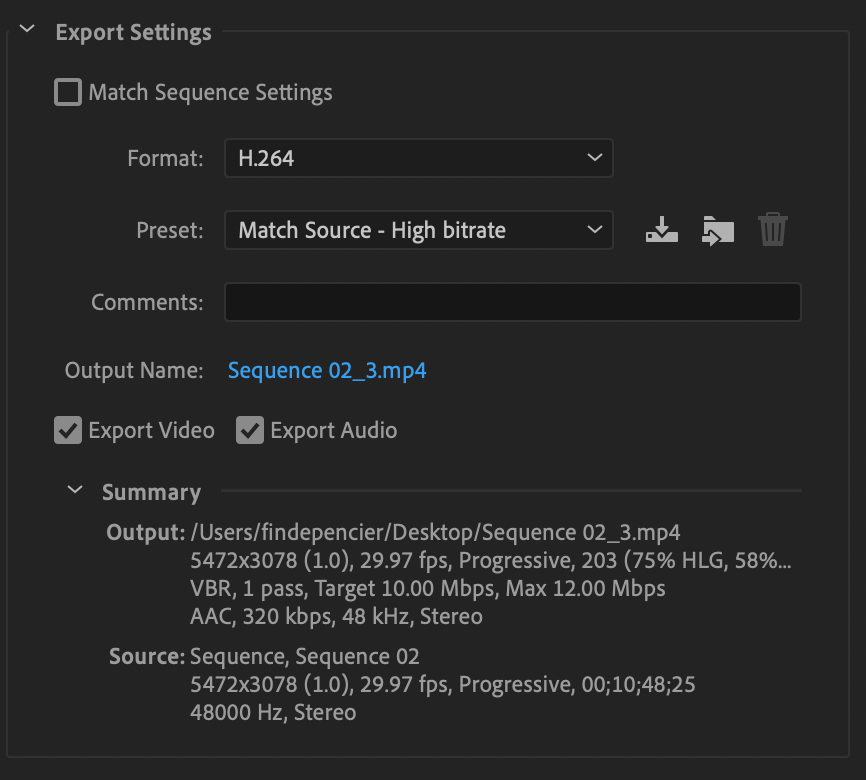Export colour coming out wrong
Copy link to clipboard
Copied
Hey everyone,
Im having an export problem. Really simple video, shot in 30 FPS, 5.2K. When i export, the colour is choppy, i dont really know how to texplain it. My sequence settings are attached, help as soon as possible is appreciated as i am on a deadline.
Thanks 🙂
Copy link to clipboard
Copied
I see that you're set to Rec709 there. What are the color space settings on the source media and the export?
A pic of export settings might be helpful as well. The summary area in the export window will show a decent amount.
Also, do you have a pic or link or anything to show what you mean by the "color is choppy"?
Copy link to clipboard
Copied
So i don't acutally know what that means, where would i find out what my colour rec is? It was shot on the DJI Air 2S, 5.2k, 30 FPS
Attached is a picture of my export settings, and what i mean by the choppy colo
Copy link to clipboard
Copied
Your issue might simply be that you're exporting with a very low bitrate for a 5k clip. 10Mbps would be relatively low bitrate even at 1920x1080. You should be using more like 100 Mbps for what you have. And you can uncheck Max Render Quality. You aren't doing any scaling between your sequence and export.
But make sure your Export Color Space is set to Rec709. It should be locked to that unless you're using the High10 Profile. I don't think the DJI Air shoots HDR, but I could be wrong (Edit: I looked it up and it seems like it can shoot HDR. So for starters I'd turn that off on your drone unless you're trying to do HDR work. But in Premiere you'd need to select the footage in the Project Panel, right click, Modify > Interpret Footage, and change the color space to Rec709 down at the bottom if it's not already. And again make sure the media, sequence, and export color spaces are all Rec709)
Copy link to clipboard
Copied
ok, how do i change my bitrate?
Copy link to clipboard
Copied
It doesn't appear like any of the presets have a 100 mbps option. Theres a few 4K ultra HD presets at 40 mbps, i'll try that i guess...
Copy link to clipboard
Copied
You can control the bitrate yourself by just changing the values on the sliders. You can think of the presets as a starting point. You can ignore them altogether, but I usually just start with the Match Source - High Bitrate option (note that there's a big difference between the 'high bitrate' in 22.2 and after the new UI overhaul in 22.3). The important part of that preset is the Match Source aspect, which means that the Export Settings will match your Sequence Settings. After that you can scroll down to the Bitrate slider and adjust accordingly. If the sliders max out then you need to increase the Level.
Copy link to clipboard
Copied
So when i picked match source - high bitrate, it still had me at 10/12 mbps. I just picked the Youtube 4K preset and that worked fine, but i want to get the most out of my drone for next time.
Looks like i have to go into basic video settings, hit match source to get it in 5k, and then move the bitrate sliders to, 100? Any thoughts on why matching the bitrate isnt working for me here?
Copy link to clipboard
Copied
Match source means it’s matching the sequence settings, not the original media. (You can have multiple different types of media in one sequence.)
The preset can always just be a starting point for adjusting the bitrate. I usually suggest the Match Source options as a starting point because you usually want your export to match the sequence settings (unless deliberately changing that.) And choosing other presets can sometimes make changes to other settings like framerate or resolution that you don’t want to happen. As long as you're paying attention to that stuff you can use whatever setting you want. The point is really that you no matter what setting you choose you'll be making an adjustment to the bitrate. (Also it may not need to be 100, could be 75, 80, what-have-you. Just needs to be a lot more than 10 for a 5k export.)
Find more inspiration, events, and resources on the new Adobe Community
Explore Now