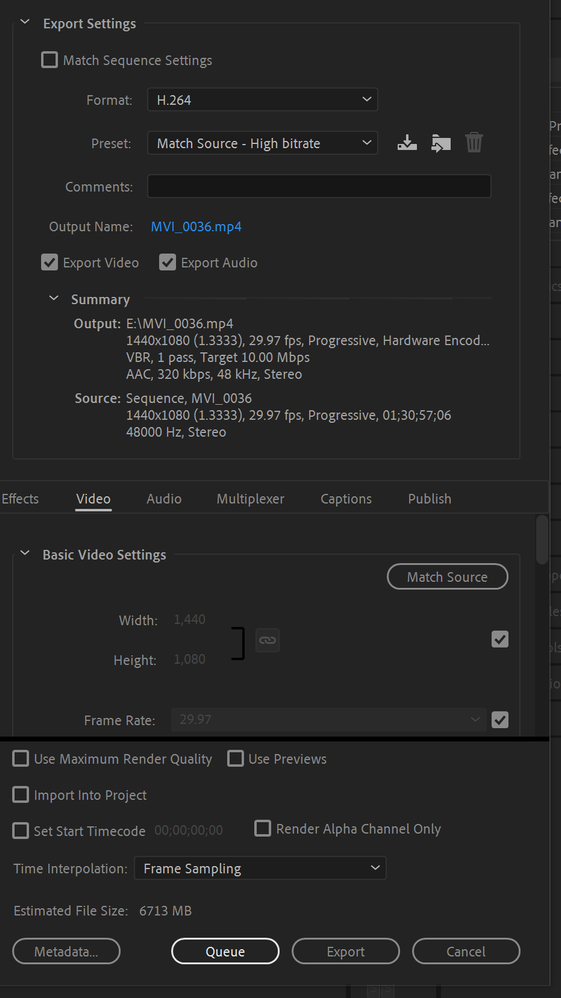- Home
- Premiere Pro
- Discussions
- Re: Export error compiling movie disk full
- Re: Export error compiling movie disk full
Copy link to clipboard
Copied
I have been getting an error message when trying to export my project out of premier. The rendering progresses to about 50% then the error message appears. I know I have enough disk space as i have tried exporting to several different places, all that have more than enough space. I was able to successfully export the project once as a rough cut but after making changes have not been able to export it. The only major change from the original export is that i applied warp stabilizer to several clips. There seems to be one clip that is causing the prolem. I am able to export clips before and after the clip in question but if i try to export this clip, the progress bar does not show and change even if I let it render for a whole day. Ive tried removing the warp stabilizer from the clip, changing export settings, deleting and adding the clip back to the sequence, and opening the sequence in a new project but nothing has worked. Short of scrapping the whole project and starting from scratch I dont know what else to do. Help!
 1 Correct answer
1 Correct answer
AKG24,
Sorry. The error at the top of the dialog box indicates the disk is full. Error code: 4 is a "Disk Full" error. My diagnosis is that there is an issue with the disks and that Premiere Pro seems to think that the one selected for export is full. I hope you solved your issue.
Thanks,
Kevin
Copy link to clipboard
Copied
How to fix issues that cause errors when rendering or exporting
Exporting a file means it needs minimal twice the space on a disk.
A disk should not be filled more then 75%
Copy link to clipboard
Copied
Premiere often needs 4-5 times the "end" size of the file free on disc to be able to complete an export. So if this is going to be say a 1.1 Gb final file, you would need at least 5Gb free on the disc before exporting.
As a minimum.
Neil
Copy link to clipboard
Copied
I have close to 200GB of storage available, Project size is 184MB and the estimated export size is 6GB so I should have plenty of storage space. Any other troubleshooting suggestions?
Copy link to clipboard
Copied
In addition to what was previously said, you need to have enough free space on your operating system disk in order for the system and applications to work properly.
Copy link to clipboard
Copied
Is that storage available after accounting for project size and everything? It's the total free versus expected file-size that I'm asking about.
Neil
Copy link to clipboard
Copied
I am using an external drive that has a total free memory of 244 GB. The expected file size after exportation is about 6000 MB.
Copy link to clipboard
Copied
Then I would go towards that one clip being an issue.
Copy link to clipboard
Copied
Check the clip being an issue. Or Premiere's database is the one with the problem.
Occasionally the cache files or database itself gets wonky. The first thing to figure out where your cache and cache database files are stored from your Preferences panel. Close Premiere, go to those in Finder or Explorer and delete everything in the folders.
Reboot the launch Premiere and see if you still have that issue.
Then, "cut" that clip from the project, save and close. Reopen, and re-import the clip into the project. Do your warp work, and see if it works.
The Warp effect is built to handle short clips. Longer ones can tax the hardware and software.
Treat Warp like you treat Dynamic Link comps from After Effects; when you have either the Warp settings or the comp to where they're "done," export/render a clip in your chosen "digital intermediate" format, something like Cineform, ProRes 422, or DNxHD/R, and replace the clip on the sequence with the fully rendered new media.
Then when it's time to export your deliverable, that export is much faster as it doesn't have to compute the Warp or the Comp. And ... you get fewer issues with exports failing.
Neil
Copy link to clipboard
Copied
Copy link to clipboard
Copied
How full is your system drive?
Copy link to clipboard
Copied
For that, I would say basic Cineform or ProRes422 or Lt would work fine as a DI file. Export those clips with "import into project" clicked in that group of items just above the Export/Queue buttons.
Then replace the clips in the sequence with those new files, save, and try another export.
Neil
Copy link to clipboard
Copied
So I have replaced the clips that had warp stabilizer applied to them and I tried exporting the entire project. I am still getting the same error that neither my windows player or VCL can play the clip. The audio exports as a separate MP4 file and will play audio if opened but no video to go along with it. Im exporting the project H.264 format which Ive used successfully in the past. Any thoughts?
Copy link to clipboard
Copied
Perhaps try turning off Hardware processing in the Preferences.
Neil
Copy link to clipboard
Copied
I will ask again: how full is your system drive.
Copy link to clipboard
Copied
Copy link to clipboard
Copied
I have 112 GB free of 237 GB total
You may need a larger system drive.
Copy link to clipboard
Copied
AKG24,
Sorry. The error at the top of the dialog box indicates the disk is full. Error code: 4 is a "Disk Full" error. My diagnosis is that there is an issue with the disks and that Premiere Pro seems to think that the one selected for export is full. I hope you solved your issue.
Thanks,
Kevin
Copy link to clipboard
Copied
I had been stressing about this issue for days nothing seemed to work. tried everything suggested by random people on the interenet. reddit, youtube, adobe community, you name it. i was about to switch to other editing software but finally the thought of a clean windows installation crossed my mind. I think i had messed up my system by installing a codec. i did a clean windows reinstall and it solved the issue. do it from settings, windows update option you will have all your data and apps preserved. might take 30 minutes.
Copy link to clipboard
Copied
you will have all your data and apps preserved.
By @Sachin36887180doex
But you should have backups, just in case of disaster.
Get ready! An upgraded Adobe Community experience is coming in January.
Learn more