export error
Copy link to clipboard
Copied
when I exporting movie I recieve a messedge: error compilling movie (add screenshot) !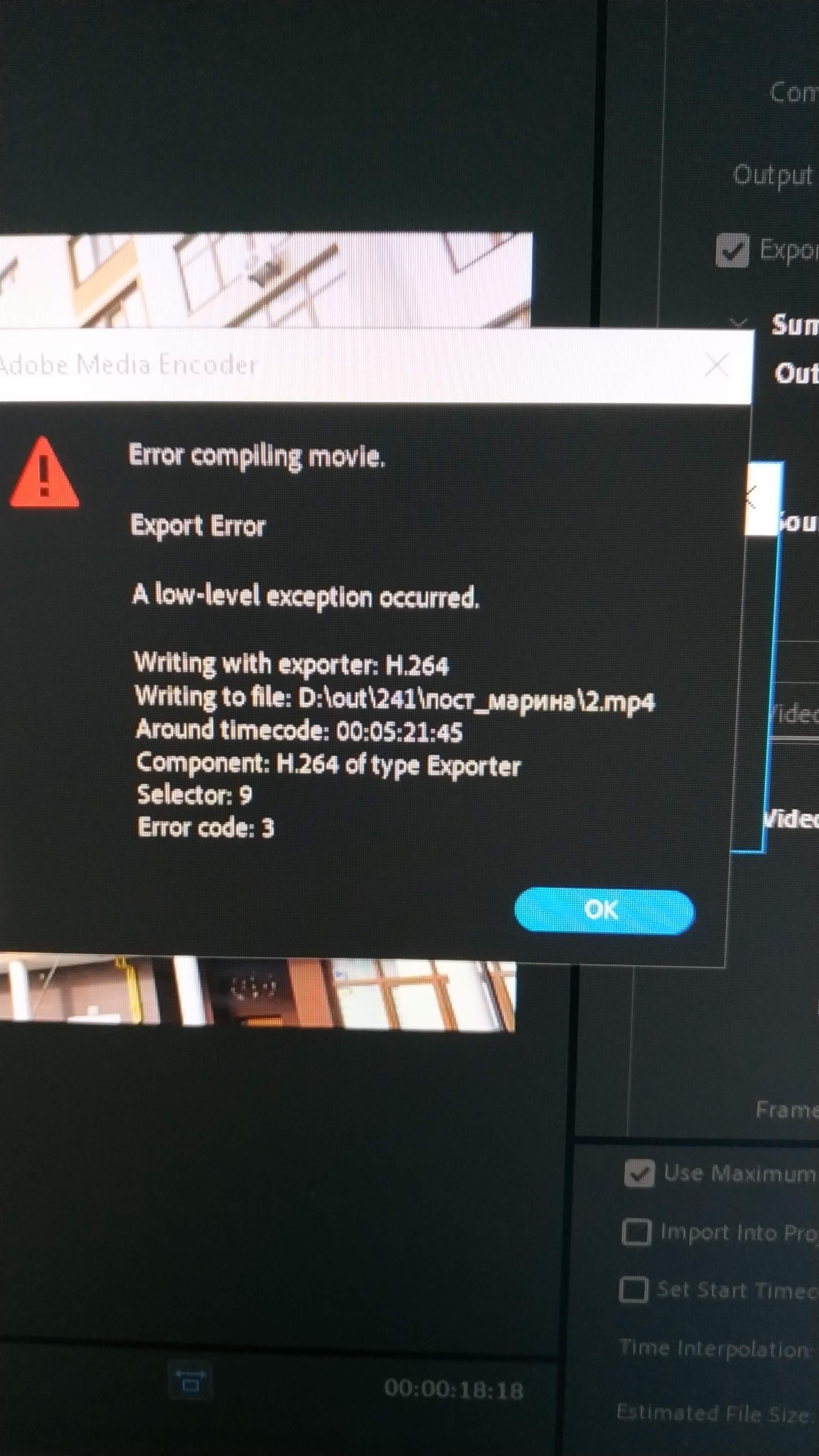
I was try:
Reboot computer
render to another formats (video and audio)
сhange disk destonation
do new project and import current (1 sequens, entire proj)
change renderer - CUDA/openCL/software
change momory preference - performance/memory
reinstall windows with format "С"
result - the same.
My sistem:
windows 10
32 RAM
intel(R) core i-7-6700 CPU 3.40GHz 3.40GHz
GPU: intel hd graphics 530
Ge force GTX 1060 6Gb
Help me, please! (and sorry for my bad English)
Copy link to clipboard
Copied
This usually relates to something on your timeline. Whenever I get this I go to 'sequence -> render in to out.' make sure you can see your entire timeline. As the yellow lines go green, you will see it stop. THAT is where your problem is. I often find that shuffling a few frames of a transition or making one clip a Frame longer and shortening one by 1 frame cures it.
-
- 1
- 2
Find more inspiration, events, and resources on the new Adobe Community
Explore Now