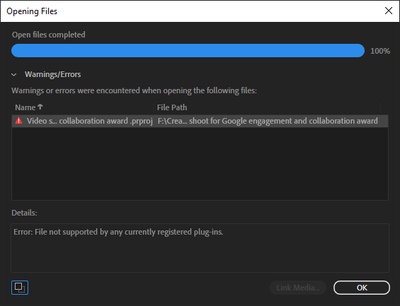- Home
- Premiere Pro
- Discussions
- Re: Export Failed to Complete when sending audio t...
- Re: Export Failed to Complete when sending audio t...
Export Failed to Complete when sending audio to Audition from Premiere
Copy link to clipboard
Copied
I've been struggling with this for the past few days but to no avail, I've found no success. I am trying to edit my audio in Audition from Premiere by right clicking the sequence > edit in adobe audition with all my regular settings from previous projects and continue to get "Export Failed to Complete" with no explanation. I've searched the web and have found nothing when it comes to this error. Here's a screen capture:
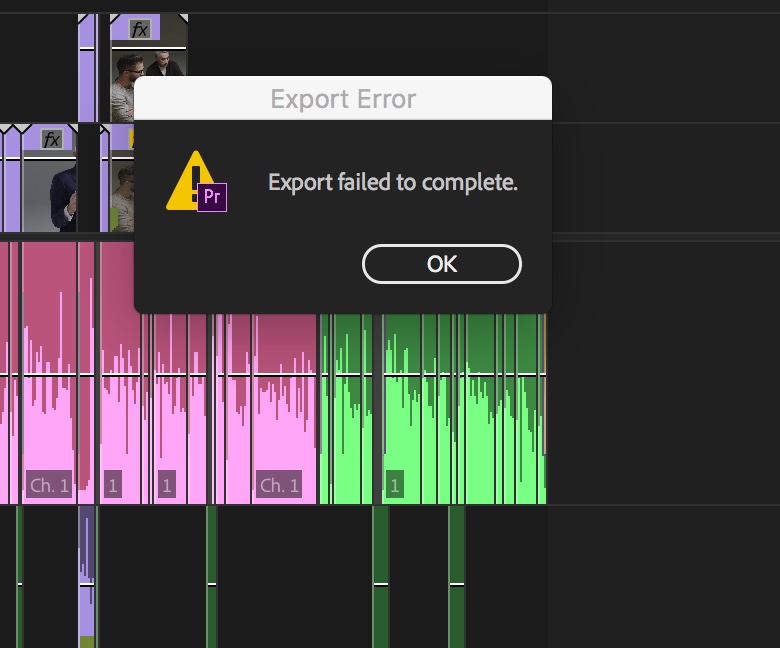
Help!
Copy link to clipboard
Copied
Mixdown session to a new file so you get a wav file which can be exported back to PPro. I believe multitrack session will not export to PPro.
Copy link to clipboard
Copied
Thanks! What I'm trying to do is send my premiere project audio to Audition so I can make tweaks by right clicking and sending to Audition. It starts to load then I receive that error.
Copy link to clipboard
Copied
Sorry, my mistake. Firstly, are your versions of PPro and Audition compatible, i.e., the same version? You need compatible versions of both. For example, a 2019 version of PPro will not transfer audio to a 2018 version of Audition.
Copy link to clipboard
Copied
Yeah both the same versions of Adobe Premiere/Audition CC. I've tried alternate ways, such as sending an OMF (which I then get an error of 'this is not an OMFI file') to then AAF and again, another error. This was working on previous projects smoothly but even if I go back to previous projects to try and send to Audition, I now get the same error.
Copy link to clipboard
Copied
Show us all your interface in a screenshot.
Byron.
Copy link to clipboard
Copied
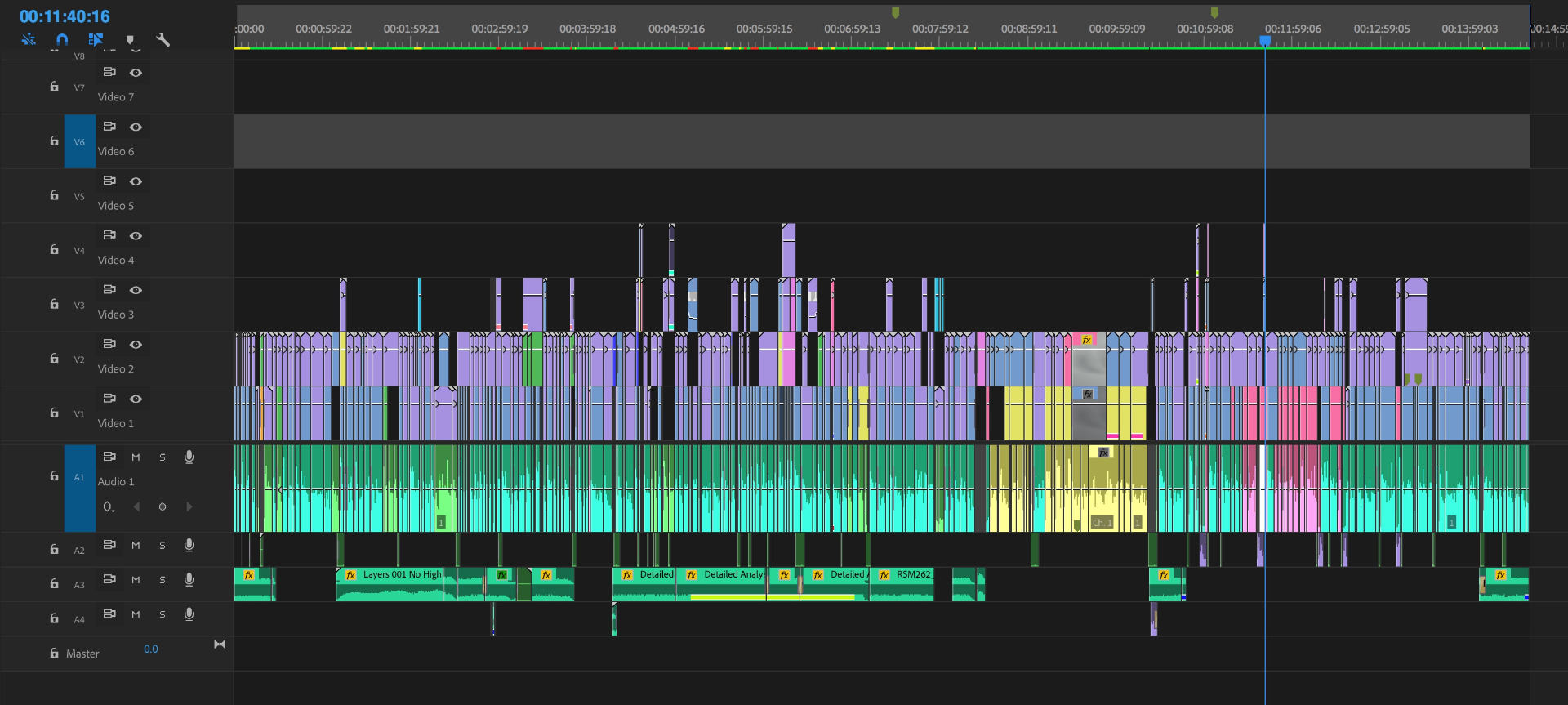
Copy link to clipboard
Copied
I'm assuming you're trying to send to Audition the audios of thoses pieces of clips one by one, right?
Byron.
Copy link to clipboard
Copied
No, I'm going to the project window, right clicking on the sequence then "edit in adobe audition", then a window pops up with the default settings, it starts to prepare sequence, then I get this error.
Copy link to clipboard
Copied
Did you try with "Sequence In / Out"?
 11.30.13.png)
Byron.
Copy link to clipboard
Copied
Also, it's a multicam edit, which I flattened all the video/audio. I don't see any unsupported audio files
Copy link to clipboard
Copied
Here's how I have it set:
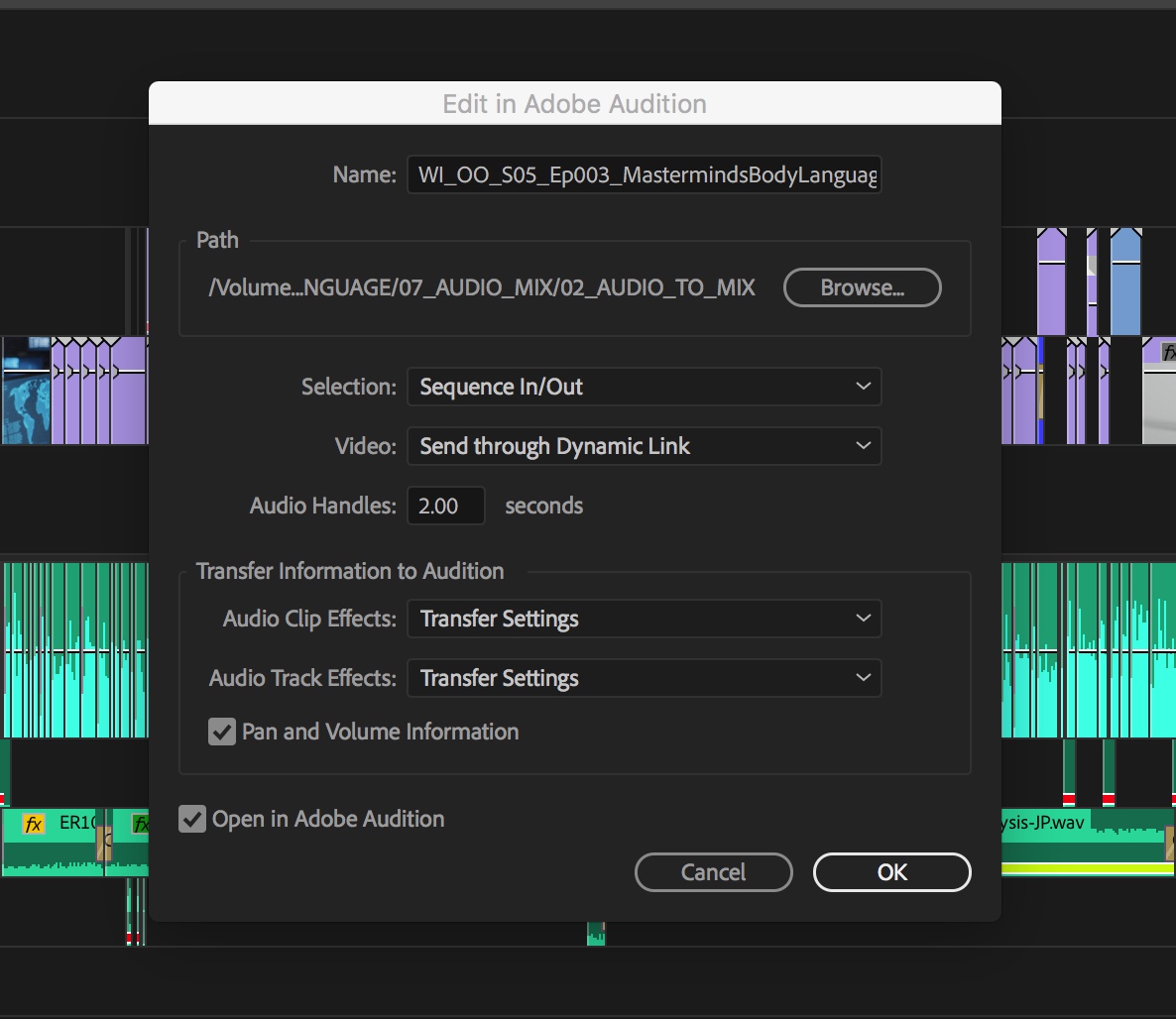
Update though...I re enabled my multi cam audio, then 'flattened' again, exported an OMF, imported into Audition.....so far it looks good. I'm still not 100% sure what's going on with right clicking and sending to Audition through Premiere.
Copy link to clipboard
Copied
Oh ok, I think it's a good option. It is a good option considering that you could export it in this way. This means that the issue could be with Audition. Hope you have luck this way.
Byron.
Copy link to clipboard
Copied
Thank you so much for your help. I was about to flip a table
Copy link to clipboard
Copied
You're welcome estane90276820
Byron.
Copy link to clipboard
Copied
Duplicate the sequence so you have a backup. Then try selecting the multi-camera in the timeline, right click / Multi-camera / Flatten, and try again.
And if you have an MP3 inserted in your timeline, it is a good time to replace it with a WAV or AIFF.
Byron.
Copy link to clipboard
Copied
15/04/2021 There was an update on Premiere again today. So now it is v 15.1 and Audiction had an update yesterday and is at v 14.1. I am getting the same problem and tried the below. But I get this:
It seems there is a bug that needs to be fixed.
Find more inspiration, events, and resources on the new Adobe Community
Explore Now