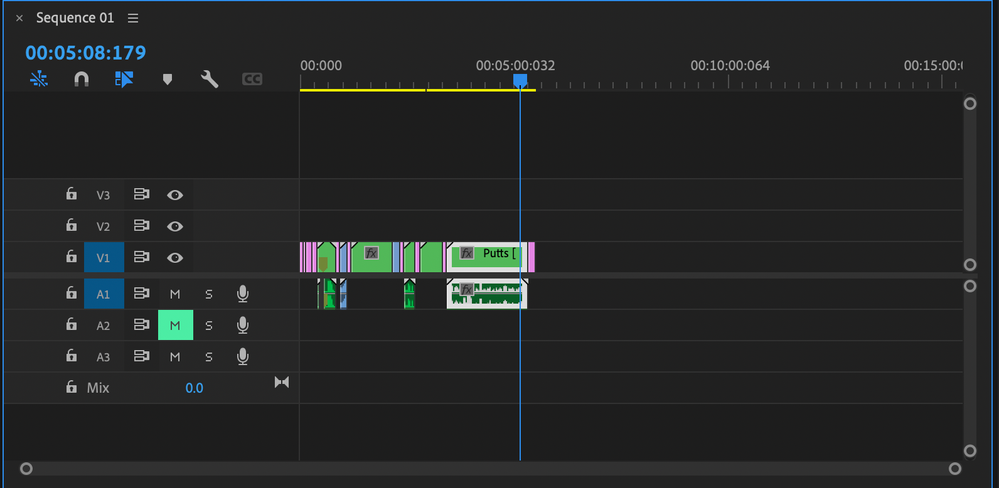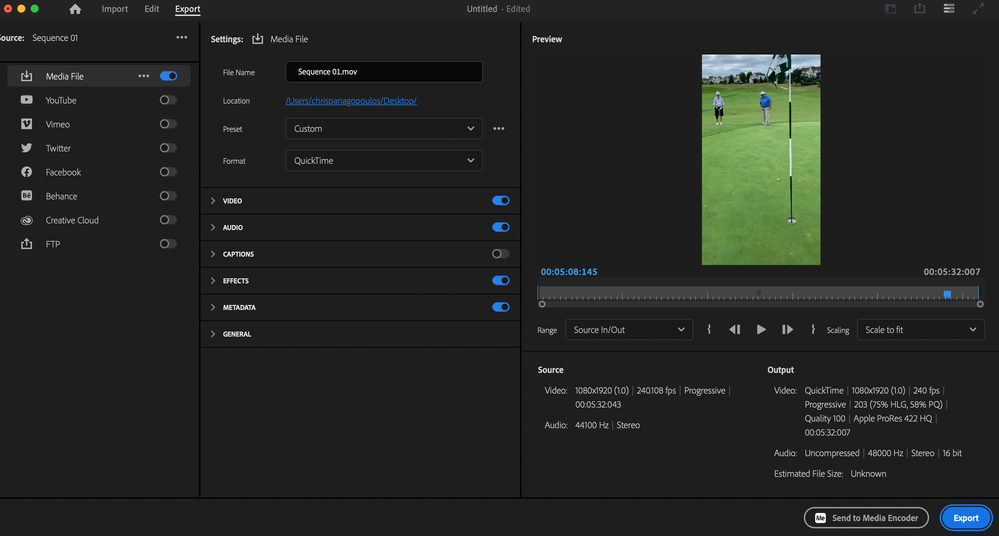- Home
- Premiere Pro
- Discussions
- Re: Export Length Longer Than Timeline
- Re: Export Length Longer Than Timeline
Copy link to clipboard
Copied
Hi All,
A little background, my father-in-law plays golf with his friends and took video on his phone and sent them to me. I added them to the timeline and shrunk them down to get all the footage down to 5min and 32 seconds. Some of the sections replay (driver and iron shots) at 75% speed.
When I export it turns into 35min, I saw a video posted here about hitting the backslash button to find hidden video but there is none there, I even selected the area from the end of my video to the end of the space and pressed delete just in case.
I found another video that talked about dropped frames or hidden frames and there are alot, but I'm not sure how to get ride of them or remove them. If someone can help me out it would be greatly appreciated.
 1 Correct answer
1 Correct answer
What happens if you import the rendered movie into PPro: what's the duration of that movie? I suspect that the video player you use maybe doesn't support that frame rate.
You can try to export using 30 fps instead of 240 and see if that fixes the problem.
Copy link to clipboard
Copied
First, we can't see your whole sequence there. Hit the \ key which makes the entire sequence fit within however big the timeline panel is at the moment, as that would show the entire sequence. Post a pic again.
Copy link to clipboard
Copied
Copy link to clipboard
Copied
Your sequence duration looks right (you can know from the number at bottom right of the program monitor), but the number of frames looks strange (043 and 179), post a screenshot of your sequence settings: Sequence menu > Sequence Settings, and of your export settings.
Copy link to clipboard
Copied
Copy link to clipboard
Copied
What happens if you import the rendered movie into PPro: what's the duration of that movie? I suspect that the video player you use maybe doesn't support that frame rate.
You can try to export using 30 fps instead of 240 and see if that fixes the problem.
Copy link to clipboard
Copied
YESSSSSSSS Thank you so much! It works!!!!!
Copy link to clipboard
Copied
rendering it at 30fps worked, but cant understand why it worked. the recording was 59,94fps
Copy link to clipboard
Copied
Ahh ... that looks like high framerate and variable framerate thrown together. From seeing the 240.108FPS of the original clip, which is not a "normal" framerate. Still puzzling about the total run length though.
Is the playback you're seeing at that 240fps figure?
Copy link to clipboard
Copied
Slowed down the FPS, thank you for your input!
Copy link to clipboard
Copied
You could try playing your exported video in another video player, as suggested by Ali.