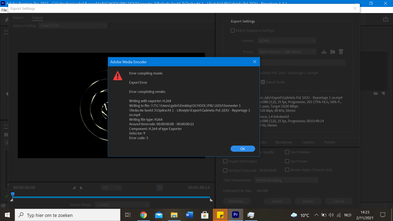- Home
- Premiere Pro
- Discussions
- Export problem selector 9 error code 3 (H.264)
- Export problem selector 9 error code 3 (H.264)
Copy link to clipboard
Copied
Hi
I have problems exporting my video in H.264 in premiere pro. I get the notification 'selector 9 error code 3'.
I have a Asus Vivobook 14 with an i5 processor. Before the summer, I had never problems exporting video's to that format. Now I am not able to export it in H.264
My adobe and premiere pro are updated to the latest version. So this will not be the issue.
How do I solve this problem?
Thank you in advance!
 1 Correct answer
1 Correct answer
As an addendum to that message, I found that when I disabled Hardware encoding, through edit>preferences>media it made the editing process impossibly slow. So I couldn't move around in the clips easily. My solution was to enable hardward encoding, restart the program, continue my edit, but then, before attempting to export the project, to go back to edit>preferences>media and disable hardware encoding. This requires a restart of the program, but ok. It works. I can then export an MP4 file.
J
...Copy link to clipboard
Copied
I know this question is from a long time ago buty I solved my issue with the Selector: 9
Error code: 4. My c drive was full. Made room on the drive and it processed. I hope this helps someone. Just wanted to put it out there.
Copy link to clipboard
Copied
Using Open CL worked for me. I also had overlaping effects in 2 timelines, which caused a problem (render fail). Keep your timelines as clean and as simple as possible.
Copy link to clipboard
Copied
Hi Guys,
Just had the same issue here. Premiere Pro 22.0.0 (old Mac... the latest I can run here)
After desabling all hardware acceleration, clearing media cache files, chaging the whole project to another location, creating another timeline... and every suggested solution here, I found out that the issue was in a 2 seconds cut of a .wav clip (red arrow in the attached screenshot here). The source audio file is perfect so I just deleted clip and inseted it again - the very same in-out, just identical.
boom - exported like a charm. Lost 2 hours of work trying to figure out this.
Copy link to clipboard
Copied
My issue was warp stabilizer glitching out. It was behaving in the buffer like it was good to go but then I went to effect controls it needed to be re-stablized. Once i restabilized export worked again.. Check your warp stabilizers!
-
- 1
- 2
Get ready! An upgraded Adobe Community experience is coming in January.
Learn more