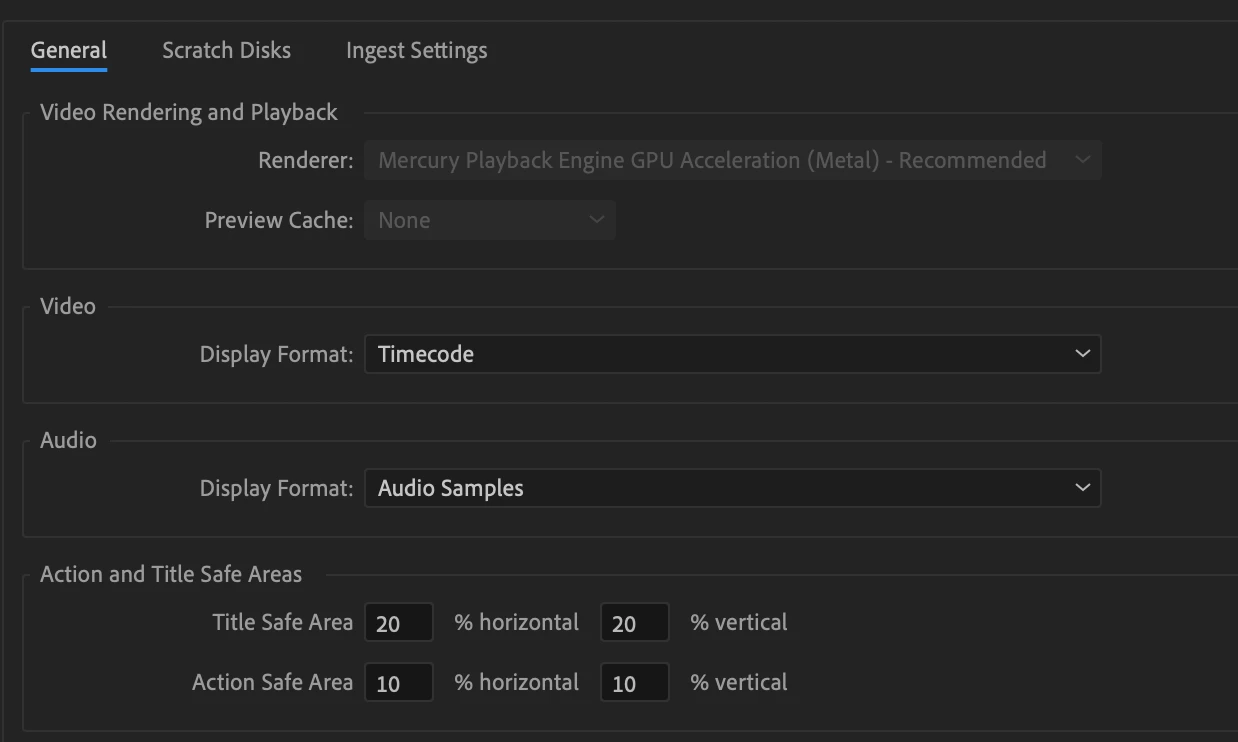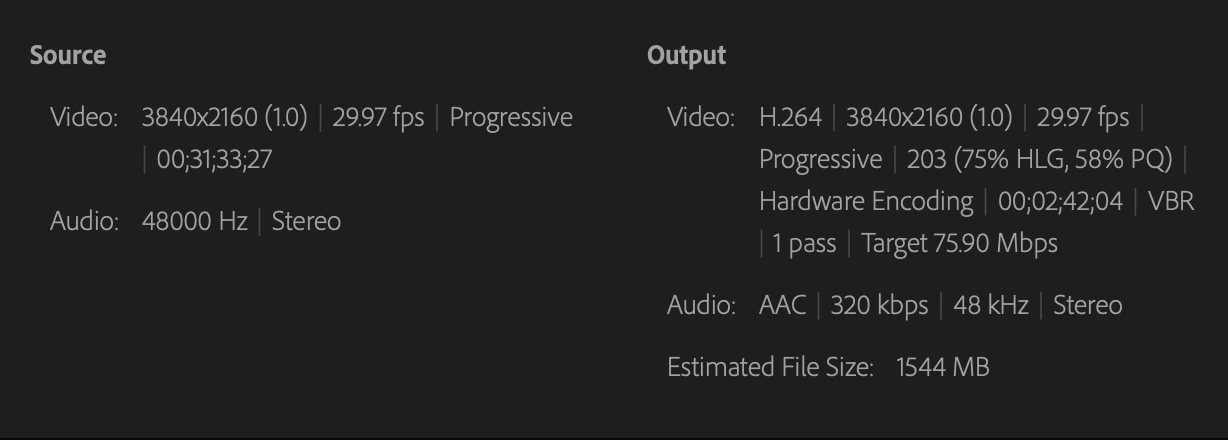Question
Export stuck, can't disable GPU acceleration
Hey guys. My export is getting stuck, usually at around 80%.
One of the suggestions I saw online was going into project settings and disabling GPU acceleration. That option is greyed out for me, see attached screenshot. Also, see my export settings attached. I'm running a MacBook Air with only 8GB of ram, but I'm using proxies and haven't had any problems exporting in the recent past.