Copy link to clipboard
Copied
Hi all,
I'm stumped.
I'm editing for an end-product that has an aspect ratio of 15360x2160. Not a typo. I've got my sequence figured out, am editing with mixed HD 4K (as proxies) and SD footage, but can't figure out how to get the best possible exported product in that aspect ratio.
Sorry if I've left out critical details.
Any ideas?
Thanks!
Ron
 1 Correct answer
1 Correct answer
DCProducer wrote
I'm with you on that -- but in this case, there's little to no info at hand.
Then you have to get it.
I can export a file from a sequence with those pixel dimensions as a ProRes file:

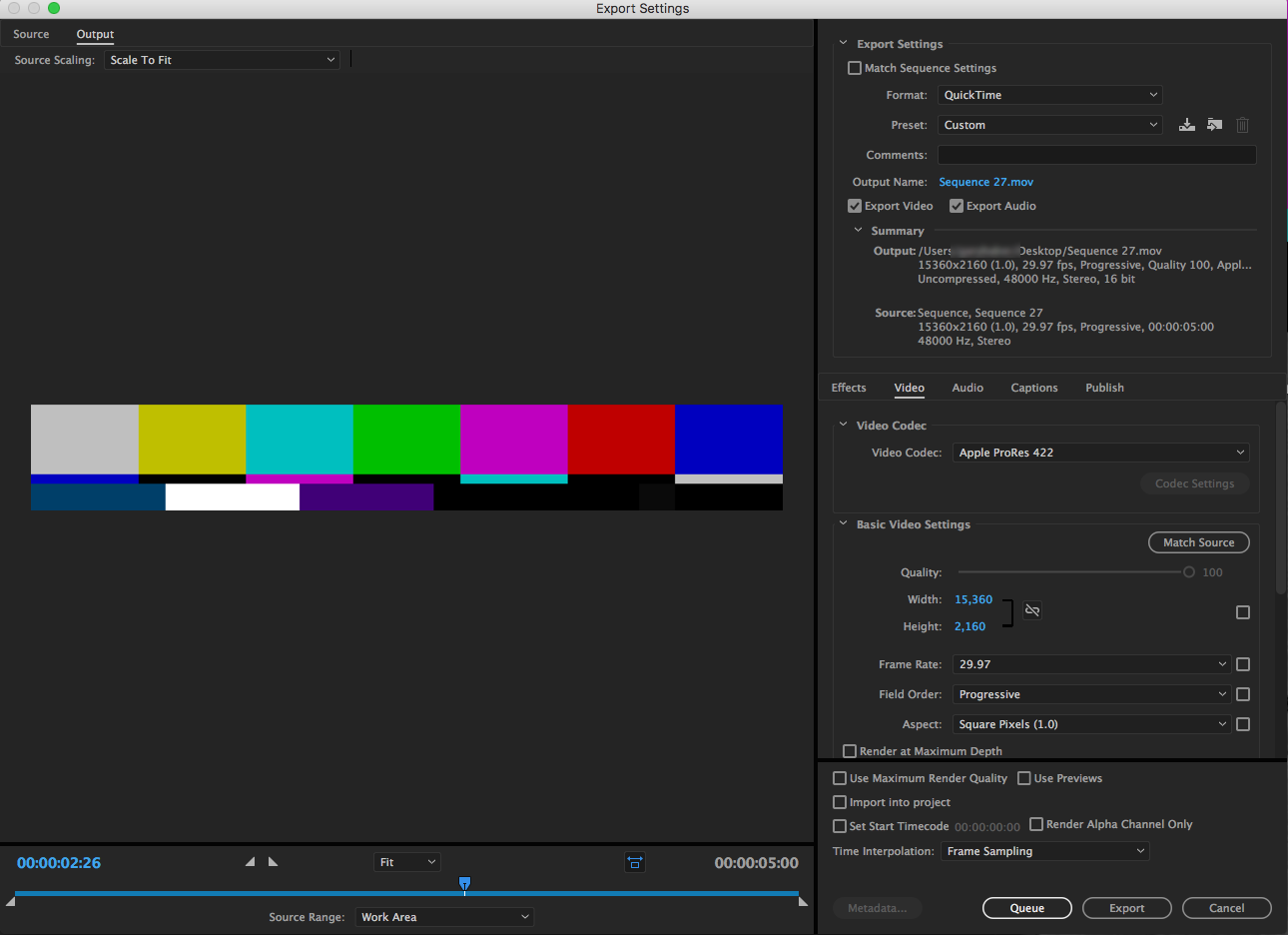
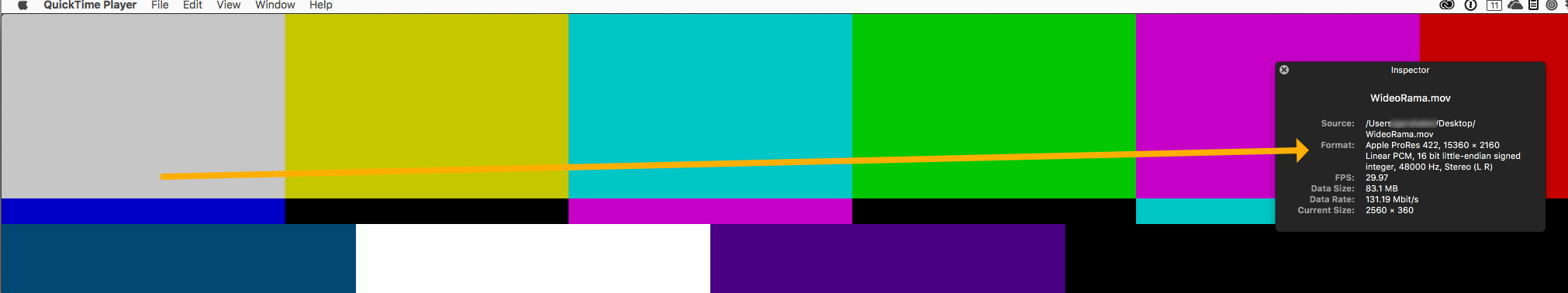
But this is all pointless if you don't have the delivery specifications.
MtD
Copy link to clipboard
Copied
You would normally work backward from the delivery requirements of whatever device is going to play this material back.
Once you have this guidance as to exactly what you need deliver, you reverse engineer the project - from delivery to export to sequence settings.
MtD
Copy link to clipboard
Copied
MtD,
I'm with you on that -- but in this case, there's little to no info at hand. It's a massive monitor display, and I'd like to give them a pretty crisp product. I've tried smaller versions of the same aspect ratio, but it gets a little dirty once the expand it to their size. Selecting H.265 allows me to actually input that wild aspect ratio into it, but they obviously don't have that codec.
Is there any export setting that allows me to custom export at that size? It's a 2-minute video so I've time for it to render for days on my MacPro -- just can't find a setting that allows for the size.
Thanks so much for the input!
Ron
Copy link to clipboard
Copied
DCProducer wrote
I'm with you on that -- but in this case, there's little to no info at hand.
Then you have to get it.
I can export a file from a sequence with those pixel dimensions as a ProRes file:

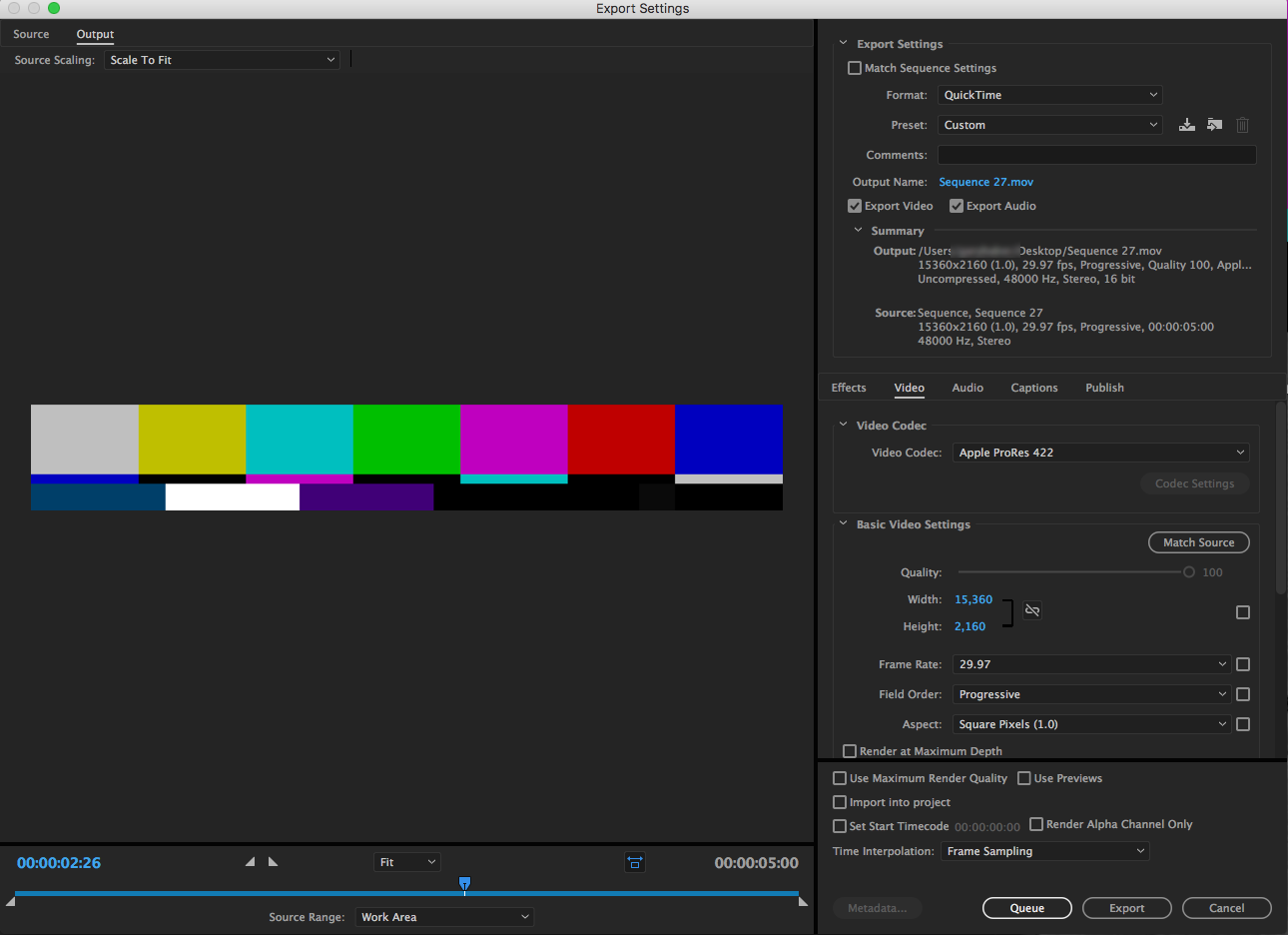
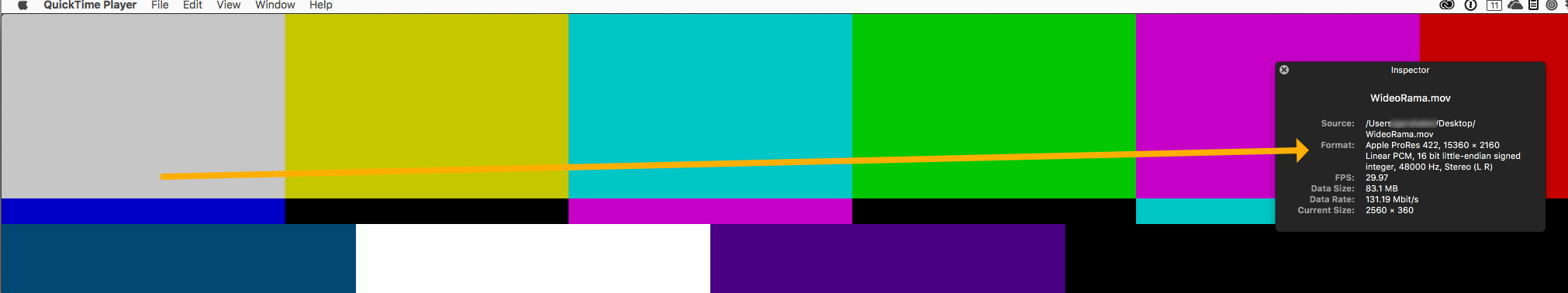
But this is all pointless if you don't have the delivery specifications.
MtD
Copy link to clipboard
Copied
MtD,
Thank you. I was WAY over-thinking it and totally missed the forest for the trees.
Must be getting too old for all-night sessions!
Copy link to clipboard
Copied
Do you know how to export using a PC, not a MAC? I am having a very similar issue.
Find more inspiration, events, and resources on the new Adobe Community
Explore Now