- Home
- Premiere Pro
- Discussions
- Re: Export to VHS via Blackmagic DeckLink mini rec...
- Re: Export to VHS via Blackmagic DeckLink mini rec...
Copy link to clipboard
Copied
Hey There!
I'm working on a video art installation and I'm trying to export from Premiere to VHS via a PCie Decklink Mini Recorder. I have a JVC-Su800 recording deck with SDI I/O. The Mini recorder has an SDI out, and the BM software converts the out signal from my pc, from hd to sd. Will the JVC deck receive an analog signal, using this setup?
I'd really like to set up a PC-to-VHS setup for the sheer amount of content I have to make for the installation.
Any help or advice with this workflow would be really appreciated!
Cheers!
 1 Correct answer
1 Correct answer
Your JVC-SU800 will have a composite connector not SDI. Therefore you will need a Blackmagic SDI to Analogue converter as well.
Martin
Copy link to clipboard
Copied
Your JVC-SU800 will have a composite connector not SDI. Therefore you will need a Blackmagic SDI to Analogue converter as well.
Martin
Copy link to clipboard
Copied
Thanks Martin! So these video I/O are not SDI but component? I'm pretty new to analog, and I'm having a time trying to figure out this workflow.
Thanks again!
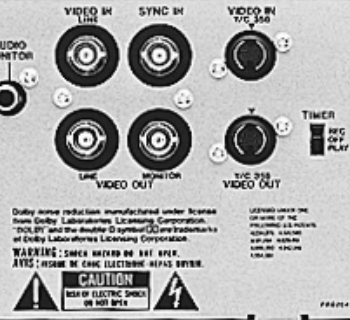
Copy link to clipboard
Copied
I can't see your picture of I/O stuff but it looks mostly like BNC. Is that your recorder ? I had a BM 4k mini monitor card with SDI (and HDMI) outputs recently.. to a field monitor on a pc, and if I remember right the signal could be downscaled from 1080p to SD interlaced or progressive. That became a bit of a challenge for ME cause I'm an idiot and there was Y, Cb, Cr, settings to deal with and so on. Just to get the signal to a monitor from PC ( pci-e, x 8 or something ).
Pro ( very old CRT video monitors) had the bnc connections for that. Composite and component are sorta like junky kid stuff IMO.
Some here will know a lot, cause like I said, I'm an idiot. But the bottom line is you have to match the output to the input.
Copy link to clipboard
Copied
Hi BryanF,
So these video I/O are not SDI but component?
You've got both composite and Y/C (AKA S-Video) video I/O for the JVC deck. S-Video is a bit superior to use. Since the BMD converter has S-Video outputs, I'd use that.
Thanks,
Kevin
Copy link to clipboard
Copied
Hello Martin,
also use the BM DeckLink mini recorder and I am very satisfied with it.
The BM mini recorder's SDI I / O expects a sound embedded audio.
There are inexpensive converters on the market with analog audio and video inputs (composite).
The output is then an SD SDI signal with embedded audio
Find more inspiration, events, and resources on the new Adobe Community
Explore Now
