- Home
- Premiere Pro
- Discussions
- Re: Export trimmed dialogue not matching preview i...
- Re: Export trimmed dialogue not matching preview i...
Export trimmed dialogue not matching preview in Premier
Copy link to clipboard
Copied
Hi everyone - this is my first post in the Adobe Forums and it is out of sheer desperation!
I am currently working on editing a sequence of dialogue which I have cut the "um's" and other stuttered words out of (resulting in precise cutting of the clips to make sure all of the words flow together perfectly). When I play back in Premier itself the video / speech flows perfectly, but when rendered the cut is off. It looks/sounds as though there is a shift of 10 or so frames such that those exact words I cut off are partially audible.
A link to a youtube video of the issue is here: https://www.youtube.com/watch?v=j5T9AxBBnFk
I try and point it out where it happens. It is consistent wherever there is a cut in the clips in premier.
Things I have already done:
+ I have contacted Adobe support, and after an hour and a half (I ended up with no solution :((( )
+ Messed with exporting via AME and Premier
+ Different Presets
+ Reset Preferences
+ Reinstalled
so I am coming to the community for help!!
Any help anyone can provide would be super helpful. I will keep checking this throughout the next few days / until it gets fixed. If you need any more info please LMK!
Thank you in advance!!!
System specs below:
Operating System: Win 10 Pro 64bit
Processor: Intel i7-6400 3.4GHz quadcore
GPU: NVDIA 1060GT
RAM: 32GB (27 aloted to Premier when running)
Premier and other CC apps run on a 256 samsung SSD - files are written to a traditional 2TB internal HDD
Copy link to clipboard
Copied
Can you post some screenshots of your timeline in PP?
Copy link to clipboard
Copied
Not exactly sure what you are looking for, but here are some:
Full timeline
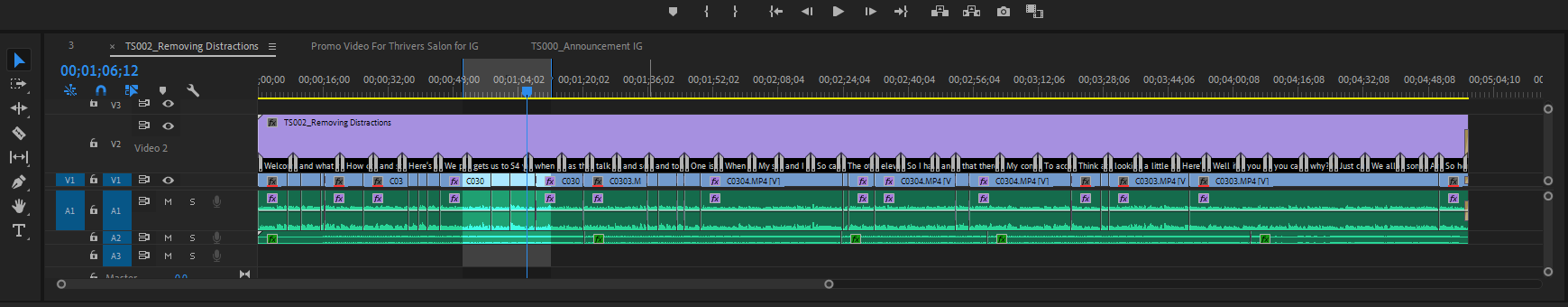
Closeup of the cuts

Copy link to clipboard
Copied
I was looking for anomalies in your transitions, but they all look like they are just fine. I know you are using VLC player. Have you tried uploading to youtube. Sometimes when I am reviewing footage through VLC i get stutters when it is 4k footage. Also, have you tried exporting in a different format. H264 or MOV whichever you haven't tried. If so.. does it jump in the exact same spot no matter what format or through what viewer? Just trying to isolate if it is a timeline, format, playback issue. Seems like timeline is not it for sure.
-Dax
Copy link to clipboard
Copied
maxwithdax wrote
I was looking for anomalies in your transitions, but they all look like they are just fine. I know you are using VLC player. Have you tried uploading to youtube. Sometimes when I am reviewing footage through VLC i get stutters when it is 4k footage. Also, have you tried exporting in a different format. H264 or MOV whichever you haven't tried. If so.. does it jump in the exact same spot no matter what format or through what viewer? Just trying to isolate if it is a timeline, format, playback issue. Seems like timeline is not it for sure.
-Dax
Ah okay - thank you for the inspection.
Originally the files are exported in the 1920x1080 Youtube H.264 preset (.mov) , but when I noticed the issue I tried MPEG as well as AVI.
Interestingly, the AVI file is better but not 110% there (the first stutter around 00:03 is less noticeable, but the other ones are similar to what I uploaded originally)
I have played back in Youtube (TS002 Removing Distractions - YouTube ) VLC, and regular windows Movie viewer - all with the same issue.
The jumps occur wherever there is a spliced clip in the original Premier file... no matter the viewer ![]()
Thank you for all your help thus far, it is greatly appreciated
Jaiden
Copy link to clipboard
Copied
You can get irregular results sometimes when there is not enough timeline from either side of a clip. That was what I was looking for initially. Hmmm...So no matter what you do to that section as far as exporting a part of it or in a different format, the same jump remains. Very interesting. Hmm... What is weird is that it plays fine in PP on playback of the timeline. Lemme do some thinking. Maybe someone else has thoughts.
-Dax
Copy link to clipboard
Copied
I know! That is why I'm so stumped! Ugh! Thank you for help so far and please let me know if you think of anything.
Copy link to clipboard
Copied
Have you tried using the Morph cut transition? The Insane Power and Potential of the Morph Cut in Premiere Pro CC - YouTube
Copy link to clipboard
Copied
Will try now!
Copy link to clipboard
Copied
Okay so it definitely changed the outcome, but I don't think its perfect yet (and the visual is way off)
Here is the result:
Copy link to clipboard
Copied
*Update* this affects everything I have exported from this project, not just this one sequence. I tried it with another sequence where the "um" was cut out, and it did the same exact there and half the um was audiable (also note the visual is still synced with the audio -- aka this is not just an audio problem)
Find more inspiration, events, and resources on the new Adobe Community
Explore Now