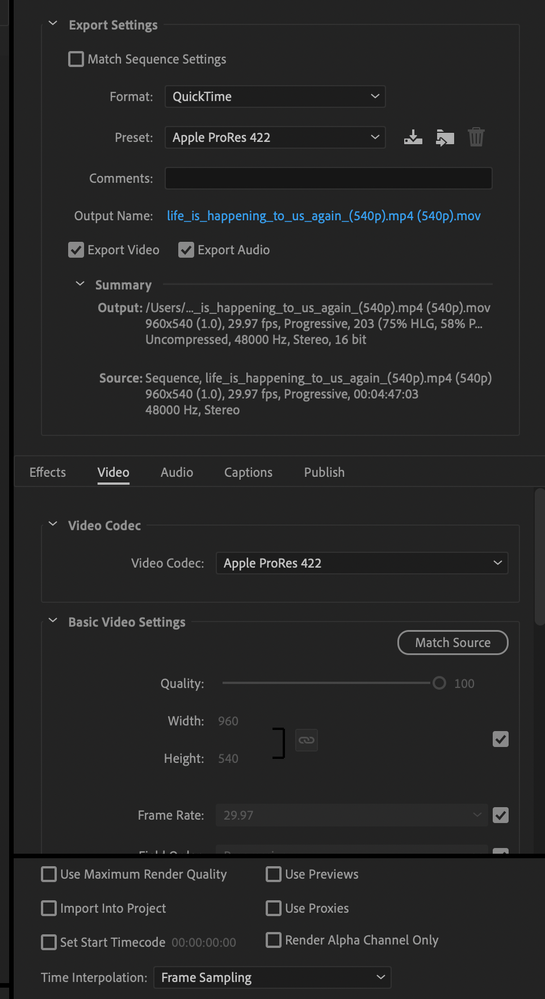- Home
- Premiere Pro
- Discussions
- Re: Exported video jumps to end...HELP!
- Re: Exported video jumps to end...HELP!
Exported video jumps to end...HELP!
Copy link to clipboard
Copied
I am NOT a Premiere Pro expert, but I've been using it for a long time, and I have never seen anything like this.
I have a video that plays fine in Premiere, but when I export it -- no matter what settings I use -- it jumps from the first frame to the last frame when I hit play. It's perfectly scrubbable and other wise looks fine. It's not a very high quality video, but I've exported using at least 6 different export settings and the behaivor doesn't change. Can anybody help me figure this out???
Thanks in advance!
Jake
Copy link to clipboard
Copied
Hi Jake!
Thanks for writing in. Have you tried exporting through "Software Only"? https://community.adobe.com/t5/premiere-pro-discussions/faq-how-to-change-the-video-renderer-in-prem...
Could you share your system details (OS, CPU, RAM, GPU)?
Let us know.
Kartika
Copy link to clipboard
Copied
I'm having the same issue. Have exported using various settings (including using Software encoding) and the video plays for a portion of the beginning then jumps to the end. The exported video is the right length but jumps to the end of the video. This is a client video and I need to get it exported asap!
Copy link to clipboard
Copied
Hi Jake & royerkelseyk3,
Sorry for your issue.
Have you tried importing the exported file in Premiere Pro? Are you able to preview the full length in Premiere Pro? It could be the media player. Please try previewing it in a different media player.
Let us know how it goes.
Thanks,
Nishu
Copy link to clipboard
Copied
Hi Nishu,
I've tried several different media players for these videos. This has happened with 3 different projects at this point. If the videos don't play on standard media players I can't turn them over to my clients. I have not found a consistent work around but have had inconsistent success with using software encoding and exporting several times until I get one that works.
Copy link to clipboard
Copied
The dot mp4 dot mov file name may be confusing the media players. Try exporting with a simple, short file name and only the extension for the actual format/codec.
Find more inspiration, events, and resources on the new Adobe Community
Explore Now