Exporting a MXF OP1a closed with discrete audio
Hello,
I have a gig coming up that requires the following specs for European broadcast:
Video format: XDCAM HD422
format profile: 4:2:2@High
Video bit rate: 50 Mbps
Resolution: 1920x1080
Aspect ratio: 16:9
Frame rate: 25fps
Scan type: Interlaced
Scan order: Top field first
Audio format: PCM
Audio bit rate: 768Kbps
N.B: Two discrete audio tracks required
Container type: MXF OP-1a closed
Time code: SMPTE TC and MXF TC
I'm doing some pre-emptive tests, as when it's time for the gig itself, there won't be time to fool around with the settings, and I am having trouble finding a combination of sequence and export settings that will get me what they're asking for. Premiere allows me to choose the XDCAM codec, choose Upper Field instead of progressive, and export into a MXF OP1a container, but won't also allow me to break the mix into seperate discrete audio tracks like I can with Quicktime Wrappers. I'm also not sure what the "closed" next to MXF OP-ta means (I believe it's in regard to the GOPs, I so chose "Force Closed GOPs"), and I can't find any options to configure the Audio bitrate to 768Kpbs.
Here's the closest I've been able to find in Sequence and Export settings, but it's not covering all the bases...
Export
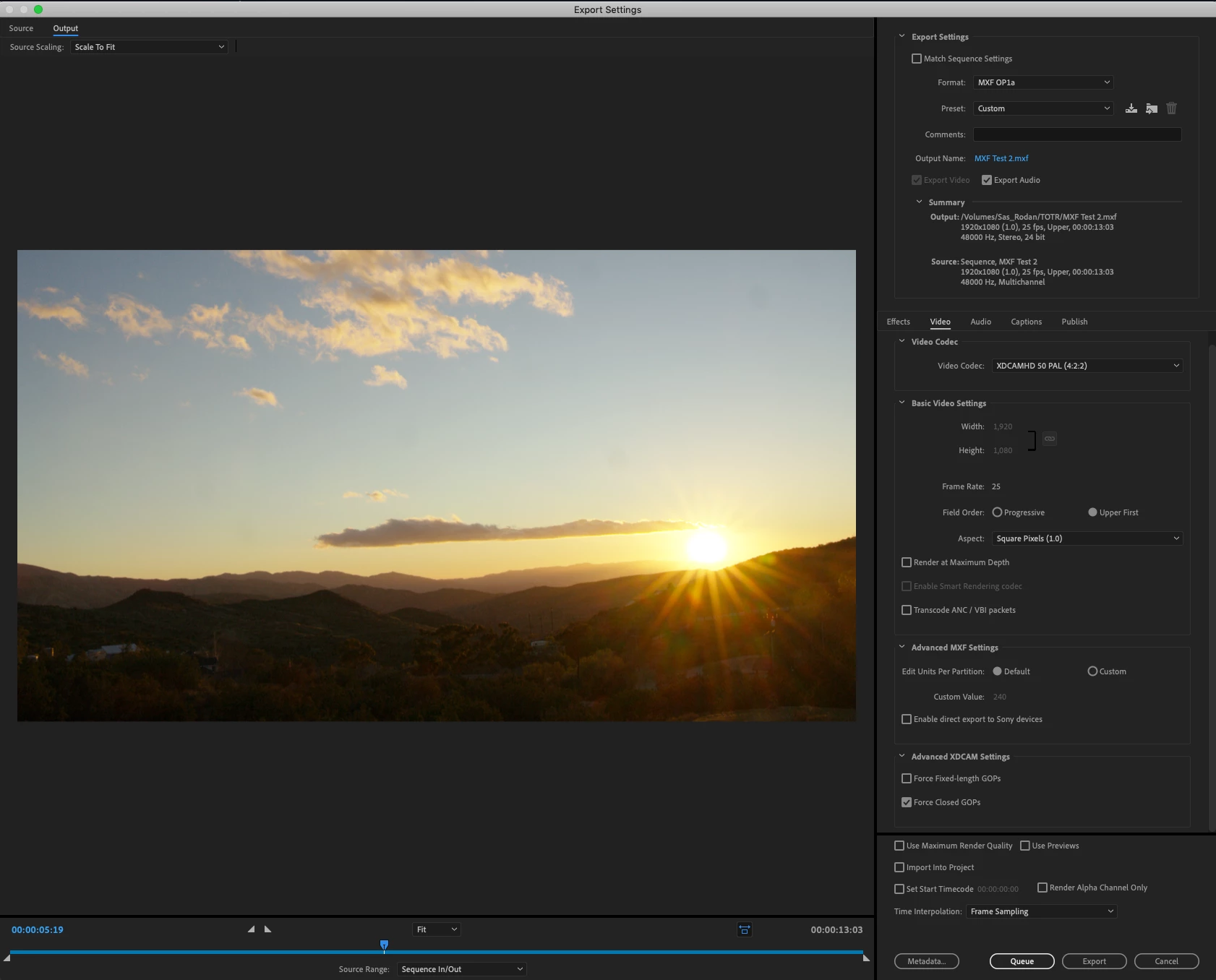
Sequence
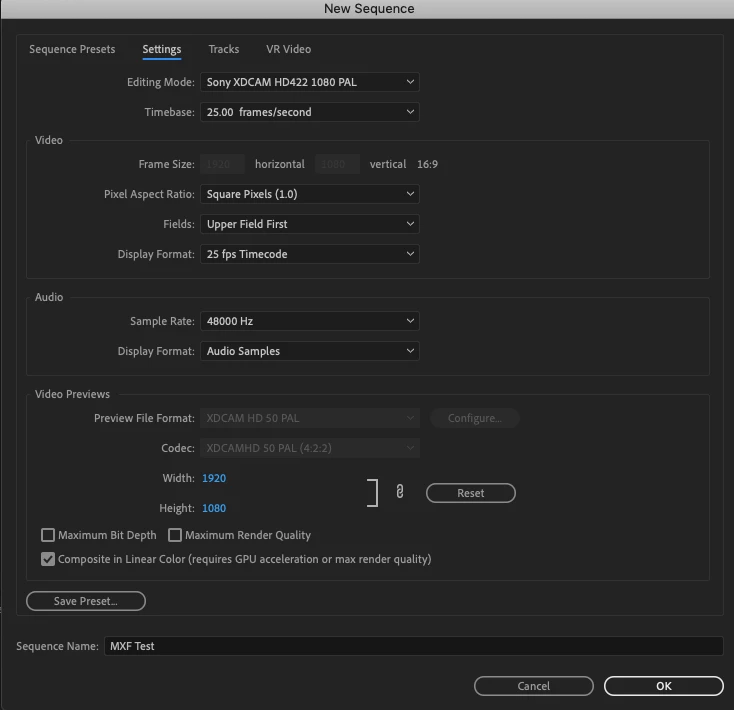
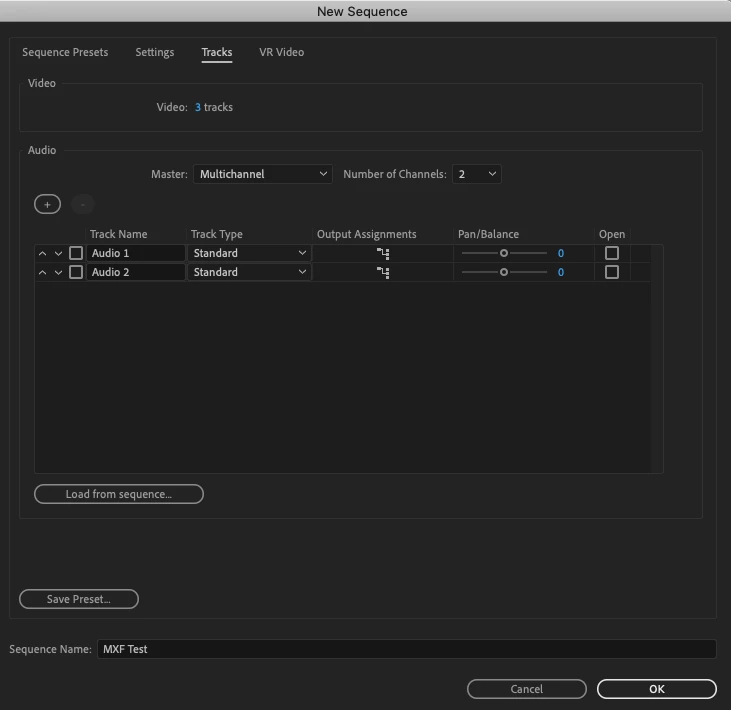
Has anyone had these problems working in Premiere for similar broadcast scenarios?

